Unlock a world of possibilities! Login now and discover the exclusive benefits awaiting you.
- Qlik Community
- :
- All Forums
- :
- QlikView App Dev
- :
- Re: Creating a filter for single sheets in additio...
- Subscribe to RSS Feed
- Mark Topic as New
- Mark Topic as Read
- Float this Topic for Current User
- Bookmark
- Subscribe
- Mute
- Printer Friendly Page
- Mark as New
- Bookmark
- Subscribe
- Mute
- Subscribe to RSS Feed
- Permalink
- Report Inappropriate Content
Creating a filter for single sheets in addition to the global filter
Hello,
maybe someone can help me here.. at least i'm currently going crazy.
So i have a report with multiple sheets and one sheet for global filters.
The global filters are the main filters for all sheets.
However, since each sheet is standing for one department i want to have an additional filter for each sheet.
Example:
The sheet with the view of department A should show only the data of department A.
The sheet with the view of department B should show only the data of department B.
The data is seperated by the Dimension "FOLDER_NAME".
is there somehow a way where i can set a default filter that is set to FOLDER_NAME='Department_1' ?
Hopesomeone can help me...
- Tags:
- new_to_qlikview
- « Previous Replies
-
- 1
- 2
- Next Replies »
- Mark as New
- Bookmark
- Subscribe
- Mute
- Subscribe to RSS Feed
- Permalink
- Report Inappropriate Content
Hi Susanne, You can use sheet level triggers for this. You can have the relevant department condition on the sheet trigger so that the data filters to the respective department in the sheets.
Thanks,
Ram
- Mark as New
- Bookmark
- Subscribe
- Mute
- Subscribe to RSS Feed
- Permalink
- Report Inappropriate Content
Hey,
thanks for the quick reply. I'm pretty new with QV. Can you send an example please or guide me where to do this?
Susi
- Mark as New
- Bookmark
- Subscribe
- Mute
- Subscribe to RSS Feed
- Permalink
- Report Inappropriate Content
Goto Sheet Properties. Go to Triggers tab.
Click on Add Actions under "On Activate Sheet"
Click on Add
Select "Action Type" as "External"
Select "Action" as "Set Variable"
and finally set the condition as shown in the attachment.
Do the same for all the other sheets with different departments.
Thanks,
Ram
- Mark as New
- Bookmark
- Subscribe
- Mute
- Subscribe to RSS Feed
- Permalink
- Report Inappropriate Content
Hey Ram,
thanks for this but somehow the numbers still do not change according to the filter i set.
Nothing is happening when i leave and activate the sheet.
BR
Susanne
- Mark as New
- Bookmark
- Subscribe
- Mute
- Subscribe to RSS Feed
- Permalink
- Report Inappropriate Content
it should work and I've been using triggers of similar scenarios. Can you post the sample app, if you can't can you at least post an image of your trigger condition?
Thanks,
Ram
- Mark as New
- Bookmark
- Subscribe
- Mute
- Subscribe to RSS Feed
- Permalink
- Report Inappropriate Content
Unfortunately i can't share the sample app.. but here is the screenshot.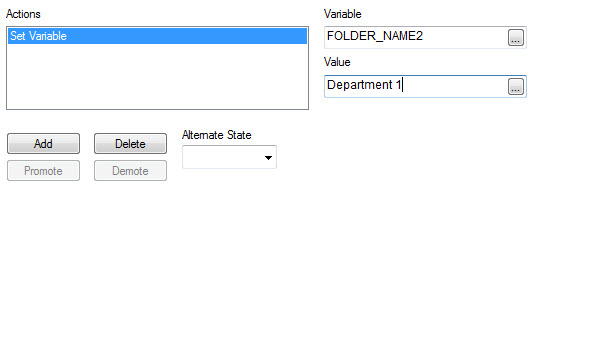
- Mark as New
- Bookmark
- Subscribe
- Mute
- Subscribe to RSS Feed
- Permalink
- Report Inappropriate Content
sorry, my mistake. Delete the trigger you created. Instead create the trigger based on my screen shot here.
Action Type = "Selection"
Action = "Select in Field"
in the field you type Folder_name2
in the search string you type Department 1
- Mark as New
- Bookmark
- Subscribe
- Mute
- Subscribe to RSS Feed
- Permalink
- Report Inappropriate Content
Still not working ![]()
Any other ideas?
- Mark as New
- Bookmark
- Subscribe
- Mute
- Subscribe to RSS Feed
- Permalink
- Report Inappropriate Content
Can you attach the screenshot of your trigger please?
- « Previous Replies
-
- 1
- 2
- Next Replies »