Unlock a world of possibilities! Login now and discover the exclusive benefits awaiting you.
- Qlik Community
- :
- All Forums
- :
- QlikView App Dev
- :
- Creating a link to a URL that varies by Customer
- Subscribe to RSS Feed
- Mark Topic as New
- Mark Topic as Read
- Float this Topic for Current User
- Bookmark
- Subscribe
- Mute
- Printer Friendly Page
- Mark as New
- Bookmark
- Subscribe
- Mute
- Subscribe to RSS Feed
- Permalink
- Report Inappropriate Content
Creating a link to a URL that varies by Customer
I have a Url that varies by Customer as a field in a TABLE.
I'd like to replace that long URL with a shorter link.
For example, my URL looks something like http://2015blah.com/customer-details.cfm? CustID=123456. As customer ID changes, so will the link
Instead of showing this, I'd prefer a much shorter hyperlink pointing to this link. For example CustID=123456
1) Is this possible in a TABLE or should I be using a CHART?
2) I've been able to do this in a BUTTON sheet object - for whatever reason, less obvious to me in a TABLE
- Mark as New
- Bookmark
- Subscribe
- Mute
- Subscribe to RSS Feed
- Permalink
- Report Inappropriate Content
Hi Rick, in a table (straight or pivot, not in table box) you can set 'link' as presentation and use an expression with this format:
=Name & '<url>' & Link
='Community<url>http://community.qlik.com/welcome'
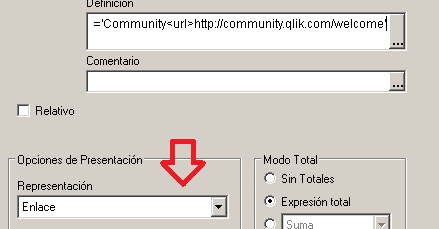
- Mark as New
- Bookmark
- Subscribe
- Mute
- Subscribe to RSS Feed
- Permalink
- Report Inappropriate Content
Thanks Ruben
I am trying to add to a straight table from the Chart opntion.
I can see how that works if the website is 'fixed' In my case, it varies by a customer_ID
For example, for customr 123456, the weblink will be:
http://2015blah.com/customer-details.cfm? CustID=123456
- Mark as New
- Bookmark
- Subscribe
- Mute
- Subscribe to RSS Feed
- Permalink
- Report Inappropriate Content
Hi Rick, you can follow the first example to create a dynamic link, in example:
=CustomerName & '<url> http://2015blah.com/customer-details.cfm? CustID=' & Customer_ID
or just '<url> http://2015blah.com/customer-details.cfm? CustID=' & Customer_ID
- Mark as New
- Bookmark
- Subscribe
- Mute
- Subscribe to RSS Feed
- Permalink
- Report Inappropriate Content
Hi Rick, you can follow the first example to create a dynamic link, in example:
=CustomerName & '<url> YourLink.cmf? CustID=' & Customer_ID
or just '<url> YourLink.cfm? CustID=' & Customer_ID
- Mark as New
- Bookmark
- Subscribe
- Mute
- Subscribe to RSS Feed
- Permalink
- Report Inappropriate Content
Hi,
Concatinate Static part of the url(use variable for static part of the url) and dynamic part as string and place URL tag before that in the stright table with expression then it will work fine.