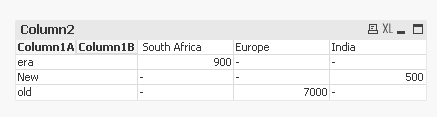Unlock a world of possibilities! Login now and discover the exclusive benefits awaiting you.
- Qlik Community
- :
- All Forums
- :
- QlikView App Dev
- :
- Re: Creating a table view in qlik view
- Subscribe to RSS Feed
- Mark Topic as New
- Mark Topic as Read
- Float this Topic for Current User
- Bookmark
- Subscribe
- Mute
- Printer Friendly Page
- Mark as New
- Bookmark
- Subscribe
- Mute
- Subscribe to RSS Feed
- Permalink
- Report Inappropriate Content
Creating a table view in qlik view
Hi Guys,
I am completely new to Qlik View, my requirement is to create a table (which has two columns in the raw data).
For example raw data looks like below.
| Column1 | Column 2 |
| New- India | 500 |
| old -Europe | 7000 |
| era - South Africa | 900 |
and my report should look like below in qlikview:-
| India | Europe | Southafrica | |
| New | 500 | ||
| Old | 7000 | ||
| era | 900 |
Could anyone suggest me how should I proceed. Thanks in advance.
Regards,
Akhil.
Accepted Solutions
- Mark as New
- Bookmark
- Subscribe
- Mute
- Subscribe to RSS Feed
- Permalink
- Report Inappropriate Content
- Mark as New
- Bookmark
- Subscribe
- Mute
- Subscribe to RSS Feed
- Permalink
- Report Inappropriate Content
Parse out Column1 into two fields using SubField function
Table:
LOAD *,
SubField(Column1, '-', 1) as Column1A,
SubField(Column1, '-', 2) as Column1B;
LOAD * INLINE [
Column1, Column2
New-India, 500
old-Europe, 7000
era- South Africa, 900
];and then use a pivot table to display the information
- Mark as New
- Bookmark
- Subscribe
- Mute
- Subscribe to RSS Feed
- Permalink
- Report Inappropriate Content
- Mark as New
- Bookmark
- Subscribe
- Mute
- Subscribe to RSS Feed
- Permalink
- Report Inappropriate Content
Akhil, did Sunny's post help you get what you needed? If so, do not forget to return to the thread and use the Accept as Solution button on his post to give him credit for the help and let other Community Members know it did work. If you are still working on things, leave an update on what you still need.
Regards,
Brett
I now work a compressed schedule, Tuesday, Wednesday and Thursday, so those will be the days I will reply to any follow-up posts.