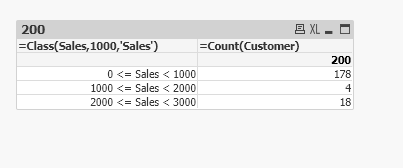Unlock a world of possibilities! Login now and discover the exclusive benefits awaiting you.
- Qlik Community
- :
- All Forums
- :
- QlikView App Dev
- :
- Creating banding based on Count of Customers aggre...
- Subscribe to RSS Feed
- Mark Topic as New
- Mark Topic as Read
- Float this Topic for Current User
- Bookmark
- Subscribe
- Mute
- Printer Friendly Page
- Mark as New
- Bookmark
- Subscribe
- Mute
- Subscribe to RSS Feed
- Permalink
- Report Inappropriate Content
Creating banding based on Count of Customers aggregated by Sales
Dear all,
I am looking to create a table with sales bandings, <1000, >=1000 and <2000 etc as my dimension and the count of customers for each of these dimensions. How do I go about creating this?
I have attached as sample sheet. (I need to do this on the front end and not scripting it)
Thanks in advance,
Aksel
Accepted Solutions
- Mark as New
- Bookmark
- Subscribe
- Mute
- Subscribe to RSS Feed
- Permalink
- Report Inappropriate Content
Thank you very much. I tried another formula and it seems like it is giving me what I am looking for. However not sure why yours and mine vary.
Dimension I use is:
=Aggr(if(sum({<Customer>}Sales)<1000, dual('<1000',1),
if(sum({<Customer>} Sales)>=1000 and sum({<Customer>} Sales)<2000, dual('1000-2000',2),dual('2000+',3)))
,Customer)
Giving me:
- Mark as New
- Bookmark
- Subscribe
- Mute
- Subscribe to RSS Feed
- Permalink
- Report Inappropriate Content
Check the Class function. Using your data, see the results below:
- Mark as New
- Bookmark
- Subscribe
- Mute
- Subscribe to RSS Feed
- Permalink
- Report Inappropriate Content
Thank you very much. I tried another formula and it seems like it is giving me what I am looking for. However not sure why yours and mine vary.
Dimension I use is:
=Aggr(if(sum({<Customer>}Sales)<1000, dual('<1000',1),
if(sum({<Customer>} Sales)>=1000 and sum({<Customer>} Sales)<2000, dual('1000-2000',2),dual('2000+',3)))
,Customer)
Giving me: