Unlock a world of possibilities! Login now and discover the exclusive benefits awaiting you.
- Qlik Community
- :
- All Forums
- :
- QlikView App Dev
- :
- Re: Creating benchmark based on particular user sc...
- Subscribe to RSS Feed
- Mark Topic as New
- Mark Topic as Read
- Float this Topic for Current User
- Bookmark
- Subscribe
- Mute
- Printer Friendly Page
- Mark as New
- Bookmark
- Subscribe
- Mute
- Subscribe to RSS Feed
- Permalink
- Report Inappropriate Content
Creating benchmark based on particular user score
Hi Everyone,
I want to know how do I create benchmark based on one particular user score.
Here is the scenario.
For one particular presentation, the reviewers(including faculty) gave the marks to reviewees (more than one for one particular presentation).
Now I want to create a benchmark (horizontal reference line) for this chart, based on the faculty score only. (i.e a horizontal line at 73% value of y axis)
Could you help me in this case. I am not sure how can I get that faculty score while creating benchmark.
Attached the bar chart and table of data screenshots.
- Mark as New
- Bookmark
- Subscribe
- Mute
- Subscribe to RSS Feed
- Permalink
- Report Inappropriate Content
Hi,
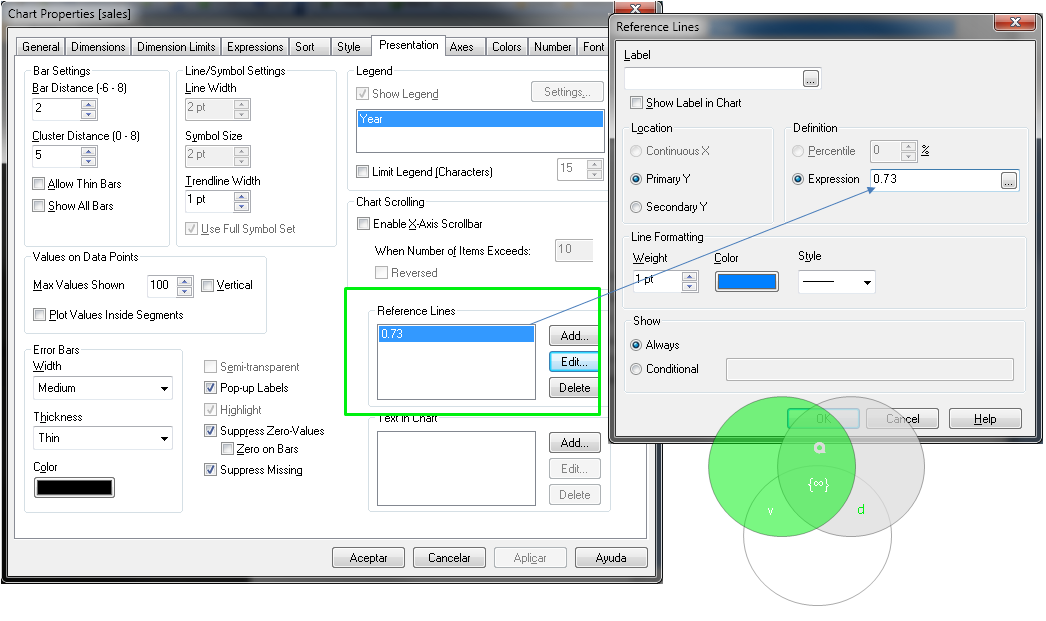
- Mark as New
- Bookmark
- Subscribe
- Mute
- Subscribe to RSS Feed
- Permalink
- Report Inappropriate Content
@fer fer
Thank you, but I am asking about how do I get that value from the table data (as 0.73 is for this case only, in the future, the value is differ from case to case).
- Mark as New
- Bookmark
- Subscribe
- Mute
- Subscribe to RSS Feed
- Permalink
- Report Inappropriate Content
Hi,
As fer fer's reply, in the small window "Reference Line", there is the "Expression", you can use the expression to define the formula to get the benchmark as you want. Now the question is, what is the expression?
Zhihong
- Mark as New
- Bookmark
- Subscribe
- Mute
- Subscribe to RSS Feed
- Permalink
- Report Inappropriate Content
Have you tried anyway, if yes please post that expression or can you please tell is how do you get that number. Is there Any BRD?
- Mark as New
- Bookmark
- Subscribe
- Mute
- Subscribe to RSS Feed
- Permalink
- Report Inappropriate Content
I didn't try as of now, but I am thinking like, I can get those values (benchmark values) and the respective faculty name in separate entity and , simply I can provide column as the expression. I don't know how much it works.