Unlock a world of possibilities! Login now and discover the exclusive benefits awaiting you.
- Qlik Community
- :
- All Forums
- :
- QlikView App Dev
- :
- Cross Table
- Subscribe to RSS Feed
- Mark Topic as New
- Mark Topic as Read
- Float this Topic for Current User
- Bookmark
- Subscribe
- Mute
- Printer Friendly Page
- Mark as New
- Bookmark
- Subscribe
- Mute
- Subscribe to RSS Feed
- Permalink
- Report Inappropriate Content
Cross Table
Hi All,
I'm trying to do a cross table in Qlik but it's not producing the desired results. I want something like this but my QVW isn't working out for
some odd reason. If anyone can provide insights please do.
Thanks,
- « Previous Replies
-
- 1
- 2
- Next Replies »
Accepted Solutions
- Mark as New
- Bookmark
- Subscribe
- Mute
- Subscribe to RSS Feed
- Permalink
- Report Inappropriate Content
Data:
CrossTable(Month,Data,3)
LOAD [Customer Internal ID],
Average,
[% of Total],
[2015 09],
[2015 10],
[2015 11],
[2015 12],
[2016 01],
[2016 02]
FROM
[STK.xlsx]
(ooxml, embedded labels, header is 2 lines, table is Sheet1);
New:
LOAD monthname(date#(Month,'YYYY MM')) as MonthYear,
[Customer Internal ID],
Data
Resident Data
where [Customer Internal ID]<>'#N/A' and not IsNull([Customer Internal ID]);
DROP Table Data;

- Mark as New
- Bookmark
- Subscribe
- Mute
- Subscribe to RSS Feed
- Permalink
- Report Inappropriate Content
Forgot to attach the QVW.
- Mark as New
- Bookmark
- Subscribe
- Mute
- Subscribe to RSS Feed
- Permalink
- Report Inappropriate Content
try this
Cohort:
CrossTable (Months, DATA,5)
LOAD [Customer Internal ID],
Customer,
Average,
[% of Total],
Category,
[2015 09],
[2015 10],
[2015 11],
[2015 12],
[2016 01],
[2016 02]
FROM
[Churn Summary - 2015 03 30 Latest.xlsx]
(ooxml, embedded labels, table is [MRR by Customer (2)]);
CohortTable:
NoConcatenate
LOAD [Customer Internal ID],
Month(Date#(Months, 'MMM')) as Months,
DATA
Resident Cohort;
DROP Table Cohort;
- Mark as New
- Bookmark
- Subscribe
- Mute
- Subscribe to RSS Feed
- Permalink
- Report Inappropriate Content
No the months column still empty. The problem is [2015 09] to [2016 02] have numbers stored within them I can't use them as dimensions and then expressions for both Cross Table is the only tactic I can think of. Months as Dimensions and their sum as expression.
- Mark as New
- Bookmark
- Subscribe
- Mute
- Subscribe to RSS Feed
- Permalink
- Report Inappropriate Content
Can you share the excel file?
- Mark as New
- Bookmark
- Subscribe
- Mute
- Subscribe to RSS Feed
- Permalink
- Report Inappropriate Content
Please find attached the document.
- Mark as New
- Bookmark
- Subscribe
- Mute
- Subscribe to RSS Feed
- Permalink
- Report Inappropriate Content
Can someone please provide any insights on this issue?
- Mark as New
- Bookmark
- Subscribe
- Mute
- Subscribe to RSS Feed
- Permalink
- Report Inappropriate Content
Data:
CrossTable(Month,Data,3)
LOAD [Customer Internal ID],
Average,
[% of Total],
[2015 09],
[2015 10],
[2015 11],
[2015 12],
[2016 01],
[2016 02]
FROM
[STK.xlsx]
(ooxml, embedded labels, header is 2 lines, table is Sheet1);
New:
LOAD monthname(date#(Month,'YYYY MM')) as MonthYear,
[Customer Internal ID],
Data
Resident Data
where [Customer Internal ID]<>'#N/A' and not IsNull([Customer Internal ID]);
DROP Table Data;

- Mark as New
- Bookmark
- Subscribe
- Mute
- Subscribe to RSS Feed
- Permalink
- Report Inappropriate Content
Hi Aaqureshi,
Here is the dynamic code which will load all the columns.
Temp:
CrossTable([YearMonth], Data)
LOAD * FROM
STK.xlsx
(ooxml, embedded labels, header is 2 lines, table is Sheet1);
NoConcatenate
LOAD [Customer Internal ID],
Left(YearMonth,4) as Year,
Month(Date#(Right(YearMonth,2),'MM')) as Month,
YearMonth,
Data
Resident Temp where Not Match(YearMonth,'Average','% of Total') and [Customer Internal ID] <>'#N/A';
Drop Table Temp;
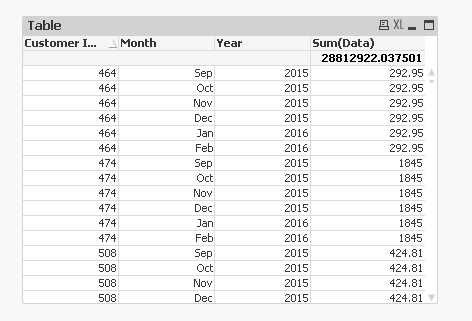
- Mark as New
- Bookmark
- Subscribe
- Mute
- Subscribe to RSS Feed
- Permalink
- Report Inappropriate Content
Thanks guys for all your help.
- « Previous Replies
-
- 1
- 2
- Next Replies »