Unlock a world of possibilities! Login now and discover the exclusive benefits awaiting you.
- Qlik Community
- :
- All Forums
- :
- QlikView App Dev
- :
- Re: Cross table / dummy variable
- Subscribe to RSS Feed
- Mark Topic as New
- Mark Topic as Read
- Float this Topic for Current User
- Bookmark
- Subscribe
- Mute
- Printer Friendly Page
- Mark as New
- Bookmark
- Subscribe
- Mute
- Subscribe to RSS Feed
- Permalink
- Report Inappropriate Content
Cross table / dummy variable
Hello Community, apologies if the title is incorrect- i wasn't sure how to name it.
Attached you find a snip of the excel sheet. There is a few (55) columns with the title Incubator ##. The cells are populated with an 'x'.
Initialled it wasn't an issue loading the file in qlikview. It just created a lot of dimensions but I could still make my graphs using :
avg({<[Incub. 1]={'x'}>}%F). With year as dimension. It used a lot of time to create each individual expression, but did the trick.
However now that I want Incub. ## as dimension I am running into problems
I looked into cross tables but this does not seem to do the trick for me. I also don't think this is the way to go. I then tried a
LOAD*INLINE
[ Incubator
Incub.1
..
..];
But then it is just merely text and not linked to the actual column Incub. 1 in the excel document.
Any help is welcome, thanks.
- Tags:
- new_to_qlikview
Accepted Solutions
- Mark as New
- Bookmark
- Subscribe
- Mute
- Subscribe to RSS Feed
- Permalink
- Report Inappropriate Content
Crosstable is the right approach - I think you will need a little more play around with the logic and the syntax to create a table-structure like these:
Any_ID, SomeDate, Incub, Value
1, 2014/08/13, 1, x
1, 2014/08/13, 2, x
.....
Look on these or similar postings to receive some useful hints:
Re: loading 2 level cross tables
Re: Extracting parts of field names to create new fields
Re: Check CrossTable for NULL Values
- Marcus
- Mark as New
- Bookmark
- Subscribe
- Mute
- Subscribe to RSS Feed
- Permalink
- Report Inappropriate Content
Crosstable is the right approach - I think you will need a little more play around with the logic and the syntax to create a table-structure like these:
Any_ID, SomeDate, Incub, Value
1, 2014/08/13, 1, x
1, 2014/08/13, 2, x
.....
Look on these or similar postings to receive some useful hints:
Re: loading 2 level cross tables
Re: Extracting parts of field names to create new fields
Re: Check CrossTable for NULL Values
- Marcus
- Mark as New
- Bookmark
- Subscribe
- Mute
- Subscribe to RSS Feed
- Permalink
- Report Inappropriate Content
can you post some sample data?
thanks
regards
Marco
- Mark as New
- Bookmark
- Subscribe
- Mute
- Subscribe to RSS Feed
- Permalink
- Report Inappropriate Content
Thanks Marcus for the links. Thanks Marco for taking your time and willing to help out. I have managed to solve the problem by adding an additional column to my original data as a unique ID key which wasn't before. This solved my problem with the crosstables.
- Mark as New
- Bookmark
- Subscribe
- Mute
- Subscribe to RSS Feed
- Permalink
- Report Inappropriate Content
Sorry, I do have to addin another question. If I need to make a new post let me know.
I have made the crosstable, and the values it returns are 'x'. Fair enough that is exactly as in my excel data dump. However I want it TRUE or FALSE. Like this I can make a dimension/further selection. How do I indicate this to qlikview, or change my excel file?
Example attached. ID 3342 Should only have as selection Incubator 14. Instead it shows all.
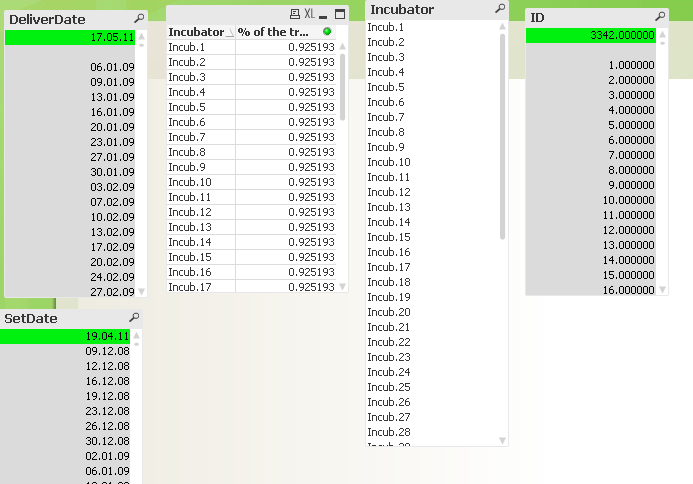
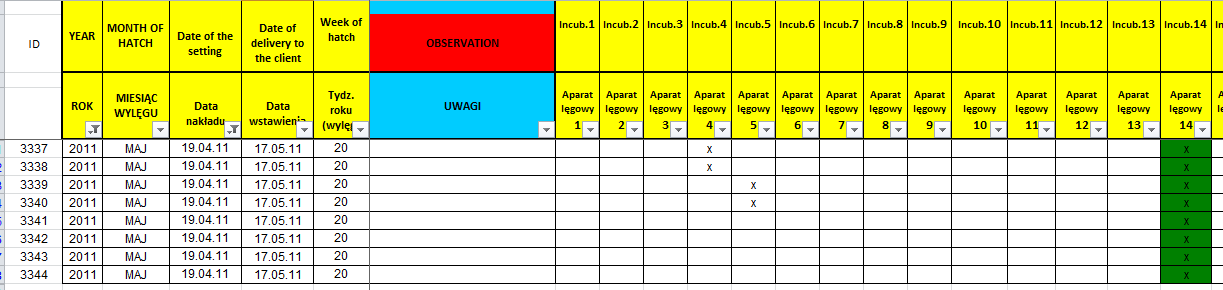
- Mark as New
- Bookmark
- Subscribe
- Mute
- Subscribe to RSS Feed
- Permalink
- Report Inappropriate Content
This isn't possible within the crosstable-load but in a further load you could simply ask if(YourField = 'x', true(), false()) or you used a mapping-table and applymap().
- Marcus
- Mark as New
- Bookmark
- Subscribe
- Mute
- Subscribe to RSS Feed
- Permalink
- Report Inappropriate Content
Currently I got:
tb1:
CrossTable(Incubator, Data)
LOAD ID,
Incub.1,
Incub.2,
Incub.3,
(etc. etc.)
I beleive with further load you refer to the dropping tables afterwards like in link 1. However I do not understand how to apply the condition if(...) in creating a table. Could you support me with an example link / code so I can adapt it.
Thanks a bunch Marcus