Unlock a world of possibilities! Login now and discover the exclusive benefits awaiting you.
- Qlik Community
- :
- All Forums
- :
- QlikView App Dev
- :
- Current Week Selection from old dates
- Subscribe to RSS Feed
- Mark Topic as New
- Mark Topic as Read
- Float this Topic for Current User
- Bookmark
- Subscribe
- Mute
- Printer Friendly Page
- Mark as New
- Bookmark
- Subscribe
- Mute
- Subscribe to RSS Feed
- Permalink
- Report Inappropriate Content
Current Week Selection from old dates
Hello Everyone,
I am new to QlikView, I have a task where I have a field named as Last Invoiced as below
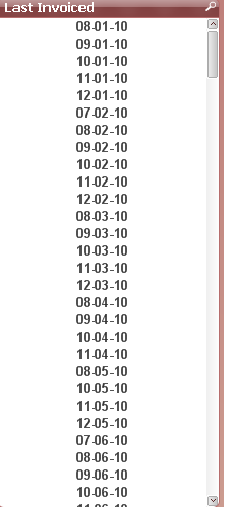
my task is to 'Show the list of customer list who's invoice date is in current week'
then how I explore the current week date from the given old date. please help me out.
Thank you.
- « Previous Replies
-
- 1
- 2
- Next Replies »
Accepted Solutions
- Mark as New
- Bookmark
- Subscribe
- Mute
- Subscribe to RSS Feed
- Permalink
- Report Inappropriate Content
Ok then you have to try this in any list box expression
=if(Week([Last Invoiced]) = week(Today()), [Last Invoiced])
Or
=if(Week([Last Invoiced]) = week(Today()), Date([Last Invoiced]) &'_'& Week([Last Invoiced]))
But bu this you get data for all years but only for current week that is week 20, and if you get more data then select year value in the list box.
- Mark as New
- Bookmark
- Subscribe
- Mute
- Subscribe to RSS Feed
- Permalink
- Report Inappropriate Content
Try this Bhawna,
if(week(date) = week(today()), date, NULL)
- Mark as New
- Bookmark
- Subscribe
- Mute
- Subscribe to RSS Feed
- Permalink
- Report Inappropriate Content
For a list box you can write like
=If( YourDateField >=WeekStart(Today()) and YourDateField <=WeekEnd(Today()),YourDateField)
Eg:-
=If( [Last Invoiced] >=WeekStart(Today()) and [Last Invoiced] <=WeekEnd(Today()),[Last Invoiced])
- Mark as New
- Bookmark
- Subscribe
- Mute
- Subscribe to RSS Feed
- Permalink
- Report Inappropriate Content
Today() returned system date..
- Mark as New
- Bookmark
- Subscribe
- Mute
- Subscribe to RSS Feed
- Permalink
- Report Inappropriate Content
Right, and using week(today()) will return the current week... I.e. 5/15/2014 is week 20. Any week(date) that also returns 20 will be in your list box.
- Mark as New
- Bookmark
- Subscribe
- Mute
- Subscribe to RSS Feed
- Permalink
- Report Inappropriate Content
it doesnt work
- Mark as New
- Bookmark
- Subscribe
- Mute
- Subscribe to RSS Feed
- Permalink
- Report Inappropriate Content
there is no such any week,all the dates before the month May I have checked..
- Mark as New
- Bookmark
- Subscribe
- Mute
- Subscribe to RSS Feed
- Permalink
- Report Inappropriate Content
in the table only May month is not added,may be after the may month it will work
- Mark as New
- Bookmark
- Subscribe
- Mute
- Subscribe to RSS Feed
- Permalink
- Report Inappropriate Content
You want to fetch invoice date is in current week but if you not have current week dates so how you get that for old dates it won't compare. The reply i give from that i get current week dates like From 5/12/2014 to 5/18/2014.
- Mark as New
- Bookmark
- Subscribe
- Mute
- Subscribe to RSS Feed
- Permalink
- Report Inappropriate Content
That is my question,I have assigned this task,and told me to consider invoice date as today date,so I am not able understand how is this possible.
- « Previous Replies
-
- 1
- 2
- Next Replies »