Unlock a world of possibilities! Login now and discover the exclusive benefits awaiting you.
- Qlik Community
- :
- All Forums
- :
- QlikView App Dev
- :
- Current selection box
- Subscribe to RSS Feed
- Mark Topic as New
- Mark Topic as Read
- Float this Topic for Current User
- Bookmark
- Subscribe
- Mute
- Printer Friendly Page
- Mark as New
- Bookmark
- Subscribe
- Mute
- Subscribe to RSS Feed
- Permalink
- Report Inappropriate Content
Current selection box
Hello Friends,
I can see in the demo apps the current selection object has no horizontal scroll bar even when I can expand that i can not see that.
My question is like the same when I create in a new document i can not do that the same and I can not avoid the bottom the scroll bar comes(Horizontal), even I followed the same property what is used in the demo app's, i can not.
Could you please suggest what is the magic inside ...
- Tags:
- new_to_qlikview
- « Previous Replies
-
- 1
- 2
- Next Replies »
Accepted Solutions
- Mark as New
- Bookmark
- Subscribe
- Mute
- Subscribe to RSS Feed
- Permalink
- Report Inappropriate Content
Yes. This will occur. To remove, I select a few fields to "get" or "see" the horizontal scroll-bars.
1 - Move the scrollbar all the way to the right side of the current selections box.
2 - I then will hover my mouse (move slowly) to the right side (inside, not outside) the current selection object right border. You will see a black, double-headed arrow (pointing East-West).
3 - Drag the double-headed, black arrow to the left to reduce the space to show values.
4 - Work to resize the current selections box and the resize with the double-headed black arrow (resize arrow).
Note - you can resize both the field and the value columns (using the resize pointer "double-headed black arrow pointer").
- Mark as New
- Bookmark
- Subscribe
- Mute
- Subscribe to RSS Feed
- Permalink
- Report Inappropriate Content
Hi,
Scroll to the extreme right and reduce the size.
look at the attached image.
Regards
ASHFAQ
- Mark as New
- Bookmark
- Subscribe
- Mute
- Subscribe to RSS Feed
- Permalink
- Report Inappropriate Content
Go to properties on current selection box --> select Layout tab and change the settings like border width and scroll bar width
- Mark as New
- Bookmark
- Subscribe
- Mute
- Subscribe to RSS Feed
- Permalink
- Report Inappropriate Content
could you please post a picture of whta you are trying to do
regards,
MT
- Mark as New
- Bookmark
- Subscribe
- Mute
- Subscribe to RSS Feed
- Permalink
- Report Inappropriate Content
Hi Chriss,
If you want to eliminate the Horizontal scroll bar in Current selection box please go to > layout > make scroll width as 0> make scroll buttons and background as white color.
Hope his will help you.
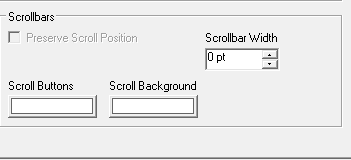
Regards,
@vi
- Mark as New
- Bookmark
- Subscribe
- Mute
- Subscribe to RSS Feed
- Permalink
- Report Inappropriate Content
Please find below the image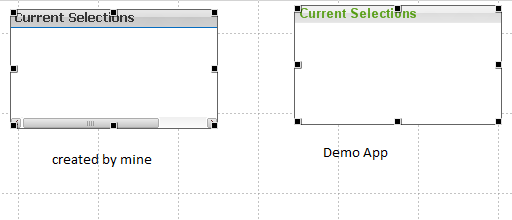
- Mark as New
- Bookmark
- Subscribe
- Mute
- Subscribe to RSS Feed
- Permalink
- Report Inappropriate Content
go to properties -> layout -> uncheck for frame
i postet you a picture for it but it is in german but i marked you the position.
regards,
MT
- Mark as New
- Bookmark
- Subscribe
- Mute
- Subscribe to RSS Feed
- Permalink
- Report Inappropriate Content
Hi
Did you try my solution, just share your sample file with current selection object.
Regards
ASHFAQ
- Mark as New
- Bookmark
- Subscribe
- Mute
- Subscribe to RSS Feed
- Permalink
- Report Inappropriate Content
Hi Chriss,
Horizontal Scroll bar is appear when the fields data is not sufficient place,so if u Don't want HScroll bar just go to extreme right hand side then u find arrow drag u r Current selection list box with that arrow help.
I didn't know why u got that Hscroll bar without data in u r picture.
I hope above msg will help to u.
- Mark as New
- Bookmark
- Subscribe
- Mute
- Subscribe to RSS Feed
- Permalink
- Report Inappropriate Content
Yes. This will occur. To remove, I select a few fields to "get" or "see" the horizontal scroll-bars.
1 - Move the scrollbar all the way to the right side of the current selections box.
2 - I then will hover my mouse (move slowly) to the right side (inside, not outside) the current selection object right border. You will see a black, double-headed arrow (pointing East-West).
3 - Drag the double-headed, black arrow to the left to reduce the space to show values.
4 - Work to resize the current selections box and the resize with the double-headed black arrow (resize arrow).
Note - you can resize both the field and the value columns (using the resize pointer "double-headed black arrow pointer").
- « Previous Replies
-
- 1
- 2
- Next Replies »