Unlock a world of possibilities! Login now and discover the exclusive benefits awaiting you.
- Qlik Community
- :
- All Forums
- :
- QlikView App Dev
- :
- Custom List box
- Subscribe to RSS Feed
- Mark Topic as New
- Mark Topic as Read
- Float this Topic for Current User
- Bookmark
- Subscribe
- Mute
- Printer Friendly Page
- Mark as New
- Bookmark
- Subscribe
- Mute
- Subscribe to RSS Feed
- Permalink
- Report Inappropriate Content
Custom List box
Hi,
I have a question. Experts pls shed in your thoughts as i am pretty new to qlikview.
I would like to show 1 or 2 List boxes to the users with the custom values but then these values will be input for the SQL query to fetch the data. Kindly let me know how it can be done?
For example: The user will be presented a list box like this. Based on his selection, qlikview has to pass on the input criteria for the SQL.
If i select last 7 days, then i should pass identify the system date and subtract 7 days and pass on the date range to SQL query. Kindly help
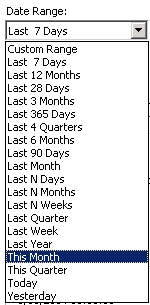
- Mark as New
- Bookmark
- Subscribe
- Mute
- Subscribe to RSS Feed
- Permalink
- Report Inappropriate Content
You need to use variables with an input box instead of a list box. This is because we must use the variables in the load script in order to tell it what dates to load in.
The attached should give you what you need to get started.
- Mark as New
- Bookmark
- Subscribe
- Mute
- Subscribe to RSS Feed
- Permalink
- Report Inappropriate Content
Hi, aru aru,
you can load all dates,
when with a variable with a value conditioned with your choice, use this variable in set analisys,
- Mark as New
- Bookmark
- Subscribe
- Mute
- Subscribe to RSS Feed
- Permalink
- Report Inappropriate Content
thanks guys
- Mark as New
- Bookmark
- Subscribe
- Mute
- Subscribe to RSS Feed
- Permalink
- Report Inappropriate Content
Please mark helpful and correct answers in order to help others find solutions to their problems as well ![]()