Unlock a world of possibilities! Login now and discover the exclusive benefits awaiting you.
- Qlik Community
- :
- All Forums
- :
- QlikView App Dev
- :
- Customiization of search object
- Subscribe to RSS Feed
- Mark Topic as New
- Mark Topic as Read
- Float this Topic for Current User
- Bookmark
- Subscribe
- Mute
- Printer Friendly Page
- Mark as New
- Bookmark
- Subscribe
- Mute
- Subscribe to RSS Feed
- Permalink
- Report Inappropriate Content
Customiization of search object
Hi all ,
I have a requirement of customizing what we can search for in Search box .
I want to load a set of questionnaire in search box , so that user can search for a specific question and click for a view
kindly help with the steps to do so same .
Appreciate your support
Thanks,
Sai
- Mark as New
- Bookmark
- Subscribe
- Mute
- Subscribe to RSS Feed
- Permalink
- Report Inappropriate Content
Hi,
Can you come up with sample file and your expected results.
Regards,
Jagan.
- Mark as New
- Bookmark
- Subscribe
- Mute
- Subscribe to RSS Feed
- Permalink
- Report Inappropriate Content
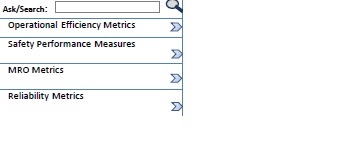
Hi jagan ,
My search box should have the list of statements mentioned in the image and user should be navigated to a view once he clicks it
Thanks,
Sai
- Mark as New
- Bookmark
- Subscribe
- Mute
- Subscribe to RSS Feed
- Permalink
- Report Inappropriate Content
Hi,
Is List of Statements in your screenshot is in a Dimension? If yes then arrive a new field in your script and use this field in Search
LOAD
*,
If(Match(FieldName, 'MRO Metrics', 'Reliability Metrics', 'Safety Performance Measures', 'Operational Efficiency Metrics'), FieldName) AS NewFieldName
FROM DataSource;
Now use this field in Search object.
Regards,
Jagan.
- Mark as New
- Bookmark
- Subscribe
- Mute
- Subscribe to RSS Feed
- Permalink
- Report Inappropriate Content
Hi jagan ,
Thanks for the respone . I will try configuring them as a new field ..
But upon selection a value - say 'reliability Metrics' - A View / chart should appear
How do I enable that functionality
Appreciate your help
Thanks,
Sai
- Mark as New
- Bookmark
- Subscribe
- Mute
- Subscribe to RSS Feed
- Permalink
- Report Inappropriate Content
Hi,
Create your chart and try like this
Chart Properties -> Layout -> Show -> Select Conditional and give
=GetSelectedCount(NewFieldName) > 0
Hope this helps you.
Please close this thread if you got the solution.
Regards,
Jagan.