Unlock a world of possibilities! Login now and discover the exclusive benefits awaiting you.
- Qlik Community
- :
- All Forums
- :
- QlikView App Dev
- :
- Re: DATA MATCH
- Subscribe to RSS Feed
- Mark Topic as New
- Mark Topic as Read
- Float this Topic for Current User
- Bookmark
- Subscribe
- Mute
- Printer Friendly Page
- Mark as New
- Bookmark
- Subscribe
- Mute
- Subscribe to RSS Feed
- Permalink
- Report Inappropriate Content
DATA MATCH
Hi Friends
I have attached my QV document where I have Policy Data and Claim Data. I want match to these data and create a single table with following conditoins
1.How many claims(Count of Claim_no) and what is the paid amount for such claims against each Policy No
2. Date of Loss should between policy period of particular policy
3.Paid date should also be included.
Pls help me to write the script
Accepted Solutions
- Mark as New
- Bookmark
- Subscribe
- Mute
- Subscribe to RSS Feed
- Permalink
- Report Inappropriate Content
Try this:
CLM_Data:
LOAD POLICY_NO,
PERIOD_FROM as PERIOD_FROM_CLM,
PERIOD_TO as PERIOD_TO_CLM,
CLAIM_NO,
PAID_AMOUNT,
LOSS_DATE,
PAID_DATE
FROM
comm206360_CLM_DATA.xls
(biff, embedded labels, table is Sheet1$);
IntervalMatch:
INTERVALMATCH(LOSS_DATE,POLICY_NO)
LOAD
PERIOD_FROM,
PERIOD_TO,
POLICY_NO
FROM
comm206360_PRE_DATA.xls
(biff, embedded labels, table is Sheet1$);
talk is cheap, supply exceeds demand
- Mark as New
- Bookmark
- Subscribe
- Mute
- Subscribe to RSS Feed
- Permalink
- Report Inappropriate Content
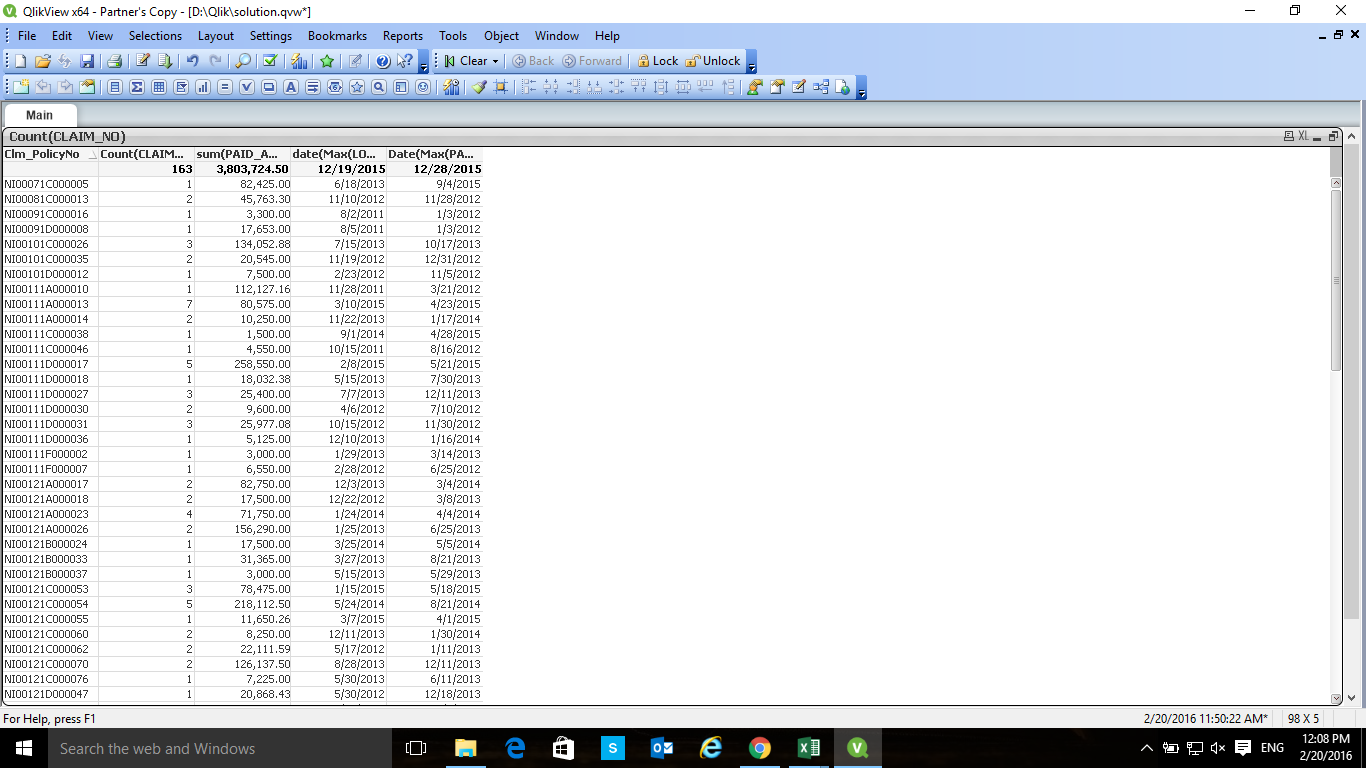
this way you looking for
- Mark as New
- Bookmark
- Subscribe
- Mute
- Subscribe to RSS Feed
- Permalink
- Report Inappropriate Content
Can someone pls help me to build the script as per my requirement
- Mark as New
- Bookmark
- Subscribe
- Mute
- Subscribe to RSS Feed
- Permalink
- Report Inappropriate Content
Try this:
CLM_Data:
LOAD POLICY_NO,
PERIOD_FROM as PERIOD_FROM_CLM,
PERIOD_TO as PERIOD_TO_CLM,
CLAIM_NO,
PAID_AMOUNT,
LOSS_DATE,
PAID_DATE
FROM
comm206360_CLM_DATA.xls
(biff, embedded labels, table is Sheet1$);
IntervalMatch:
INTERVALMATCH(LOSS_DATE,POLICY_NO)
LOAD
PERIOD_FROM,
PERIOD_TO,
POLICY_NO
FROM
comm206360_PRE_DATA.xls
(biff, embedded labels, table is Sheet1$);
talk is cheap, supply exceeds demand
- Mark as New
- Bookmark
- Subscribe
- Mute
- Subscribe to RSS Feed
- Permalink
- Report Inappropriate Content
Pls upload the sample file for me to see it
- Mark as New
- Bookmark
- Subscribe
- Mute
- Subscribe to RSS Feed
- Permalink
- Report Inappropriate Content
Thanks
But here a synthetic table is created how Can I avoid IT. IF you can pls attach the modified file
- Mark as New
- Bookmark
- Subscribe
- Mute
- Subscribe to RSS Feed
- Permalink
- Report Inappropriate Content
That synthetic key is supposed to be there. There's no need to remove it.
talk is cheap, supply exceeds demand
- Mark as New
- Bookmark
- Subscribe
- Mute
- Subscribe to RSS Feed
- Permalink
- Report Inappropriate Content
Synthetic key in this case isn't a bad thing. Read the second last paragraph from HIC's blog post: IntervalMatch