Unlock a world of possibilities! Login now and discover the exclusive benefits awaiting you.
- Qlik Community
- :
- All Forums
- :
- QlikView App Dev
- :
- Re: DB Connection Stuck Issue
- Subscribe to RSS Feed
- Mark Topic as New
- Mark Topic as Read
- Float this Topic for Current User
- Bookmark
- Subscribe
- Mute
- Printer Friendly Page
- Mark as New
- Bookmark
- Subscribe
- Mute
- Subscribe to RSS Feed
- Permalink
- Report Inappropriate Content
DB Connection Stuck Issue
Hi,
In our organization we are using qlikview 11.2 and we are using oledb connection string to extract raw data from database.Many time we have an issue of DB connection stuck/Freeze and due to this all schedule task are interrupted. We have googled various post on community but didn't get any solution.
Screen shot of the issue is attached here for reference purpose. If anyone can help in this regard will be appreciated.
Thanks in advance.
Hari Prasad Sharma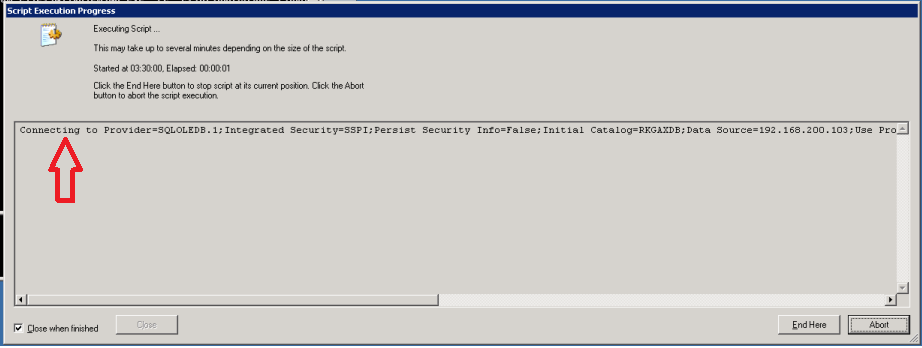
- « Previous Replies
-
- 1
- 2
- Next Replies »
- Mark as New
- Bookmark
- Subscribe
- Mute
- Subscribe to RSS Feed
- Permalink
- Report Inappropriate Content
Hi,
The info you provide seems the QV server is trying to connect your DB server. But what will it happen later?
Dose it always showing this "Connecting ..." info, or you will get a failed info after some time?
As you mentioned, this happened "Many time", which means it also works the other time.
May I know is your database also busy with other connection, or is the database is updating during the QV connection?
Zhihong
- Mark as New
- Bookmark
- Subscribe
- Mute
- Subscribe to RSS Feed
- Permalink
- Report Inappropriate Content
Hello,
Nothing will happen means it will show "Connecting ..." until we do not kill this task and after restarting connection work perfectly and works fine.
Connection stuck issue arise randomly and due to this, further scheduled tasks are interrupted. Window Batch Files scripts are using for performing data extraction from DB.
Pls look into this and guide or provide alternative solution for this.
Regards
HP Sharma
- Mark as New
- Bookmark
- Subscribe
- Mute
- Subscribe to RSS Feed
- Permalink
- Report Inappropriate Content
Dear Hari,
Many a times the Drivers are not installed properly.
Try using ODBC and see what happens.
Regards,
Kaushik Solanki
- Mark as New
- Bookmark
- Subscribe
- Mute
- Subscribe to RSS Feed
- Permalink
- Report Inappropriate Content
Hari, Did you install the ODBC driver. The driver should similar to your OS(I mean either 32/64 bit)
Go to Administrative tools and double click on your Bit then try to use add with new one then try to connect OLEDB with your DB Name and uname and pwd. Then, check whether it is connected or not. Make sure please use test Connection
- Mark as New
- Bookmark
- Subscribe
- Mute
- Subscribe to RSS Feed
- Permalink
- Report Inappropriate Content
Hello,
As I have already mentioned that this issue is occurring randomly, one time it is connected and data extraction task executed successfully and another time is stuck and we need to kill QV.exe from task manager to resume the same.
Following connection string is used for data extraction task on 64 bit Window Server 2008 R2 Enterprise
OLEDB CONNECT TO [Provider=SQLOLEDB.1;Integrated Security=SSPI;Persist Security Info=False;Initial Catalog=MyDB;Data Source=192.168.XXX.XXX;Use Procedure for Prepare=1;Auto Translate=True;Packet Size=4096;Use Encryption for Data=False;Tag with column collation when possible=False];
Pls look into this and let me know about necessary changes.
Regards
Hari Prasad
- Mark as New
- Bookmark
- Subscribe
- Mute
- Subscribe to RSS Feed
- Permalink
- Report Inappropriate Content
Hello,
As I have already mentioned that this issue is occurring randomly, one time it is connected and data extraction task executed successfully and another time is stuck and we need to kill QV.exe from task manager to resume the same.
Following connection string is used for data extraction task on 64 bit Window Server 2008 R2 Enterprise
OLEDB CONNECT TO [Provider=SQLOLEDB.1;Integrated Security=SSPI;Persist Security Info=False;Initial Catalog=MyDB;Data Source=192.168.XXX.XXX;Use Procedure for Prepare=1;Auto Translate=True;Packet Size=4096;Use Encryption for Data=False;Tag with column collation when possible=False];
Pls look into this and let me know about necessary changes.
Regards
Hari Prasad
- Mark as New
- Bookmark
- Subscribe
- Mute
- Subscribe to RSS Feed
- Permalink
- Report Inappropriate Content
Hi, Hari,
I have another question, dose this also happen to other reload tasks. If it does happen to the rest, then we may identify the problem with Qlikview or Driver. If it is not, then it may related to that specific .qvw.
And as Kaushik pointed out, maybe the Driver not work properly, even it works sometime. Can you pls try to re-install the driver?
And another thing, as you mentioned because the problem reload fails, the further scheduled tasks are interrupted. We had similar issue before. You can add a windows task to kill the QV.exe at the time when the problem reload should finished. Then it will not effect the rest tasks.
From this way, we can also identify whether the problem only happens for that problem load, or happens to all others.
Zhihong
- Mark as New
- Bookmark
- Subscribe
- Mute
- Subscribe to RSS Feed
- Permalink
- Report Inappropriate Content
I recently discovered a solution to this issue. The QV client is trying to make the connection too quickly after opening and the issue does not always occur.
Add the following to the start of the script.
SLEEP 10000;
This will add a 10 second wait before any connections are attempted.
This issue affected me for 3 years before i found this solution.
- Mark as New
- Bookmark
- Subscribe
- Mute
- Subscribe to RSS Feed
- Permalink
- Report Inappropriate Content
Robbie,
Thanks for the update. Never used SLEEP in QV script.
Zhihong
- « Previous Replies
-
- 1
- 2
- Next Replies »