Unlock a world of possibilities! Login now and discover the exclusive benefits awaiting you.
- Qlik Community
- :
- All Forums
- :
- QlikView App Dev
- :
- Data Island
- Subscribe to RSS Feed
- Mark Topic as New
- Mark Topic as Read
- Float this Topic for Current User
- Bookmark
- Subscribe
- Mute
- Printer Friendly Page
- Mark as New
- Bookmark
- Subscribe
- Mute
- Subscribe to RSS Feed
- Permalink
- Report Inappropriate Content
Data Island
Hello,
I am loading QVDS from the last 3 days using the script below. it is working fine BUT because of the qualify I get a table for each day.
How can I now concaternate the same tables together (e.g. all hardwares together in 1 table and all devices together in 1 table)

QUALIFY*;
For Each vTable in 'Devices', 'Hardware'
For i=1 to 3
Let Source = '$(vL.QVDExtractSourcePath)$(vTable)_' & date(today()-$(i), 'YYYYMMDD') & '.qvd';
$(vTable):
LOAD *,
FileBaseName() as QVDNAME
FROM [$(Source)] (qvd);
Next
Next
- Tags:
- qvd load
- Mark as New
- Bookmark
- Subscribe
- Mute
- Subscribe to RSS Feed
- Permalink
- Report Inappropriate Content
Perhaps something like this:
For Each vTable in 'Sales', 'Customers', 'Orders'
Let Source = '$(vL.SourcePath)$(vTable)_' & date(today()-$(i), 'YYYYMMDD') & '.qvd';
For i=1 to 3
$(vTable):
LOAD *,
FileBaseName() as QVDNAME
FROM [$(Source)] (qvd);
Next
Next
Change the first line to match your actual requirements.These values are part of the filename (in Source) and used as the final table names as well. The date will not split out the files.
- Mark as New
- Bookmark
- Subscribe
- Mute
- Subscribe to RSS Feed
- Permalink
- Report Inappropriate Content
Instead of that long what was the happening with this below code
Table1:
Load *,
FileBaseName() as QVDNAME
FROM [$(Source)] (qvd);
Final:
Load *
Resident Table1
Where Replace(SubField($(Source),'_', -1),'.qvd',' ') >= Date(Today()-3, 'YYYYMMDD')
- Mark as New
- Bookmark
- Subscribe
- Mute
- Subscribe to RSS Feed
- Permalink
- Report Inappropriate Content
Hi Jonathan,
all the scripts are working the issue is that am getting a synthetic key because the tables are linking.
I don't want to link the tables . also I want 3days qvd per table.
I tried using Qualify but it returning 1 day per table so for 3 tables am getting 3*3 =9 separate tables. I want 3 separate tables.
Thanks
- Mark as New
- Bookmark
- Subscribe
- Mute
- Subscribe to RSS Feed
- Permalink
- Report Inappropriate Content
Hi Anil thanks for your suggestion but I can't use this because I have 1000s of QVD . IT will load them into memory first.
- Mark as New
- Bookmark
- Subscribe
- Mute
- Subscribe to RSS Feed
- Permalink
- Report Inappropriate Content
How is those QVD structure ..do they have same number of columns and names??
could you explain bit more on this so that it will be helpful or share a sample app with 3*3 tables so that we could understand the qvd structure
- Mark as New
- Bookmark
- Subscribe
- Mute
- Subscribe to RSS Feed
- Permalink
- Report Inappropriate Content
Hi Avinash,
so let's assume the 9 qvds below. the content of test1 for all dates is the samenumber of colums etc.. this applies to test2 and test3.
what I am trying to achieve is to view the last 3 days QVD per table (test1;test2;test3) and I don't want the table to be linked because then I will have synthetic keys I want the tables to load as Island tables Test1 Test2 Test3 containing the last 3 days data.
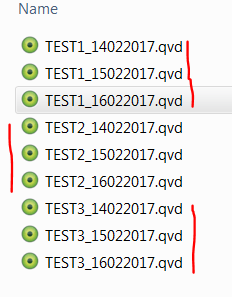
- Mark as New
- Bookmark
- Subscribe
- Mute
- Subscribe to RSS Feed
- Permalink
- Report Inappropriate Content
Try this
For i=1 to 2
If $(i)=1 Then
Table1:
Load *,
FileBaseName() as QVDNAME
FROM Table1
Where Replace(SubField($(Source),'_', -1),'.qvd',' ') >= Date(Today()-3, 'YYYYMMDD')
ELSEIF $(i)=2 then
Table2:
Load *,
FileBaseName() as QVDNAME
FROM [$(Source)] (qvd);
ENDIF
NEXT i;
- Mark as New
- Bookmark
- Subscribe
- Mute
- Subscribe to RSS Feed
- Permalink
- Report Inappropriate Content
seems to be missing something.
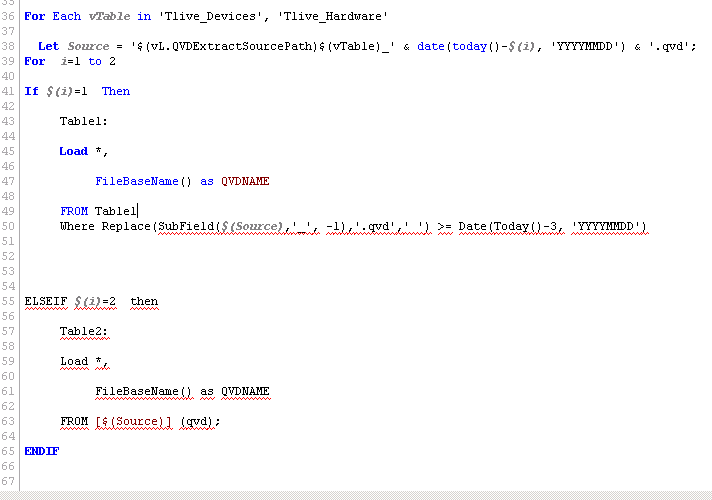
- Mark as New
- Bookmark
- Subscribe
- Mute
- Subscribe to RSS Feed
- Permalink
- Report Inappropriate Content
Try this
For Each vTable in 'Sales', 'Customers', 'Orders'
Let Source = '$(vL.SourcePath)$(vTable)_' & date(today()-$(i), 'YYYYMMDD') & '.qvd';
For i=1 to 3
$(vTable):
LOAD *,
FileBaseName() as QVDNAME
FROM [$(Source)] (qvd);
if i=1 then
Qualify *;
$(vTable)_New:
Resident
$(vTable);
Drop table $(vTable);
end if
Next
Next