Unlock a world of possibilities! Login now and discover the exclusive benefits awaiting you.
- Qlik Community
- :
- All Forums
- :
- QlikView App Dev
- :
- Re: Data loading query
- Subscribe to RSS Feed
- Mark Topic as New
- Mark Topic as Read
- Float this Topic for Current User
- Bookmark
- Subscribe
- Mute
- Printer Friendly Page
- Mark as New
- Bookmark
- Subscribe
- Mute
- Subscribe to RSS Feed
- Permalink
- Report Inappropriate Content
Data loading query
I have some data which looks like
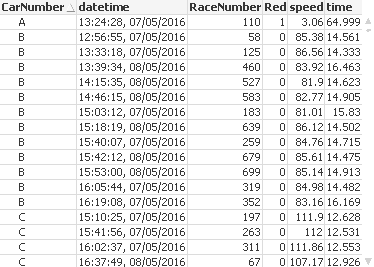
How to I write a load script such that each sequential entry for car B, for example gets an incremental number so instead of above the data would look like
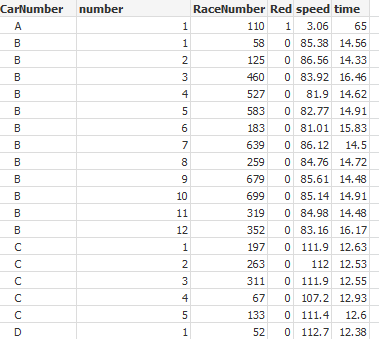
etc. Any ideas much appreciated
- Tags:
- qlikview_scripting
- « Previous Replies
-
- 1
- 2
- Next Replies »
- Mark as New
- Bookmark
- Subscribe
- Mute
- Subscribe to RSS Feed
- Permalink
- Report Inappropriate Content
May be something like this?
Load Names,if(Previous(Names)=Names, Peek('Number')+1, 1) as Number;
LOAD * INLINE [
Names
A
A
A
A
A
B
B
B
C
D
D
E
E
E
E
F
];
- Mark as New
- Bookmark
- Subscribe
- Mute
- Subscribe to RSS Feed
- Permalink
- Report Inappropriate Content
try this,
Data:
LOAD *
FROM Table;
New:
noconcatenate
LOAD *,
if(rowno()=1 or CarNumber<>previous(CarNumber),1,peek('Number')+1) as Number
Resident Data
order by CarNumber;
drop table Data;
- Mark as New
- Bookmark
- Subscribe
- Mute
- Subscribe to RSS Feed
- Permalink
- Report Inappropriate Content
Maybe try with autonumber?
Load Autonumber (CarNumber,RecNo ()) as number, *;
LOAD * ;
- Mark as New
- Bookmark
- Subscribe
- Mute
- Subscribe to RSS Feed
- Permalink
- Report Inappropriate Content
TEMP:
Load *,
if(CarNumber <> previous(CarNumber), 1, peek(number)+1) as number;
Load * Inline [
CarNumber, RaceNumber, Red, speed, time
A, 110, 1, 3.06, 64.999
B, 58, 0, 85.38, 14.561
B, 125, 0, 86.56, 14.333
B, 460, 0, 83.92, 16.463
C, 197, 0, 111.9, 12.628
C, 263, 0, 112, 12.531
C, 311, 0, 111.86, 12.553
];
- Mark as New
- Bookmark
- Subscribe
- Mute
- Subscribe to RSS Feed
- Permalink
- Report Inappropriate Content
I think it should be
Autonumber(RowNo(), CarNumber) as number,
TEMP:
LOAD *,
AutoNumber(RowNo(), CarNumber) as number_Sun,
Autonumber (CarNumber,RecNo ()) as number1_Set;
LOAD * Inline [
CarNumber, RaceNumber, Red, speed, time
A, 110, 1, 3.06, 64.999
B, 58, 0, 85.38, 14.561
B, 125, 0, 86.56, 14.333
B, 460, 0, 83.92, 16.463
C, 197, 0, 111.9, 12.628
C, 263, 0, 112, 12.531
C, 311, 0, 111.86, 12.553
];
- Mark as New
- Bookmark
- Subscribe
- Mute
- Subscribe to RSS Feed
- Permalink
- Report Inappropriate Content
If your source table is not sorted by date, you might have to create the number field using a sorted resident load.
regards
Marco
- Mark as New
- Bookmark
- Subscribe
- Mute
- Subscribe to RSS Feed
- Permalink
- Report Inappropriate Content
Yes stalwar1. I interchanged the field and expression values.
thank you..
i think the below one also works..
Autonumber (RecNo (),CarNumber) as number1_Set;
- Mark as New
- Bookmark
- Subscribe
- Mute
- Subscribe to RSS Feed
- Permalink
- Report Inappropriate Content
it useful by using the recno rowno functions you get the data
- Mark as New
- Bookmark
- Subscribe
- Mute
- Subscribe to RSS Feed
- Permalink
- Report Inappropriate Content
Yes you are right, RecNo() will also work
- « Previous Replies
-
- 1
- 2
- Next Replies »