Unlock a world of possibilities! Login now and discover the exclusive benefits awaiting you.
- Qlik Community
- :
- All Forums
- :
- QlikView App Dev
- :
- Date Calculation
- Subscribe to RSS Feed
- Mark Topic as New
- Mark Topic as Read
- Float this Topic for Current User
- Bookmark
- Subscribe
- Mute
- Printer Friendly Page
- Mark as New
- Bookmark
- Subscribe
- Mute
- Subscribe to RSS Feed
- Permalink
- Report Inappropriate Content
Date Calculation
Hi All I have Invoice date, Sale date and ID , now i need a table with weekend date, Invoice date, Sale date, ID.
Ex:
invoice date 17-Dec-2015 , Sale Date 18-Dec-2015
invoice date 18-Dec-2015 , Sale Date 19-Dec-2015
invoice date 15-Dec-2015 , Sale Date 17-Dec-2015
invoice date 19-Dec-2015 , Sale Date 29-Dec-2015
if I select week end Date 20-Dec-2015 i would like to see only
invoice date 17-Dec-2015 , Sale Date 18-Dec-2015
invoice date 18-Dec-2015 , Sale Date 19-Dec-2015
invoice date 15-Dec-2015 , Sale Date 17-Dec-2015
invoice date 19-Dec-2015
how do I get these days.
please find the sample data in the attachment.
hic
Thanks
John
- Tags:
- new_to_qlikview
- Mark as New
- Bookmark
- Subscribe
- Mute
- Subscribe to RSS Feed
- Permalink
- Report Inappropriate Content
like this ?
Vikas
If the issue is solved please mark the answer with Accept as Solution & like it.
If you want to go quickly, go alone. If you want to go far, go together.
- Mark as New
- Bookmark
- Subscribe
- Mute
- Subscribe to RSS Feed
- Permalink
- Report Inappropriate Content
Take a look at this article:
https://community.qlik.com/blogs/qlikviewdesignblog/2015/09/28/dates-in-set-analysis
Thanks,
MB
- Mark as New
- Bookmark
- Subscribe
- Mute
- Subscribe to RSS Feed
- Permalink
- Report Inappropriate Content
Hi Vikas in the sales Date section I don't want to see out out of weekend dates

- Mark as New
- Bookmark
- Subscribe
- Mute
- Subscribe to RSS Feed
- Permalink
- Report Inappropriate Content
Hi, johnDawson.
I created an example that contain Saturday and Sunday about sales date, using Weekend() function.
Community:
LOAD
Date([invoice date]) as [invoice date],
Date([sale date]) as [sale date],
ID,
Weekend([sale date],0,-1) as Saturday,
Weekend([sale date]) as Sunday
FROM
[..\Users\jonas.rezende\Downloads\Community11.xlsx]
(ooxml, embedded labels, table is TB09_20160121_021417);
It work according with the select in listbox Saturday or Sunday.
The following attached file.
Hope this helps!
- Mark as New
- Bookmark
- Subscribe
- Mute
- Subscribe to RSS Feed
- Permalink
- Report Inappropriate Content
Thanks Jonas Melo,
No luck with app, Please see the above image , I need the marked selections for that selection.
- Mark as New
- Bookmark
- Subscribe
- Mute
- Subscribe to RSS Feed
- Permalink
- Report Inappropriate Content
I understand you want to filter the sales that took place on the Sunday following the generation of the invoice. Case affirmative, use if(). Example.
if(Date([sale date]) <= Weekend([invoice date])
,Weekend([invoice date])
) as Sunday
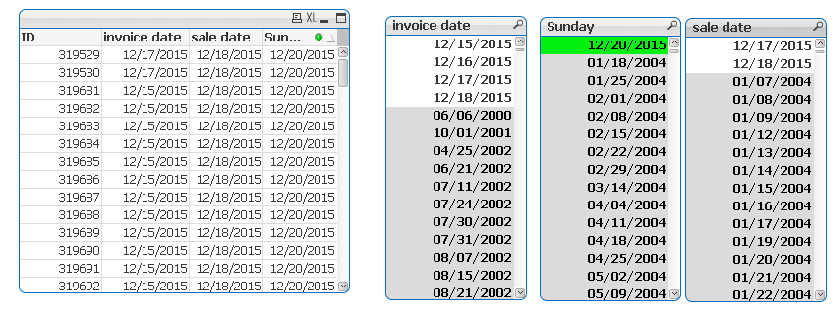 .
.
Otherwise, the business rule.
- Mark as New
- Bookmark
- Subscribe
- Mute
- Subscribe to RSS Feed
- Permalink
- Report Inappropriate Content
Thanks Jonas Melo,
You see there in the Invoice dates we are not getting 3 days
14/122015
19/12/2015
20/12/2015
I need to see those days as well.
- Mark as New
- Bookmark
- Subscribe
- Mute
- Subscribe to RSS Feed
- Permalink
- Report Inappropriate Content
Please, detail the rules for best understanding. Include, example with at least three dates differents of weekend, and show the result desired.
Regards,
Jonas Melo.