Unlock a world of possibilities! Login now and discover the exclusive benefits awaiting you.
- Qlik Community
- :
- All Forums
- :
- QlikView App Dev
- :
- Re: Date Conversion Problem
- Subscribe to RSS Feed
- Mark Topic as New
- Mark Topic as Read
- Float this Topic for Current User
- Bookmark
- Subscribe
- Mute
- Printer Friendly Page
- Mark as New
- Bookmark
- Subscribe
- Mute
- Subscribe to RSS Feed
- Permalink
- Report Inappropriate Content
Date Conversion Problem
Hi All, I am facing a problem with the date conversion.
I have this excel file in which i have a date column in which i intend to have dates in 'DD/MM/YYYY' format.
But when i import this file into qlikview it appears in 'MM/DD/YYYY'.
Converting these dates using the :
date(date#(date,'DD/MM/YYYY'),'DD/MM/YYYY') as date lends me null values in the frontend.
I also tried using date(makedate(subfield(date,'/',3),subfield(date,'/',2),subfield(date,'/',1)),'DD/MM/YYYY')
but still i am getting null values. I am not able to fetch dates correctly to the application. I think its a problem of excel file, but i am not able to identify it correctly and solve it.
Any help would be appreciated.
Thanks in advance.
P.S. : Attaching the excel file which contains date column.
- Mark as New
- Bookmark
- Subscribe
- Mute
- Subscribe to RSS Feed
- Permalink
- Report Inappropriate Content
Hi,
you can convert date into number format.
when you show in chart date(date,'DD/MM/YYYY') use like this or
go chart properties->number->date and change format.
Regards
Vimlesh
- Mark as New
- Bookmark
- Subscribe
- Mute
- Subscribe to RSS Feed
- Permalink
- Report Inappropriate Content
Hi Shashi,
Can you post some small application for the same.
Thanks
PM
- Mark as New
- Bookmark
- Subscribe
- Mute
- Subscribe to RSS Feed
- Permalink
- Report Inappropriate Content
Hi,
Your Excel Date formate
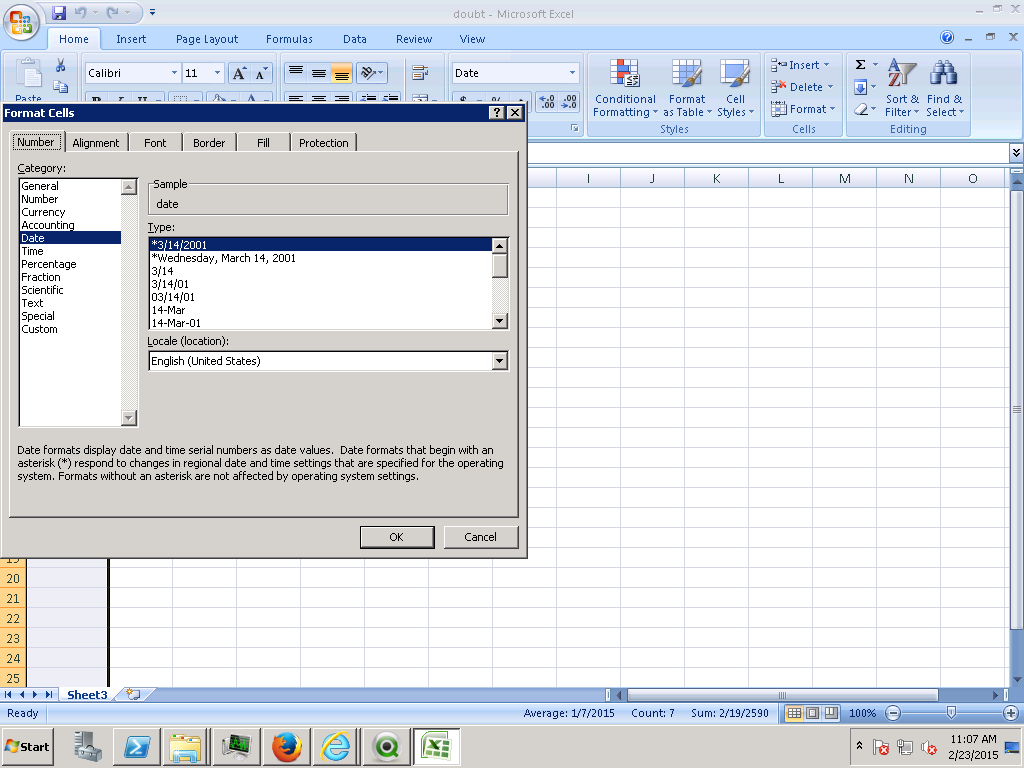
So that 01 is Month and 05,06,07 are days.
- Mark as New
- Bookmark
- Subscribe
- Mute
- Subscribe to RSS Feed
- Permalink
- Report Inappropriate Content
Hi,
Jonathan is wright about date format.
Your date in xls is in DD/MM/YYYY format.
Therefore you are getting this output.
Check your xls.
Regards
Please appreciate our Qlik community members by giving Kudos for sharing their time for your query. If your query is answered, please mark the topic as resolved 🙂
- Mark as New
- Bookmark
- Subscribe
- Mute
- Subscribe to RSS Feed
- Permalink
- Report Inappropriate Content
HI,
BUT CANT WE CHANGE THE DATE FORMAT USING THE DATE# FUNCTION IN QLIKVIEW
REGARDS,
NADEEM
- Mark as New
- Bookmark
- Subscribe
- Mute
- Subscribe to RSS Feed
- Permalink
- Report Inappropriate Content
Hi,
See i need the 01 to be interpreted as date. In excel file i had intended the date to be in DD/MM/YYYY format but instead , the excel file is reading it as MM/DD/YYYY format.
I checked in the excel and i found that 01 is being interpreted as month. What should i do or make changes in the excel.
- Mark as New
- Bookmark
- Subscribe
- Mute
- Subscribe to RSS Feed
- Permalink
- Report Inappropriate Content
Ya i saw that thank you. But i need the 01 to be interpreted as date. What should i do for that??
- Mark as New
- Bookmark
- Subscribe
- Mute
- Subscribe to RSS Feed
- Permalink
- Report Inappropriate Content
Hi all,
Thanks for your help, Really appreciate it.
I managed to get things done by making use of makedate().
I have attached what i needed.
- Mark as New
- Bookmark
- Subscribe
- Mute
- Subscribe to RSS Feed
- Permalink
- Report Inappropriate Content
Hi,
You can't change date in excel by using any format.
If you want to change the date then you should add .
Use this expression in script
makedate(year(date),day(date),month(date) ) as DATE111,
Regards
Vimlesh
- Mark as New
- Bookmark
- Subscribe
- Mute
- Subscribe to RSS Feed
- Permalink
- Report Inappropriate Content
Hi,
Could you please attach the formula or the script that you used
would be helpful for learners like me .
Regards,
Nadeem