Unlock a world of possibilities! Login now and discover the exclusive benefits awaiting you.
- Qlik Community
- :
- All Forums
- :
- QlikView App Dev
- :
- Re: Date Format Not Working
- Subscribe to RSS Feed
- Mark Topic as New
- Mark Topic as Read
- Float this Topic for Current User
- Bookmark
- Subscribe
- Mute
- Printer Friendly Page
- Mark as New
- Bookmark
- Subscribe
- Mute
- Subscribe to RSS Feed
- Permalink
- Report Inappropriate Content
Date Format Not Working
Hi,
I have a question about converting date format in load script.
I have a data like this:
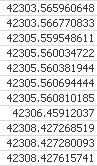
i want to convert the data into this format : dd-MM-yyyy
I've try using this date() function like this in load script
--> Date(Floor(Date#(Trim(MyDATE), 'YYYY/MM/DD hh:mm:ss')), 'dd-MM-yyyy')
but it returns null
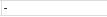
Any idea to solve this problem ?
Really appreciate your help, thanks ![]()
- Tags:
- new_to_qlikview
Accepted Solutions
- Mark as New
- Bookmark
- Subscribe
- Mute
- Subscribe to RSS Feed
- Permalink
- Report Inappropriate Content
- Mark as New
- Bookmark
- Subscribe
- Mute
- Subscribe to RSS Feed
- Permalink
- Report Inappropriate Content
Try like:
Date(Floor(Num(Trim(MyDATE))), 'dd-MM-yyyy')
- Mark as New
- Bookmark
- Subscribe
- Mute
- Subscribe to RSS Feed
- Permalink
- Report Inappropriate Content
Try use floor first
date(floor(MyDATE),'DD-MM-YYYY') AS CalendarDate
- Mark as New
- Bookmark
- Subscribe
- Mute
- Subscribe to RSS Feed
- Permalink
- Report Inappropriate Content
or
DayStart(MyDATE)
QlikView should automatically recognise your field values as numbers, and dates/times/timestamps are numerical values anyway. If possible, let QV do the work.
Peter
[Edit]: I'm assuming that your default date format string (DateFormat) already has the correct value 'DD-MM-YYYY'
- Mark as New
- Bookmark
- Subscribe
- Mute
- Subscribe to RSS Feed
- Permalink
- Report Inappropriate Content
you just use Date() function to convert into required format.
Date(42303.56960,'DD-MM-YYYY') it worked for me
- Mark as New
- Bookmark
- Subscribe
- Mute
- Subscribe to RSS Feed
- Permalink
- Report Inappropriate Content
Hi,
Try like this
LOAD
*,
Date(Floor(MyDATE), 'DD-MM-YYYY') AS Date_Formatted
FROM Datasource;
Hope this helps you.
Regards,
jagan.
- Mark as New
- Bookmark
- Subscribe
- Mute
- Subscribe to RSS Feed
- Permalink
- Report Inappropriate Content
Simply try,
Date(Floor(42303.565960648),'DD-MM-YYYY')
Date(Floor(MyDATE),'DD-MM-YYYY') as MyDateNew
- Mark as New
- Bookmark
- Subscribe
- Mute
- Subscribe to RSS Feed
- Permalink
- Report Inappropriate Content
looking for this,
- Mark as New
- Bookmark
- Subscribe
- Mute
- Subscribe to RSS Feed
- Permalink
- Report Inappropriate Content
Try this
Date(Floor(Trim(MyDATE)), 'DD/MM/YYYY') as NewMyDate
hope this help you
Thanks & Regards
Ahmar
- Mark as New
- Bookmark
- Subscribe
- Mute
- Subscribe to RSS Feed
- Permalink
- Report Inappropriate Content
Hi Guys,
thanks for all suggestion. It solve my problem perfectly.
Once again, thanks in advance ![]()