Unlock a world of possibilities! Login now and discover the exclusive benefits awaiting you.
- Qlik Community
- :
- All Forums
- :
- QlikView App Dev
- :
- Re: Date Format
- Subscribe to RSS Feed
- Mark Topic as New
- Mark Topic as Read
- Float this Topic for Current User
- Bookmark
- Subscribe
- Mute
- Printer Friendly Page
- Mark as New
- Bookmark
- Subscribe
- Mute
- Subscribe to RSS Feed
- Permalink
- Report Inappropriate Content
Date Format
Hi Friends,
I'm having a problem in Retrieving the date format.
I'm having the field Ret_Month and need to use it as dimension.
My Ret_Month is in 01,02,03,04......
I need show like it as full names January....December.
I used like below.
=if(date(Ret_Month,'MMMM'),Ret_Month)
But, i'm getting as January, December, January, January,January......January.
Please anyone suggest me what may be the problem is...
Thanks & Regards
Krishna
- Tags:
- new_to_qlikview
- « Previous Replies
-
- 1
- 2
- Next Replies »
Accepted Solutions
- Mark as New
- Bookmark
- Subscribe
- Mute
- Subscribe to RSS Feed
- Permalink
- Report Inappropriate Content
Have a look at attached application.
Edit:
You can even use the below code too.
Date(Date#(MONTH,'MM'),'MMMM') as TestField,
Regards
ASHFAQ
- Mark as New
- Bookmark
- Subscribe
- Mute
- Subscribe to RSS Feed
- Permalink
- Report Inappropriate Content
You need to see the SET sentence in the begining script .... and see the QV file attached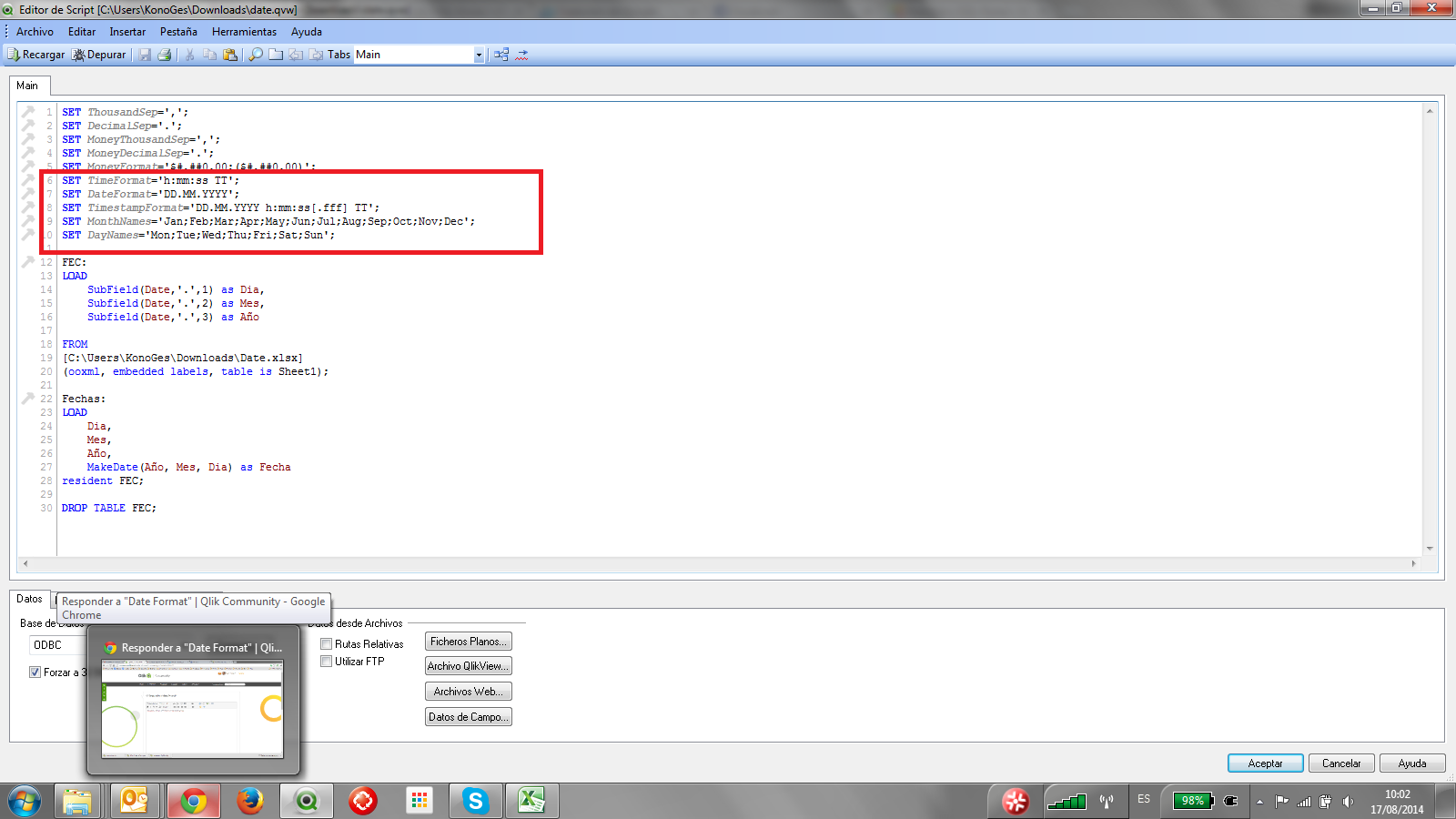
- Mark as New
- Bookmark
- Subscribe
- Mute
- Subscribe to RSS Feed
- Permalink
- Report Inappropriate Content
Load
*,
Date(Date#(SubField('$(MonthNames)',';',Ret_Month),'MMM'),'MMMM') as Ret_MonthFull
Inline
[
Ret_Month
01
02
03
04
05
06
07
08
09
10
11
12
];
- Mark as New
- Bookmark
- Subscribe
- Mute
- Subscribe to RSS Feed
- Permalink
- Report Inappropriate Content
Hi,
Can you post a sample qvw file.
Regards
ASHFAQ
- Mark as New
- Bookmark
- Subscribe
- Mute
- Subscribe to RSS Feed
- Permalink
- Report Inappropriate Content
Attaced a Qv file
- Mark as New
- Bookmark
- Subscribe
- Mute
- Subscribe to RSS Feed
- Permalink
- Report Inappropriate Content
Hi Colomer,
i used the expression which you suggested me.but its not working.
regards
Krishna
- Mark as New
- Bookmark
- Subscribe
- Mute
- Subscribe to RSS Feed
- Permalink
- Report Inappropriate Content
Post your sample file.
Regards
ASHFAQ
- Mark as New
- Bookmark
- Subscribe
- Mute
- Subscribe to RSS Feed
- Permalink
- Report Inappropriate Content
Get me the QV file to see
In my QV they are another file xls in charge script
Here you have all
- Mark as New
- Bookmark
- Subscribe
- Mute
- Subscribe to RSS Feed
- Permalink
- Report Inappropriate Content
Maybe also:
Date#(SubField('$(LongMonthNames)',';',Ret_Month),'MMMM')
?
Regards
Marco
- Mark as New
- Bookmark
- Subscribe
- Mute
- Subscribe to RSS Feed
- Permalink
- Report Inappropriate Content
Hi Colomer,
Please find the below attachment and guide me further.
Regards
Krishna
- « Previous Replies
-
- 1
- 2
- Next Replies »