Unlock a world of possibilities! Login now and discover the exclusive benefits awaiting you.
- Qlik Community
- :
- All Forums
- :
- QlikView App Dev
- :
- Date Format
- Subscribe to RSS Feed
- Mark Topic as New
- Mark Topic as Read
- Float this Topic for Current User
- Bookmark
- Subscribe
- Mute
- Printer Friendly Page
- Mark as New
- Bookmark
- Subscribe
- Mute
- Subscribe to RSS Feed
- Permalink
- Report Inappropriate Content
Date Format
Hi Team,
I have Start Date field like below:
| Start Date |
|---|
| 12-JAN-16 |
| 01-FEB-88 |
| 06-MAR-98 |
| 03-APR-17 |
| 02-FEB-01 |
I am converting Start Date to Date(Start Date,'DD/MM/YYYY').
After converting Start Date i am getting below wrong values:
| Start Dtae |
|---|
| 12-01-2016 |
| 01-02-2088 |
| 06-03-2098 |
| 03-04-2017 |
| 02-02-0001 |
I want start date like below:
| 12-01-2016 |
| 01-02-1988 |
| 06-03-1998 |
| 03-04-2017 |
| 02-02-2001 |
Thanks
Gireesh
Accepted Solutions
- Mark as New
- Bookmark
- Subscribe
- Mute
- Subscribe to RSS Feed
- Permalink
- Report Inappropriate Content
Use Date(Date#([Start Date], 'DD-MMM-YY'), 'DD/MM/YYYY')
This returns the correct year for me.
- Mark as New
- Bookmark
- Subscribe
- Mute
- Subscribe to RSS Feed
- Permalink
- Report Inappropriate Content
Use Date(Date#([Start Date], 'DD-MMM-YY'), 'DD/MM/YYYY')
This returns the correct year for me.
- Mark as New
- Bookmark
- Subscribe
- Mute
- Subscribe to RSS Feed
- Permalink
- Report Inappropriate Content
Hi Jonathan,
Above expression not working
- Mark as New
- Bookmark
- Subscribe
- Mute
- Subscribe to RSS Feed
- Permalink
- Report Inappropriate Content
Hi, Gireesh!
If you use it within the script - check your date format on the top of the script. May be date format from there have a conflict with your expression (it's have a little chance to be true, but still).
- Mark as New
- Bookmark
- Subscribe
- Mute
- Subscribe to RSS Feed
- Permalink
- Report Inappropriate Content
Hi,
May be like this
Date(Date#([Start Date], 'DD-MMM-YY'), 'DD-MM-YYYY')
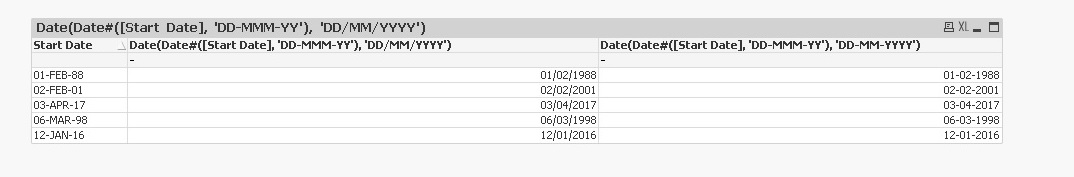
Andrey
- Mark as New
- Bookmark
- Subscribe
- Mute
- Subscribe to RSS Feed
- Permalink
- Report Inappropriate Content
Hi,
See the attachment!
Date(Date#([Start Date], 'DD-MMM-YY'), 'DD/MM/YYYY') as Date
Thanks,
AS
- Mark as New
- Bookmark
- Subscribe
- Mute
- Subscribe to RSS Feed
- Permalink
- Report Inappropriate Content
SORRY Jonathan,
It's working fine.
- Mark as New
- Bookmark
- Subscribe
- Mute
- Subscribe to RSS Feed
- Permalink
- Report Inappropriate Content
No problem. Glad to be able to help. ![]()