Unlock a world of possibilities! Login now and discover the exclusive benefits awaiting you.
- Qlik Community
- :
- All Forums
- :
- QlikView App Dev
- :
- Date Function
- Subscribe to RSS Feed
- Mark Topic as New
- Mark Topic as Read
- Float this Topic for Current User
- Bookmark
- Subscribe
- Mute
- Printer Friendly Page
- Mark as New
- Bookmark
- Subscribe
- Mute
- Subscribe to RSS Feed
- Permalink
- Report Inappropriate Content
Date Function
Hi All,
When i am pulling the data(doing cross table) from the attached Excel, am not able to populate the Date in a proper format. Can any one help me to display the date in 'MM-DD-YYYY'.
Thanks!!
- Tags:
- new_to_qlikview
Accepted Solutions
- Mark as New
- Bookmark
- Subscribe
- Mute
- Subscribe to RSS Feed
- Permalink
- Report Inappropriate Content
Please see the attached file
- Mark as New
- Bookmark
- Subscribe
- Mute
- Subscribe to RSS Feed
- Permalink
- Report Inappropriate Content
Try something like this in your load script :
date ( Date# ( YourDateField , 'DD/MM/YYYY' ) ,'MM-DD-YYYY') as DateField ,
- Mark as New
- Bookmark
- Subscribe
- Mute
- Subscribe to RSS Feed
- Permalink
- Report Inappropriate Content
Please see the attached file
- Mark as New
- Bookmark
- Subscribe
- Mute
- Subscribe to RSS Feed
- Permalink
- Report Inappropriate Content
Hi,
Check this.
Temp:
CrossTable(Date, Data)
LOAD RICOH,
[41670.000000],
[41698.000000],
[41729.000000],
[41759.000000],
[41790.000000],
[41820.000000],
[41851.000000],
[41882.000000],
[41912.000000]
FROM
Date.xlsx
(ooxml, embedded labels, table is [Revised Stats], filters(
Remove(Row, RowCnd(CellValue, 1, StrCnd(null)))
));
NoConcatenate
Main:
Load Data,date(num(num#(Date,'#####.######')),'MM-DD-YYYY') as Date,RICOH Resident Temp;
DROP Table Temp;
Regards
ASHFAQ
- Mark as New
- Bookmark
- Subscribe
- Mute
- Subscribe to RSS Feed
- Permalink
- Report Inappropriate Content
Hi Ankit,
Can you attach the load sentence you use to pull this data?
- Mark as New
- Bookmark
- Subscribe
- Mute
- Subscribe to RSS Feed
- Permalink
- Report Inappropriate Content
Hi,
in order to avoid changing the script if the input table changes, you should use a more generic approach without hard coded date column names:
table1:
CrossTable (DateTemp, Value)
LOAD *
FROM [http://community.qlik.com/servlet/JiveServlet/download/643531-134441/Date.xlsx] (ooxml, embedded labels, table is [Revised Stats])
Where RecNo()<5;
Left Join
LOAD Distinct
DateTemp,
Date(Num#(DateTemp)) as Date
Resident table1;
DROP Field DateTemp;
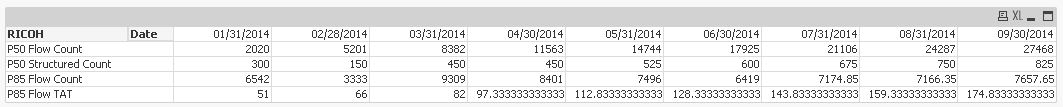
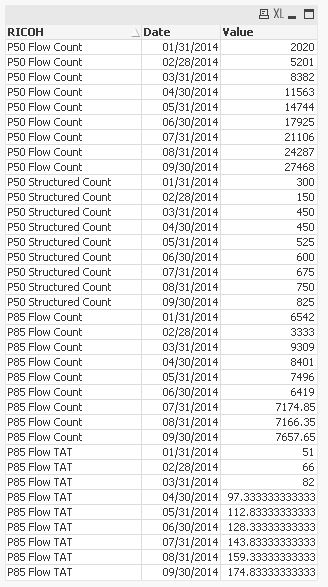
hope this helps
regards
Marco