Unlock a world of possibilities! Login now and discover the exclusive benefits awaiting you.
- Qlik Community
- :
- All Forums
- :
- QlikView App Dev
- :
- Re: Date (Square) Problem
- Subscribe to RSS Feed
- Mark Topic as New
- Mark Topic as Read
- Float this Topic for Current User
- Bookmark
- Subscribe
- Mute
- Printer Friendly Page
- Mark as New
- Bookmark
- Subscribe
- Mute
- Subscribe to RSS Feed
- Permalink
- Report Inappropriate Content
Date (Square) Problem
Hello,
Here, if i want to show date like a square b square like that, How to show that?
Like this,,
Let's Assume if date is 1-Aug-2016 Then i want to show like -- for that image, 1 is instead of a and st is instead of 2 -- 1st-Aug-2016("st" should be acting as square like image)
If 2nd Day -- nd
If 3rd Day -- rd
If 4th --- 30th Day -- th
If 31st Day -- st
Can i know how to achieve that? -- =Date(Now(),'DD' & '^rd' & ' ' & '-' & 'MMM-YYYY')
- « Previous Replies
-
- 1
- 2
- Next Replies »
Accepted Solutions
- Mark as New
- Bookmark
- Subscribe
- Mute
- Subscribe to RSS Feed
- Permalink
- Report Inappropriate Content
Hey Anil,
Sorry for my late reply. You can use below one.
Pick((Match(Right(Day(DateField),1),1,2,3) + Pick(Match(Day(DateField),11,12,13)+1,0,-1,-2,-3))+1,
Date(DateField,'DD' & Chr(7511)&Chr(688) & ', MMM YYYY'),
Date(DateField,'DD' & Chr(738)&Chr(7511) & ', MMM YYYY'),
Date(DateField,'DD' & Chr(8319)&Chr(7496) & ', MMM YYYY'),
Date(DateField,'DD' & Chr(691)&Chr(7496) & ', MMM YYYY'),
) as FormattedDate
I have attached a sample file for your better understanding. If you still have performance issue, then try replacing day function (I am not sure about it but give a try) with SubField function in the above expression.
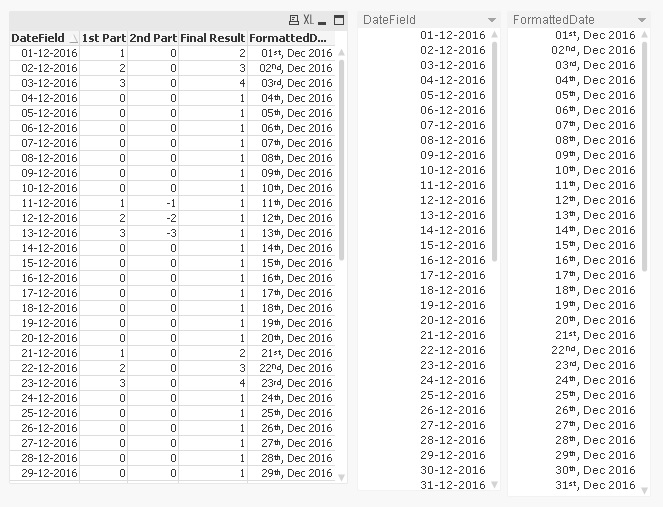
- Mark as New
- Bookmark
- Subscribe
- Mute
- Subscribe to RSS Feed
- Permalink
- Report Inappropriate Content
Hi Anil,
I believe you would have to write an if statement identifying which ending to use and then use Chr() function with superscript characters. There is a listing of superscript characters here.
Using the Ord() function, you can find the corresponding character number and then use the following:
4ᵗʰ would then be =4&Chr(7511)&Chr(688)
Hope this helps.
- Mark as New
- Bookmark
- Subscribe
- Mute
- Subscribe to RSS Feed
- Permalink
- Report Inappropriate Content
Kind of helpful this, Would you share the characters list for superscript like
A- Z & a-z like Chr(7511)&Chr(688)
So, May i can look those aSAP
- Mark as New
- Bookmark
- Subscribe
- Mute
- Subscribe to RSS Feed
- Permalink
- Report Inappropriate Content
- Mark as New
- Bookmark
- Subscribe
- Mute
- Subscribe to RSS Feed
- Permalink
- Report Inappropriate Content
Tamil, These are sufficient for me, But this gives only Characters. But i need to get Super characters like above mentioned
Chr(7511) -- "t"
Chr(688) -- "h"
These above are gives upper characters. I am expecting this
- Mark as New
- Bookmark
- Subscribe
- Mute
- Subscribe to RSS Feed
- Permalink
- Report Inappropriate Content
- Mark as New
- Bookmark
- Subscribe
- Mute
- Subscribe to RSS Feed
- Permalink
- Report Inappropriate Content
Bit difficult to me, As of now can you help me on this with character numbers
Lower Letters for of these, Can you send Chr values for these. So that, we can discuss another part.
d -
n -
r -
s -
t -
- Mark as New
- Bookmark
- Subscribe
- Mute
- Subscribe to RSS Feed
- Permalink
- Report Inappropriate Content
It's quite easy Anil. Just use search option (Ctrl + F) and paste the character. You will see the matching letters get highlighted in yellow color. Pick the required one.
I am helping you out with this part. ![]()
d - Chr(7496)
n - Chr(8319)
r - Chr(7523)
s - Chr(738)
t - Chr(7511)
Note: I have updated the link.
- Mark as New
- Bookmark
- Subscribe
- Mute
- Subscribe to RSS Feed
- Permalink
- Report Inappropriate Content
Haha, Yes. But i am using Mobile as of now. Anyhow, I got finally like below
Thanks pogrebnoymike & tamilarasu
Now, Coming to my Rek - I've used below to get some kind of idea. Now, i want to know is there any way to do similar
My Date Format is -- DD-MM-YYYY
If(Left(DateField,2) = '01', Date(DateField,'DD') & Chr(738)&Chr(7511) & ', ' & Date(DateField,'MMM YYYY'),
If(Left(DateField,2) = '02', Date(DateField,'DD') & Chr(8319)&Chr(7496) & ', ' & Date(DateField,'MMM YYYY'),
If(Left(DateField,2) = '03', Date(DateField,'DD') & Chr(691)&Chr(7496) & ', ' & Date(DateField,'MMM YYYY'),
Date(DateField,'DD') & Chr(7511)&Chr(688) & ', ' & Date(DateField,'MMM YYYY'))))
- Mark as New
- Bookmark
- Subscribe
- Mute
- Subscribe to RSS Feed
- Permalink
- Report Inappropriate Content
Anil,
May be this?
If(Match(Day(DateField),11,12,13) Or (Not Match(Right(Day(DateField),1),1,2,3)), Date(DateField,'DD' & Chr(7511)&Chr(688) & ', MMM YYYY'),
If(Right(Day(DateField),1)=1, Date(DateField,'DD' & Chr(738)&Chr(7511) & ', MMM YYYY'),
If(Right(Day(DateField),1)=2, Date(DateField,'DD' & Chr(8319)&Chr(7496) & ', MMM YYYY'),
If(Right(Day(DateField),1)=3, Date(DateField,'DD' & Chr(691)&Chr(7496) & ', MMM YYYY'),
)))) as FormattedDate
- « Previous Replies
-
- 1
- 2
- Next Replies »