Unlock a world of possibilities! Login now and discover the exclusive benefits awaiting you.
- Qlik Community
- :
- All Forums
- :
- QlikView App Dev
- :
- Re: Date format changes while storing into CSV
- Subscribe to RSS Feed
- Mark Topic as New
- Mark Topic as Read
- Float this Topic for Current User
- Bookmark
- Subscribe
- Mute
- Printer Friendly Page
- Mark as New
- Bookmark
- Subscribe
- Mute
- Subscribe to RSS Feed
- Permalink
- Report Inappropriate Content
Date format changes while storing into CSV
Hi All,
I am storing a QV table into CSV format, which consists of some date fields and some text fields.
When I open the stored CSV file the date format is changed (mm-dd-yyyy).
I want the date format which I have made in QV table (yyyy-mm-dd).
Any idea to do the same.
Regards,
Anil
- « Previous Replies
-
- 1
- 2
- Next Replies »
- Mark as New
- Bookmark
- Subscribe
- Mute
- Subscribe to RSS Feed
- Permalink
- Report Inappropriate Content
Are you using expression default formatting (Num(Expression, 'SomeFormat') or formatting it some way on the Number's tab? I think if you are using the first option, you might want to switch to the later option.
- Mark as New
- Bookmark
- Subscribe
- Mute
- Subscribe to RSS Feed
- Permalink
- Report Inappropriate Content
I am not showing any thing at sheet, I just load a table in QV, does some process and Saved it in CSV format.
While CSV conversion QV changes the date format into system date format.
That I don't want.
- Mark as New
- Bookmark
- Subscribe
- Mute
- Subscribe to RSS Feed
- Permalink
- Report Inappropriate Content
Hi Anil,
You might need to change the default date format from csv file. Hope it works.
Regards
KC
KC
- Mark as New
- Bookmark
- Subscribe
- Mute
- Subscribe to RSS Feed
- Permalink
- Report Inappropriate Content
What is the script of the table you are saving as CSV?
- Mark as New
- Bookmark
- Subscribe
- Mute
- Subscribe to RSS Feed
- Permalink
- Report Inappropriate Content
Hi Can you please attach the sample file with data.
- Mark as New
- Bookmark
- Subscribe
- Mute
- Subscribe to RSS Feed
- Permalink
- Report Inappropriate Content
Find the attached sample file.
After running the script open the CSV made by application and see the Date fields.
- Mark as New
- Bookmark
- Subscribe
- Mute
- Subscribe to RSS Feed
- Permalink
- Report Inappropriate Content
Hi
I think your problem is excel than qlikview. You can change the default date format for excel in your regional settings.. Hope this helps
Sasi
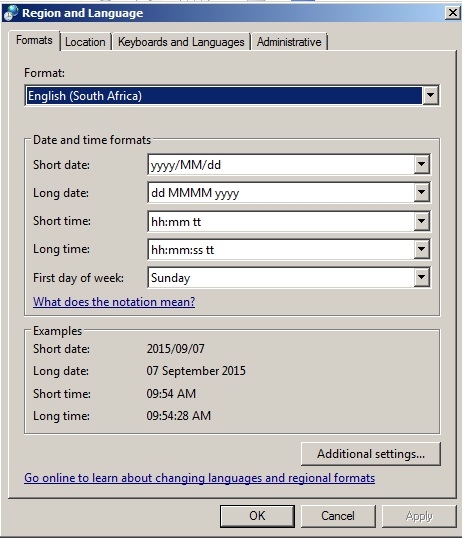
- Mark as New
- Bookmark
- Subscribe
- Mute
- Subscribe to RSS Feed
- Permalink
- Report Inappropriate Content
Hi ,
Change the CSV file output path. Give some different name as well.
For me it is working fine.
Please check the screens.
Hope this will Helpful to you. Thank you.
- Mark as New
- Bookmark
- Subscribe
- Mute
- Subscribe to RSS Feed
- Permalink
- Report Inappropriate Content
open your csv file using notepad instead of excel to verify that your export has the expected format.
regards
Marco
- « Previous Replies
-
- 1
- 2
- Next Replies »