Unlock a world of possibilities! Login now and discover the exclusive benefits awaiting you.
- Qlik Community
- :
- All Forums
- :
- QlikView App Dev
- :
- Re: Date issues
- Subscribe to RSS Feed
- Mark Topic as New
- Mark Topic as Read
- Float this Topic for Current User
- Bookmark
- Subscribe
- Mute
- Printer Friendly Page
- Mark as New
- Bookmark
- Subscribe
- Mute
- Subscribe to RSS Feed
- Permalink
- Report Inappropriate Content
Date issues
Hi,
So I have this excel with dates. Half of the dates are in MM-DD-YYYY format and the other half in MM/DD/YYYY.
Now here is the thing. I load this thing into QlikView and I get this:
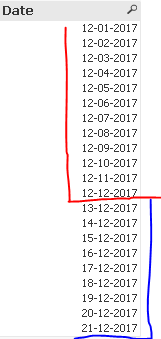
Note that the second half of the data is now suddenly in DD-MM-YYYY instead of the original format MM/DD/YYYY.
Been playing around with date functions for sometime now and nothing seems to work.
How do I fix this and bring all the dates into a single format? I don't mind if its in DD-MM-YYYY or MM-DD-YYYY or anything, but I just need it in the same format.
Attaching the file.
Thanks,
Arjun
- « Previous Replies
-
- 1
- 2
- Next Replies »
- Mark as New
- Bookmark
- Subscribe
- Mute
- Subscribe to RSS Feed
- Permalink
- Report Inappropriate Content
Hi,
This is difficult one. You have to correct in source data. You can't solve it in qlik view script.
Reason behind it is difficult to say
12-02-2017 is 12 Feb 2017 or 2nd Dec 2017 similar for
12-01-2017 is 12 Jan 2017 or 1st Dec 2017 and so on.
Regards,
Prashant Sangle
Please appreciate our Qlik community members by giving Kudos for sharing their time for your query. If your query is answered, please mark the topic as resolved 🙂
- « Previous Replies
-
- 1
- 2
- Next Replies »