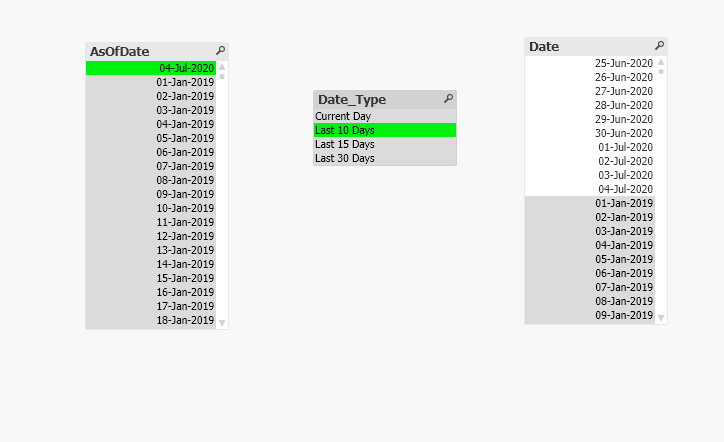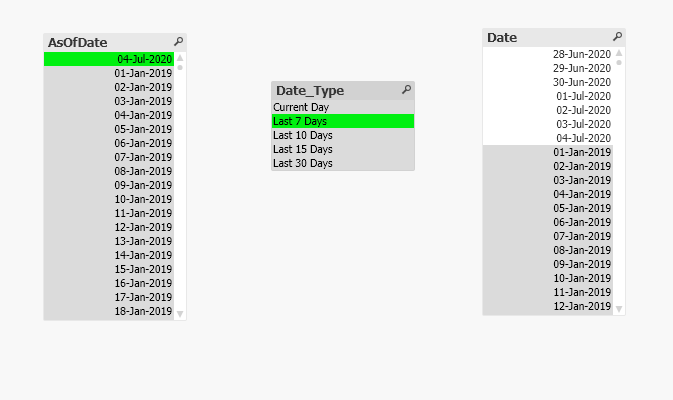Unlock a world of possibilities! Login now and discover the exclusive benefits awaiting you.
- Qlik Community
- :
- All Forums
- :
- QlikView App Dev
- :
- Re: Date range in the Script
- Subscribe to RSS Feed
- Mark Topic as New
- Mark Topic as Read
- Float this Topic for Current User
- Bookmark
- Subscribe
- Mute
- Printer Friendly Page
- Mark as New
- Bookmark
- Subscribe
- Mute
- Subscribe to RSS Feed
- Permalink
- Report Inappropriate Content
Date range in the Script
I have a date field in my table.
How do I create Last 7 Days, Last 10 Days, Last 15 Days and Last 30 Days Date range for the date field in the script?
Lets say the date is 9/22/2020/ I want Last 7 Days to count from 9/22/2020 - 7 days. Similarly for 10, 15, 30 Days
Accepted Solutions
- Mark as New
- Bookmark
- Subscribe
- Mute
- Subscribe to RSS Feed
- Permalink
- Report Inappropriate Content
- Mark as New
- Bookmark
- Subscribe
- Mute
- Subscribe to RSS Feed
- Permalink
- Report Inappropriate Content
I use Henric's As-Of-Table , it works really well.
- Mark as New
- Bookmark
- Subscribe
- Mute
- Subscribe to RSS Feed
- Permalink
- Report Inappropriate Content
Hi,
That is not my requirement. Henric's method works for Rolling Sum or averages. It does not create Date Ranges on the script level or on UI.
My requirement is simple. Create Date Range for Last 7, 10, 15, 30 Days for a Date Field I have in the Script itself.
- Mark as New
- Bookmark
- Subscribe
- Mute
- Subscribe to RSS Feed
- Permalink
- Report Inappropriate Content
@qlikwiz123 try below
// Assumed your Date field name is "Date" you can use actual field name as per your data
AllDates:
load fieldvalue('Date',recno()) as Date
autogenerate fieldvaluecount('Date');
AsOfDate:
load
Date as AsOfDate,
Date,
'Current Day' as Date_Type
Resident AllDates;
concatenate(AsOfDate)
load
Date as AsOfDate,
Date + 1 - IterNo() as Date,
'Last 7 Days' as Date_Type
Resident AllDates
while IterNo() <= 7;
concatenate(AsOfDate)
load
Date as AsOfDate,
Date + 1 - IterNo() as Date,
'Last 10 Days' as Date_Type
Resident AllDates
while IterNo() <= 10;
concatenate(AsOfDate)
load
Date as AsOfDate,
Date + 1 - IterNo() as Date,
'Last 15 Days' as Date_Type
Resident AllDates
while IterNo() <= 15;
concatenate(AsOfDate)
load
Date as AsOfDate,
Date + 1 - IterNo() as Date,
'Last 30 Days' as Date_Type
Resident AllDates
while IterNo() <= 30;
right join load Date Resident AllDates;
drop table AllDates;
You can now use Date_Type and AsOfDate as selections ro get the expected output
- Mark as New
- Bookmark
- Subscribe
- Mute
- Subscribe to RSS Feed
- Permalink
- Report Inappropriate Content
Even this does not seem to work. It is assigning 'Current Day', 'Last 10 Days', 'Last 15 Days', 'Last 30 Days' to every date in the Date field instead.
So when I select Last 10 Days, it also shows dates from last year
- Mark as New
- Bookmark
- Subscribe
- Mute
- Subscribe to RSS Feed
- Permalink
- Report Inappropriate Content
@qlikwiz123 I am not sure you already tried it or not but it is what I am getting as you can see in below screenshots which is what you need if I understood correctly
- Mark as New
- Bookmark
- Subscribe
- Mute
- Subscribe to RSS Feed
- Permalink
- Report Inappropriate Content
Here is mine. And now I get Table not found error
- Mark as New
- Bookmark
- Subscribe
- Mute
- Subscribe to RSS Feed
- Permalink
- Report Inappropriate Content
@qlikwiz123 few changes required. see the attched