Unlock a world of possibilities! Login now and discover the exclusive benefits awaiting you.
- Qlik Community
- :
- All Forums
- :
- QlikView App Dev
- :
- Re: Date range selection help
- Subscribe to RSS Feed
- Mark Topic as New
- Mark Topic as Read
- Float this Topic for Current User
- Bookmark
- Subscribe
- Mute
- Printer Friendly Page
- Mark as New
- Bookmark
- Subscribe
- Mute
- Subscribe to RSS Feed
- Permalink
- Report Inappropriate Content
Date range selection help
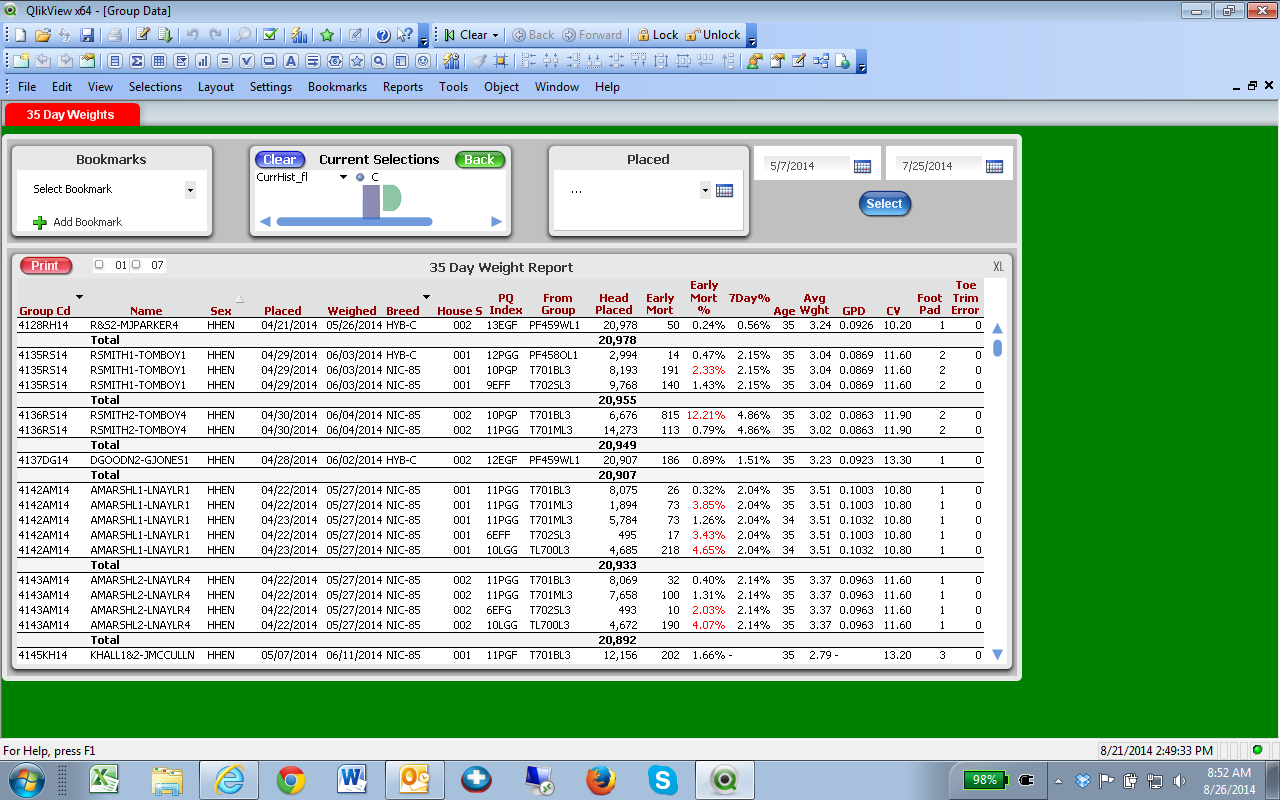
In the attached file I am trying to get the date selections to effect the table and show a to - from date in the current selections box. I seem to have everything in place, but it still does not work. Any help on this will be greatly appreciated.
- Tags:
- new_to_qlikview
Accepted Solutions
- Mark as New
- Bookmark
- Subscribe
- Mute
- Subscribe to RSS Feed
- Permalink
- Report Inappropriate Content
Hi,
Your date was not formatted properly.
Correct Expression
='>=' & Date(vPlaceStart, 'MM/DD/YYYY') & '<=' & Date(vPlaceEnd,'MM/DD/YYYY')
and remove = sign from field.
look at attached image.
Regards
ASHFAQ
- Mark as New
- Bookmark
- Subscribe
- Mute
- Subscribe to RSS Feed
- Permalink
- Report Inappropriate Content
Hi,
Check if this helped.
Regards
aSHFAQ
- Mark as New
- Bookmark
- Subscribe
- Mute
- Subscribe to RSS Feed
- Permalink
- Report Inappropriate Content
Ashfaq,
That is it. How did you make it work?
- Mark as New
- Bookmark
- Subscribe
- Mute
- Subscribe to RSS Feed
- Permalink
- Report Inappropriate Content
Hi,
Your date was not formatted properly.
Correct Expression
='>=' & Date(vPlaceStart, 'MM/DD/YYYY') & '<=' & Date(vPlaceEnd,'MM/DD/YYYY')
and remove = sign from field.
look at attached image.
Regards
ASHFAQ
- Mark as New
- Bookmark
- Subscribe
- Mute
- Subscribe to RSS Feed
- Permalink
- Report Inappropriate Content
See this video too... will show you how to select date ranges...
- Mark as New
- Bookmark
- Subscribe
- Mute
- Subscribe to RSS Feed
- Permalink
- Report Inappropriate Content
Awesome, thank you for your help!