Unlock a world of possibilities! Login now and discover the exclusive benefits awaiting you.
- Qlik Community
- :
- All Forums
- :
- QlikView App Dev
- :
- Default
- Subscribe to RSS Feed
- Mark Topic as New
- Mark Topic as Read
- Float this Topic for Current User
- Bookmark
- Subscribe
- Mute
- Printer Friendly Page
- Mark as New
- Bookmark
- Subscribe
- Mute
- Subscribe to RSS Feed
- Permalink
- Report Inappropriate Content
Default
Hi all,
My app users are asking for a button/or action that will reset Qlikview web adjustments.
Every users changes there Qlikview by moving dimensions or down drilling in tables.
Now every time they open there Qlikview there session is still saved. How to reset this saved session and let them be able to start over in the default Qlikview app?
kind regards
- Mark as New
- Bookmark
- Subscribe
- Mute
- Subscribe to RSS Feed
- Permalink
- Report Inappropriate Content
One option is to clear the Browser Cache..
Selva
- Mark as New
- Bookmark
- Subscribe
- Mute
- Subscribe to RSS Feed
- Permalink
- Report Inappropriate Content
if I understand,
did you try with "remove last document state" on access point?
- Mark as New
- Bookmark
- Subscribe
- Mute
- Subscribe to RSS Feed
- Permalink
- Report Inappropriate Content
how to acces that function?
- Mark as New
- Bookmark
- Subscribe
- Mute
- Subscribe to RSS Feed
- Permalink
- Report Inappropriate Content
I don't think that will work. The session layout will be saved in the ".Shared" file I believe. A button with "Clear All" would reset the selections but I don't think that's waht Vincent is after quite, as that will not / may not clear the drill downs etc.
- Mark as New
- Bookmark
- Subscribe
- Mute
- Subscribe to RSS Feed
- Permalink
- Report Inappropriate Content
If we want to see the default things after opening in access point, there are 2 options:
1. Remove the last document state
2. Create one trigger->on open->clear all
So that after opening the dashboard in access point the default sheet/default selections will be displayed
- Mark as New
- Bookmark
- Subscribe
- Mute
- Subscribe to RSS Feed
- Permalink
- Report Inappropriate Content
in the accesspoint ->go to particular dashboard->view details->remove last document state
- Mark as New
- Bookmark
- Subscribe
- Mute
- Subscribe to RSS Feed
- Permalink
- Report Inappropriate Content
Would removing "Allow Session Recovery" do the job?
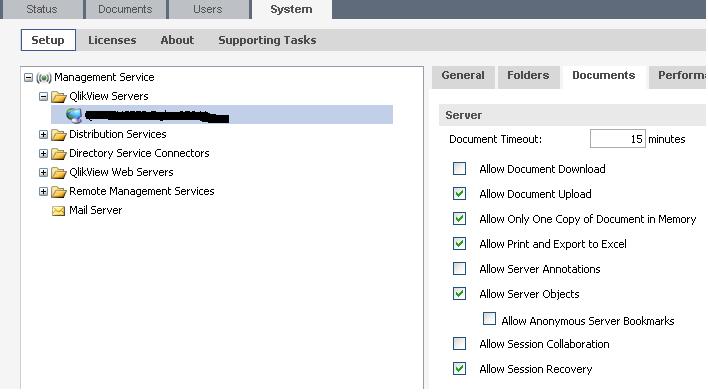
- Mark as New
- Bookmark
- Subscribe
- Mute
- Subscribe to RSS Feed
- Permalink
- Report Inappropriate Content
yes
regarding moving of objects
at the server level you can disable move and size of objects