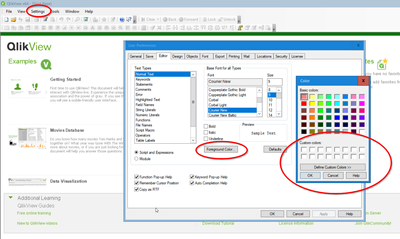Unlock a world of possibilities! Login now and discover the exclusive benefits awaiting you.
- Qlik Community
- :
- All Forums
- :
- QlikView App Dev
- :
- Re: Define Custom Colors
- Subscribe to RSS Feed
- Mark Topic as New
- Mark Topic as Read
- Float this Topic for Current User
- Bookmark
- Subscribe
- Mute
- Printer Friendly Page
- Mark as New
- Bookmark
- Subscribe
- Mute
- Subscribe to RSS Feed
- Permalink
- Report Inappropriate Content
Define Custom Colors
How can I get to a place where I can "Define Custom Colors" the button is greyed out in the Color box that I get to from Color Area box from trying to change a Caption Background color. I've tried to create and use themes and that hasn't worked. The only thing I've successfully done is "Add to Custom Colors" ONE color. If I try to add another custom color it always overwrites the first color which makes changing colors and formatting really tedious and I can't find help or any documentation on it anywhere.
Accepted Solutions
- Mark as New
- Bookmark
- Subscribe
- Mute
- Subscribe to RSS Feed
- Permalink
- Report Inappropriate Content
Hello Margaret,
When you open a color box to define custom colors then focus is set to last defined custom color. When change the color scheme as per your need and hit Add to Custom Colors then it will definitely overwrite the earlier custom color.
As a workaround, you can select the empty color pallet(small box in white background next to last custom color) and then define the color scheme for new custom color and press Add to Custom Colors .
Hope this will be of help.
Please correct me if I misinterpreted the requirement.
Regards!
Rahul
- Mark as New
- Bookmark
- Subscribe
- Mute
- Subscribe to RSS Feed
- Permalink
- Report Inappropriate Content
Only time I've read about it is here:
Changing default colors of QlikView
Seems a bit tedious tho, but might help you out.
- Mark as New
- Bookmark
- Subscribe
- Mute
- Subscribe to RSS Feed
- Permalink
- Report Inappropriate Content
Hello Margaret,
When you open a color box to define custom colors then focus is set to last defined custom color. When change the color scheme as per your need and hit Add to Custom Colors then it will definitely overwrite the earlier custom color.
As a workaround, you can select the empty color pallet(small box in white background next to last custom color) and then define the color scheme for new custom color and press Add to Custom Colors .
Hope this will be of help.
Please correct me if I misinterpreted the requirement.
Regards!
Rahul
- Mark as New
- Bookmark
- Subscribe
- Mute
- Subscribe to RSS Feed
- Permalink
- Report Inappropriate Content
I stumbled onto what you were searching for.
First, when launching QlikView, do not open a file; only open the application itself. Then go to Settings > User Preferences > Editor > Foreground Color.
The Define Custom Colors option is now able to be edited.
Good luck!