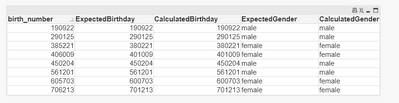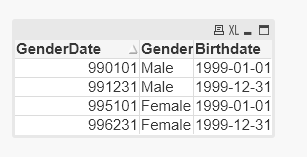Unlock a world of possibilities! Login now and discover the exclusive benefits awaiting you.
- Qlik Community
- :
- All Forums
- :
- QlikView App Dev
- :
- Re: Derive birthday and gender from string
- Subscribe to RSS Feed
- Mark Topic as New
- Mark Topic as Read
- Float this Topic for Current User
- Bookmark
- Subscribe
- Mute
- Printer Friendly Page
- Mark as New
- Bookmark
- Subscribe
- Mute
- Subscribe to RSS Feed
- Permalink
- Report Inappropriate Content
Derive birthday and gender from string
Hi team 🙂 I'm working on my Master's thesis and I have a field that contains data for both the client's birthday and gender, formatted as such:
YYMMDD for male, e.g. 990101
YYMM+50DD for female, e.g. 995101
Does anyone know how to derive a column with just the date and a column with just the gender?
Any help would be immensely appreciated 🙂
- Tags:
- qlikview_scripting
Accepted Solutions
- Mark as New
- Bookmark
- Subscribe
- Mute
- Subscribe to RSS Feed
- Permalink
- Report Inappropriate Content
LOAD
*,
Date(alt (date#(birth_number, 'YYMMDD'),date#(birth_number-5000, 'YYMMDD')), 'YYMMDD') as CalculatedBirthday,
IF(mid(birth_number,3,2)>12, 'female', 'male') as CalculatedGender
;
LOAD
birth_number,
birthday as ExpectedBirthday,
gender as ExpectedGender
FROM example.xls (biff, embedded labels, header is 1 lines, table is Sheet1$);
Qlik Community MVP
- Mark as New
- Bookmark
- Subscribe
- Mute
- Subscribe to RSS Feed
- Permalink
- Report Inappropriate Content
can you share a sample data and the expected output ?
Taoufiq ZARRA
"Please LIKE posts and "Accept as Solution" if the provided solution is helpful "
(you can mark up to 3 "solutions") 😉
- Mark as New
- Bookmark
- Subscribe
- Mute
- Subscribe to RSS Feed
- Permalink
- Report Inappropriate Content
Try script like below:
LOAD
*,
Dayname(alt(date#(GenderDate,'YYMMDD'),date#(GenderDate-5000,'YYMMDD'))) as BDay,
IF(mid(GenderDate,3,2)>12, 'Female', 'Male') as Gender
Inline [
GenderDate
990101
995101
991231
996231
];
See attached qvw
Qlik Community MVP
- Mark as New
- Bookmark
- Subscribe
- Mute
- Subscribe to RSS Feed
- Permalink
- Report Inappropriate Content
Sure 🙂 Attached in file.
- Mark as New
- Bookmark
- Subscribe
- Mute
- Subscribe to RSS Feed
- Permalink
- Report Inappropriate Content
LOAD
*,
Date(alt (date#(birth_number, 'YYMMDD'),date#(birth_number-5000, 'YYMMDD')), 'YYMMDD') as CalculatedBirthday,
IF(mid(birth_number,3,2)>12, 'female', 'male') as CalculatedGender
;
LOAD
birth_number,
birthday as ExpectedBirthday,
gender as ExpectedGender
FROM example.xls (biff, embedded labels, header is 1 lines, table is Sheet1$);
Qlik Community MVP