Unlock a world of possibilities! Login now and discover the exclusive benefits awaiting you.
- Qlik Community
- :
- All Forums
- :
- QlikView App Dev
- :
- Re: Deriving recordnum field by using existing fie...
- Subscribe to RSS Feed
- Mark Topic as New
- Mark Topic as Read
- Float this Topic for Current User
- Bookmark
- Subscribe
- Mute
- Printer Friendly Page
- Mark as New
- Bookmark
- Subscribe
- Mute
- Subscribe to RSS Feed
- Permalink
- Report Inappropriate Content
Deriving recordnum field by using existing fields
Hi Experts,
I am facing a issue in deriving a recordnum field.
For example
I am having a table which have fields
Incident I'd
Type
Month
Status
O/P
Incident I'd. Type. Month. Status. Recno
Inc123. A. Jan. Open. 1
Inc123. B. Jan. Open. 2
Inc123. C. Jan. Open 3
Inc222 A. Jan. Open. 1
Inc333. A Feb. Open. 1
Inc333. B Mar. Open. 2
Inc444. A. Mar. Open. 1
Inc444. B. Apr. Open. 2
Inc444. C. Apr. Open. 3
So by the above example we can see that the incident ids is repeating but type is different for incident I'd s so by using incident I'd and type we need to get record number.
Note: We need to do it in backend only.
Can any one help in this?
Thanks in advance
Thanks,
Chinnu.
Message was edited by: chinnu k
- « Previous Replies
-
- 1
- 2
- Next Replies »
Accepted Solutions
- Mark as New
- Bookmark
- Subscribe
- Mute
- Subscribe to RSS Feed
- Permalink
- Report Inappropriate Content
This?
Table:
LOAD * Inline [
IncidentID, Type, Month, Status
Inc123, A, Jan, Open
Inc123, B, Jan, Open
Inc123, C, Jan, Open
Inc222, A, Jan, Open
Inc333, A, Feb, Open
Inc333, B, Mar, Open
Inc444, A, Mar, Open
Inc444, B, Apr, Open
Inc444, C, Apr, Open
];
FinalTable:
LOAD *,
If(IncidentID = Previous(IncidentID), RangeSum(Peek('RecNo'),1),1) as RecNo
Resident Table
Order By IncidentID, Type;
DROP Table Table;
LinkTable:
LOAD IncidentID,
Only(If((RecNo)=1,Type)) as test1,
Only(If((RecNo)=2,Type)) as test2,
Only(If((RecNo)=3,Type)) as test3
Resident FinalTable
Group By IncidentID;
- Mark as New
- Bookmark
- Subscribe
- Mute
- Subscribe to RSS Feed
- Permalink
- Report Inappropriate Content
Option 1
Table:
LOAD IncidentID,
Type,
Month,
Status
FROM .....;
FinalTable:
LOAD *,
AutoNumber(RecNo(), IncidentID) as RecNo
Resident Table
Order By IncidentID, Type;
DROP Table Table;
Option 2
Table:
LOAD IncidentID,
Type,
Month,
Status
FROM .....;
FinalTable:
LOAD *,
If(IncidentID = Previous(IncidentID), RangeSum(Peek('RecNo'), 1), 1) as RecNo
Resident Table
Order By IncidentID, Type;
DROP Table Table;
I would suggest using the second method as it will give you better reload time compared to AutoNumber
- Mark as New
- Bookmark
- Subscribe
- Mute
- Subscribe to RSS Feed
- Permalink
- Report Inappropriate Content
Hi sunny,
Thanks for your quick response
By using above condition I am not getting exact o/p.
Here what I need is if I am selecting A in type the record no 1 must be selected.
In the same way if I am selecting B in type then recno 2 must be selected.
Hope I am clear.
Thanks in advance
Regards,
Chinnu.
- Mark as New
- Bookmark
- Subscribe
- Mute
- Subscribe to RSS Feed
- Permalink
- Report Inappropriate Content
This looks exactly as what you wanted, what is wrong here?
- Mark as New
- Bookmark
- Subscribe
- Mute
- Subscribe to RSS Feed
- Permalink
- Report Inappropriate Content
Hi sunny,
But I am trying to derive some caluculated fields by using record no it showing some error.
I am having a condition in sql like max(decode( recno,1,type)) as test.
max(decode(recno,2,type)) as test1
This condition I need to change it into qlik may be I am missing something here.
Can you please help in this?
Thanks,
Chinnu.
- Mark as New
- Bookmark
- Subscribe
- Mute
- Subscribe to RSS Feed
- Permalink
- Report Inappropriate Content
Share a sample to show the issue please
- Mark as New
- Bookmark
- Subscribe
- Mute
- Subscribe to RSS Feed
- Permalink
- Report Inappropriate Content
Hi,
it seems like you are trying to use a QlikView field name in an SQL query which won't work.
Besides that another way to generate the Recno field (supposed you want a static relation between Types and Recno) could be:
table1:
LOAD *
INLINE [
Incident Id, Type, Month, Status
Inc123, A, Jan, Open
Inc123, B, Jan, Open
Inc123, C, Jan, Open
Inc222, A, Jan, Open
Inc333, A, Feb, Open
Inc333, B, Mar, Open
Inc444, A, Mar, Open
Inc444, B, Apr, Open
Inc444, C, Apr, Open
];
Join
LOAD FieldValue('Type',RecNo()) as Type,
RecNo() as Recno
AutoGenerate FieldValueCount('Type');
hope this helps
regards
Marco
- Mark as New
- Bookmark
- Subscribe
- Mute
- Subscribe to RSS Feed
- Permalink
- Report Inappropriate Content
Hi Sunny,
Bu using your expression I am getting the output. But the issue is I created some more fields by using Recno.
i.e test1,test2,test3 by using recno and type.
Here When I am clicking on incident id It need to show test1, test2 and ,test3 values in one row instead of that it showing in 3 rows like below image. Can you please help on this?
For your reference I attached sample qvw file
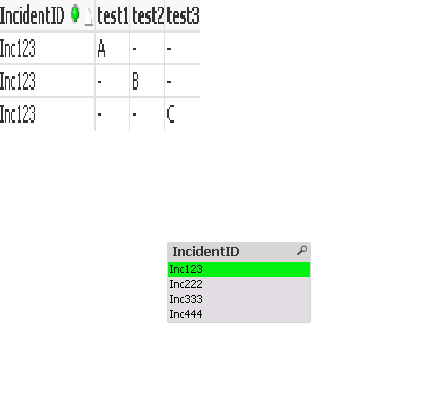
Thanks,
Chinnu.
- Mark as New
- Bookmark
- Subscribe
- Mute
- Subscribe to RSS Feed
- Permalink
- Report Inappropriate Content
This?
Table:
LOAD * Inline [
IncidentID, Type, Month, Status
Inc123, A, Jan, Open
Inc123, B, Jan, Open
Inc123, C, Jan, Open
Inc222, A, Jan, Open
Inc333, A, Feb, Open
Inc333, B, Mar, Open
Inc444, A, Mar, Open
Inc444, B, Apr, Open
Inc444, C, Apr, Open
];
FinalTable:
LOAD *,
If(IncidentID = Previous(IncidentID), RangeSum(Peek('RecNo'),1),1) as RecNo
Resident Table
Order By IncidentID, Type;
DROP Table Table;
LinkTable:
LOAD IncidentID,
Only(If((RecNo)=1,Type)) as test1,
Only(If((RecNo)=2,Type)) as test2,
Only(If((RecNo)=3,Type)) as test3
Resident FinalTable
Group By IncidentID;
- Mark as New
- Bookmark
- Subscribe
- Mute
- Subscribe to RSS Feed
- Permalink
- Report Inappropriate Content
Hi Sunny,
Thanks for your reply,
Is there any chance that we can do it in single table. I don't want two tables in data model.
Thanks,
Chinnu.
- « Previous Replies
-
- 1
- 2
- Next Replies »