Unlock a world of possibilities! Login now and discover the exclusive benefits awaiting you.
- Qlik Community
- :
- All Forums
- :
- QlikView App Dev
- :
- Re: [Desktop] Client Menu -> File
- Subscribe to RSS Feed
- Mark Topic as New
- Mark Topic as Read
- Float this Topic for Current User
- Bookmark
- Subscribe
- Mute
- Printer Friendly Page
- Mark as New
- Bookmark
- Subscribe
- Mute
- Subscribe to RSS Feed
- Permalink
- Report Inappropriate Content
[Desktop] Client Menu -> File
Hi All,
The file, tools, help ... menu disappear from my desktop, I only have access to conception and standard toolbars. I don't find where to reactivate it.
Thanks in advance for your support.
- Mark as New
- Bookmark
- Subscribe
- Mute
- Subscribe to RSS Feed
- Permalink
- Report Inappropriate Content
Right-click on the blue aera (where your menu used to be) of your QlikView > Customize.
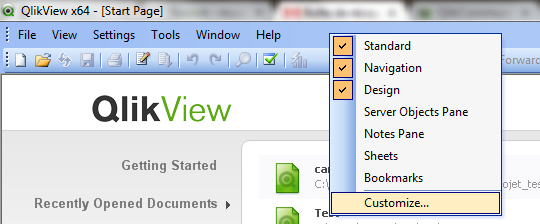
- Mark as New
- Bookmark
- Subscribe
- Mute
- Subscribe to RSS Feed
- Permalink
- Report Inappropriate Content
Thanks for you reply Vivien,
But unfortunatly it allows me to show/hide any other toolbar but not the file|view|settings|window|help one.
I also tried to uninstall/reinstall QV but I think the psotion/state of QV is still somewhere.
I'll try know after uninstall to delete the AppData QV directory
- Mark as New
- Bookmark
- Subscribe
- Mute
- Subscribe to RSS Feed
- Permalink
- Report Inappropriate Content
Even after uninstall then delete AppData I've the same issue.
- Mark as New
- Bookmark
- Subscribe
- Mute
- Subscribe to RSS Feed
- Permalink
- Report Inappropriate Content
How it disappeared ? Why ?
- Mark as New
- Bookmark
- Subscribe
- Mute
- Subscribe to RSS Feed
- Permalink
- Report Inappropriate Content
In fact I detach it from the client to have a better view on what will be the result of an application on client side with a lower resolution, when I came back to the highest one, the menu was lost somewhere outside the screen... 😞
- Mark as New
- Bookmark
- Subscribe
- Mute
- Subscribe to RSS Feed
- Permalink
- Report Inappropriate Content
Did you use multiple screens during your presentation ? If yes, they are on the second screen.
- Mark as New
- Bookmark
- Subscribe
- Mute
- Subscribe to RSS Feed
- Permalink
- Report Inappropriate Content
Yes it was also what I thought first, but i reconnected a screen, and there is still no file bar anywhere, Did someone know where the bars locations is stored?