Unlock a world of possibilities! Login now and discover the exclusive benefits awaiting you.
- Qlik Community
- :
- All Forums
- :
- QlikView App Dev
- :
- Re: Development process
- Subscribe to RSS Feed
- Mark Topic as New
- Mark Topic as Read
- Float this Topic for Current User
- Bookmark
- Subscribe
- Mute
- Printer Friendly Page
- Mark as New
- Bookmark
- Subscribe
- Mute
- Subscribe to RSS Feed
- Permalink
- Report Inappropriate Content
Development process
Hi All,
We got license for our qlikview today and I am trying to figure out the development and deployment process. Till now I developed few documents in my personal edition and I have copied those files into server.
When I leased license from the server and opened a document from the server I didn't get an option to edit the script. Is that normal?
I would like to know what is the normal development process?
Do we develop in personal edition and move it to server?If so what if I have to make modification to the script?
Please need your advice.
Thanks,
MC
- Tags:
- new_to_qlikview
- « Previous Replies
-
- 1
- 2
- Next Replies »
Accepted Solutions
- Mark as New
- Bookmark
- Subscribe
- Mute
- Subscribe to RSS Feed
- Permalink
- Report Inappropriate Content
Thank you All for your inputs. I have figured out that we cannot edit documents by opening from server.
I have created same folder structure in my local PC and doing my development work. Once it is done I am moving the documents into server.
I even tried other alternative by mapping the server drive and it worked too. But I thought it is risky and considered option1.
Thanks,
Mc
- Mark as New
- Bookmark
- Subscribe
- Mute
- Subscribe to RSS Feed
- Permalink
- Report Inappropriate Content
It is not normal.You should be able to open any document and edit script when you lease a license.
Normally we will develop the applications in local desktop by creating same folder structure as server has.
Once the development is completed we will move them to server.
But we use always use licensed version to develop application not personal Edition.
You can check below property is enabled for you or not.
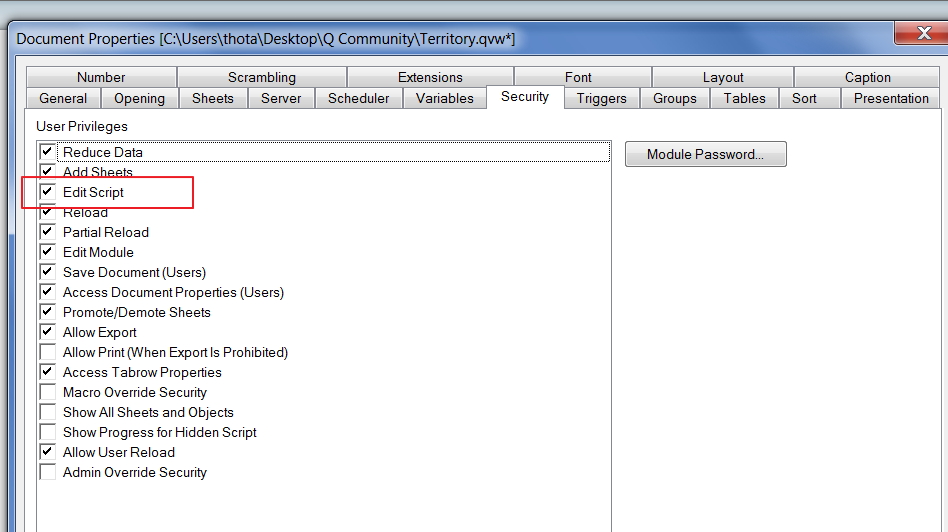
- Mark as New
- Bookmark
- Subscribe
- Mute
- Subscribe to RSS Feed
- Permalink
- Report Inappropriate Content
Thanks Chiranjeevi Thota . But my document properties itself is disabled.
- Mark as New
- Bookmark
- Subscribe
- Mute
- Subscribe to RSS Feed
- Permalink
- Report Inappropriate Content
Ok.
(1) Instead from server If you copy same file from server to some folder in your desktop and open it
Can you able to edit script ?
(2) Do you have any section access in your script ?
- Mark as New
- Bookmark
- Subscribe
- Mute
- Subscribe to RSS Feed
- Permalink
- Report Inappropriate Content
I am able to open the same file from local machine with edit script option.
Sorry I am not sure about section access.
Thanks once again.
- Mark as New
- Bookmark
- Subscribe
- Mute
- Subscribe to RSS Feed
- Permalink
- Report Inappropriate Content
I am not sure the why the edit script dialogue option is not working.
Additional Check to followed should have the similar folder structure to load the data. If we are following the similar folder structure in production for any data load from DBMS like XLS, CSV, TXT and QVD files.
Requesting you to check the option in relative path of edit screen dialogue. If you have planned to follow the similar folder structure in production as like your development for data load.
- Mark as New
- Bookmark
- Subscribe
- Mute
- Subscribe to RSS Feed
- Permalink
- Report Inappropriate Content
Thanks Balasubramanian.. When I copy the same file from server to local machine I could see edit script option but when I open the document from the server it is not showing the edit script option. I would like to know if this is normal?
- Mark as New
- Bookmark
- Subscribe
- Mute
- Subscribe to RSS Feed
- Permalink
- Report Inappropriate Content
I suspect some server level setting can be the reason for this.
Do you have access for QEMC ?
- Mark as New
- Bookmark
- Subscribe
- Mute
- Subscribe to RSS Feed
- Permalink
- Report Inappropriate Content
Yes I have access to QMC.
- Mark as New
- Bookmark
- Subscribe
- Mute
- Subscribe to RSS Feed
- Permalink
- Report Inappropriate Content
Guys please need your help. I want to know what I am facing is really an issue or not.
Thanks in advance
- « Previous Replies
-
- 1
- 2
- Next Replies »