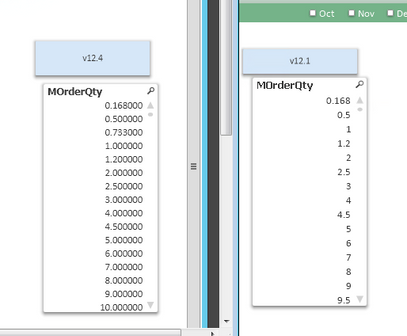Unlock a world of possibilities! Login now and discover the exclusive benefits awaiting you.
- Qlik Community
- :
- All Forums
- :
- QlikView App Dev
- :
- Re: Did QV's default number format change in 12.40...
- Subscribe to RSS Feed
- Mark Topic as New
- Mark Topic as Read
- Float this Topic for Current User
- Bookmark
- Subscribe
- Mute
- Printer Friendly Page
- Mark as New
- Bookmark
- Subscribe
- Mute
- Subscribe to RSS Feed
- Permalink
- Report Inappropriate Content
Did QV's default number format change in 12.40 / April 2019?
We are in the process of upgrading from 12.10 SR4 to 12.40 flat and running number format differences (among others).
background: these fields are in Dimensions (not expressions)
in v12.10, a "1" appears as "1" and "0.675496" appears as "0.675496". - this is the desired behavior.
In v12.40 flat, "1" appears as "1.000000" and 0.675496" appears as "0.675496". This change from dynamic formatting is not good or useful.
I've tried added a "Num() around the dimension but that creates a static format, not the dynamic formatting that we had in v12.10. =Num(MReceivedQty, '#,###.#') - this forces every entry to have a single decimal point, which is incorrect.
Has anyone else see this and have a fix?
- Mark as New
- Bookmark
- Subscribe
- Mute
- Subscribe to RSS Feed
- Permalink
- Report Inappropriate Content
As a debugging exercise, please look up this field in the Document Properties, Number pane and tell us what radio button value is selected, in both the 12.10 and the 12.4 apps.
-Rob
- Mark as New
- Bookmark
- Subscribe
- Mute
- Subscribe to RSS Feed
- Permalink
- Report Inappropriate Content
Hi Rob,
The Number Format Settings = "Mixed" for those variables in both v12.1 & v12.4.
Survive Reload is selected on both versions as well.
John
- Mark as New
- Bookmark
- Subscribe
- Mute
- Subscribe to RSS Feed
- Permalink
- Report Inappropriate Content
Interesting. No ideas, perhaps it's worth checking in with QT Support.
-Rob
- Mark as New
- Bookmark
- Subscribe
- Mute
- Subscribe to RSS Feed
- Permalink
- Report Inappropriate Content
Edit: this was using v12.40 SR1
I ran into another oddity related to this.
In a transform, I saved a table as a qvd, deleted the table, then loaded that qvd.
Prior to the save, the numbers were formatted correctly, but after I loaded the qvd the numbers had the trailing 0's.
My workaround for that was to do the save (for debug / testing purposes only) but no longer delete the table. That kept the number formats correct.
Rob - I will be working with my support partner to open a case on this.
John
- Mark as New
- Bookmark
- Subscribe
- Mute
- Subscribe to RSS Feed
- Permalink
- Report Inappropriate Content
You can use the "Touchless" technique to control the formats from QVD as well.
https://qlikviewcookbook.com/2016/07/touchless-formatting/
-Rob
http://masterssummit.com
http://qlikviewcookbook.com
http://www.easyqlik.com
- Mark as New
- Bookmark
- Subscribe
- Mute
- Subscribe to RSS Feed
- Permalink
- Report Inappropriate Content
Were you able to find a resolution for this? We are currently facing the same issue. Thanks in advance!
- Mark as New
- Bookmark
- Subscribe
- Mute
- Subscribe to RSS Feed
- Permalink
- Report Inappropriate Content
Not a great solution.