Unlock a world of possibilities! Login now and discover the exclusive benefits awaiting you.
- Qlik Community
- :
- All Forums
- :
- QlikView App Dev
- :
- Re: Diff between All, Total & Count
- Subscribe to RSS Feed
- Mark Topic as New
- Mark Topic as Read
- Float this Topic for Current User
- Bookmark
- Subscribe
- Mute
- Printer Friendly Page
- Mark as New
- Bookmark
- Subscribe
- Mute
- Subscribe to RSS Feed
- Permalink
- Report Inappropriate Content
Diff between All, Total & Count
Dear All,
While creating dashboard I had understood some important concepts of Qlik View,
So I wanted to share with you all. Hope it will worth to you.
Thanks
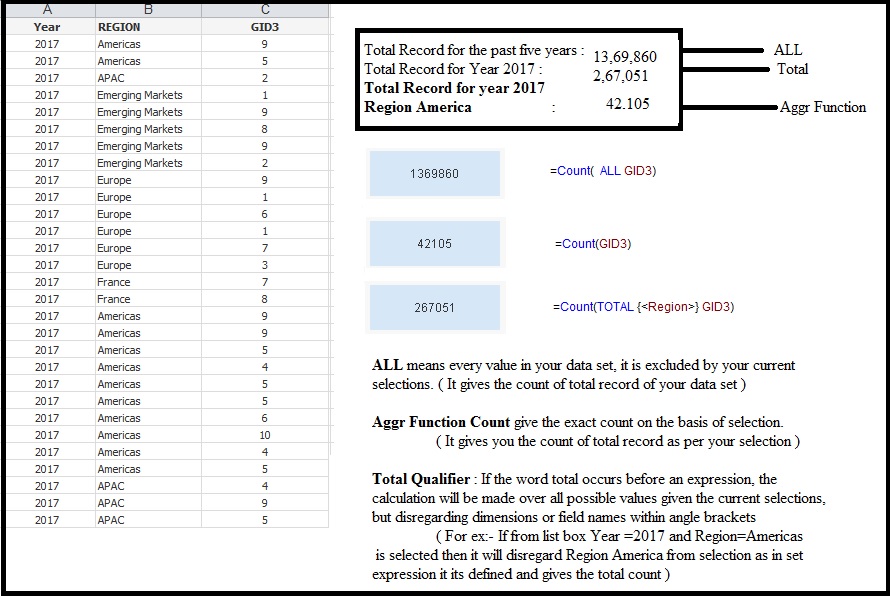
- Mark as New
- Bookmark
- Subscribe
- Mute
- Subscribe to RSS Feed
- Permalink
- Report Inappropriate Content
Rather creating Thread and i would recommend to create Document and update those in version level
- Mark as New
- Bookmark
- Subscribe
- Mute
- Subscribe to RSS Feed
- Permalink
- Report Inappropriate Content
Hi Anil,
Total count of data is 13 Lakhs, so it crosses the limit to upload the data.
- Mark as New
- Bookmark
- Subscribe
- Mute
- Subscribe to RSS Feed
- Permalink
- Report Inappropriate Content
Save the data in CSV and Upload may be?
Just to know is that is question / information?
- Mark as New
- Bookmark
- Subscribe
- Mute
- Subscribe to RSS Feed
- Permalink
- Report Inappropriate Content
Please find the attachment.
And try to do the same I have done it on Excel.
- Mark as New
- Bookmark
- Subscribe
- Mute
- Subscribe to RSS Feed
- Permalink
- Report Inappropriate Content
Did you find the answer Anil ?
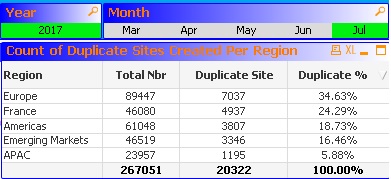 i
i
Dimension : Region
Total Nbr : Count(GID3)
Duplicate Sit: Count(GID3)-Count(DISTINCT GID3)
Duplicate % : =(Count(GID3)-Count(DISTINCT GID3))/((count(TOTAL {<Region>} GID3)-count( DISTINCT TOTAL {<Region >} GID3)))