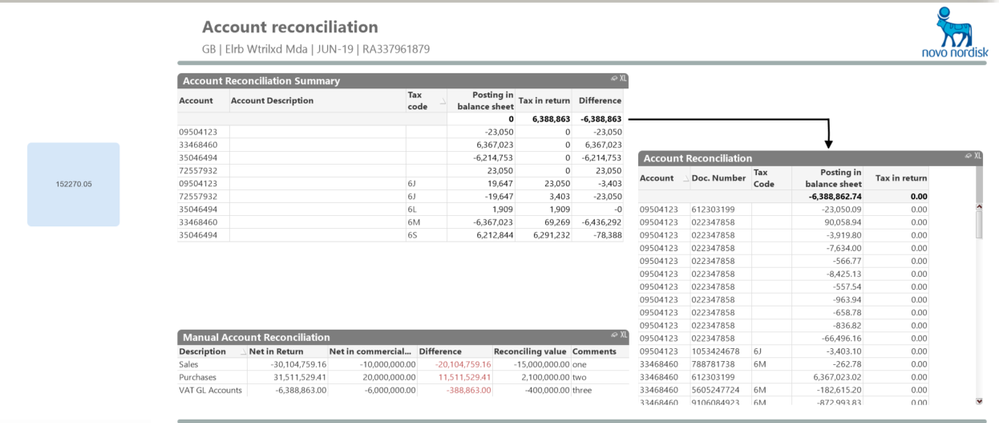Unlock a world of possibilities! Login now and discover the exclusive benefits awaiting you.
- Qlik Community
- :
- All Forums
- :
- QlikView App Dev
- :
- Difference between two Sums in related tables wher...
- Subscribe to RSS Feed
- Mark Topic as New
- Mark Topic as Read
- Float this Topic for Current User
- Bookmark
- Subscribe
- Mute
- Printer Friendly Page
- Mark as New
- Bookmark
- Subscribe
- Mute
- Subscribe to RSS Feed
- Permalink
- Report Inappropriate Content
Difference between two Sums in related tables where only exists in one
I've got two related tables; ACCOUNTDATA and FINANCIALDATA.
I've got a chart that has dimensions from ACCOUNTDATA .
I've got a sum of ACCOUNTDATA: sum(ACC_AMT_TAX_REP_A_src_2)
I've got a sum of FINANCIALDATA: sum(AMT_TAX_TAXREP_A_src_1) - BUT the chart is set to suppress Nulls so this sum is only the sum where there's a matching record in ACCOUNTDATA (which is exactly what I want).
The challenge is create a Formula ( that I can put in a variable / Text Object ) with the Difference value.
i.e. sum(ACC_AMT_TAX_REP_A_src_2) - sum(AMT_TAX_TAXREP_A_src_1)
BUT only where the AMT_TAX_TAXREP_A_src_1 has a matching record in ACCOUNTDATA. Or in the chart where ACC_GL_ACCOUNT_src_2 is not null.
Any ideas?
Accepted Solutions
- Mark as New
- Bookmark
- Subscribe
- Mute
- Subscribe to RSS Feed
- Permalink
- Report Inappropriate Content
- Mark as New
- Bookmark
- Subscribe
- Mute
- Subscribe to RSS Feed
- Permalink
- Report Inappropriate Content
Perhaps this
sum({<Account={"=Sum(AMT_TAX_TAXREP_A_src_1)=Sum(ACC_AMT_TAX_REP_A_src_2)"}>} ACC_AMT_TAX_REP_A_src_2)
Or
Sum({<ACC_AMT_TAX_REP_A_src_2 = {"=Not IsNull()"}>} ACC_AMT_TAX_REP_A_src_2)
- Mark as New
- Bookmark
- Subscribe
- Mute
- Subscribe to RSS Feed
- Permalink
- Report Inappropriate Content
Not sure what you are getting at with the first suggestion, and the second returns 0. Attached above is the qvw if that helps.
- Mark as New
- Bookmark
- Subscribe
- Mute
- Subscribe to RSS Feed
- Permalink
- Report Inappropriate Content