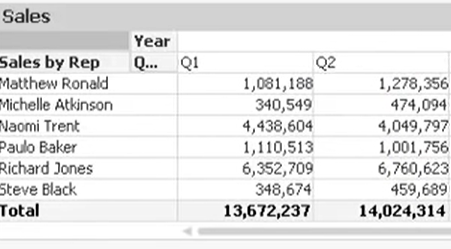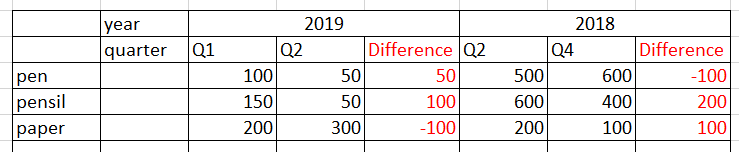Unlock a world of possibilities! Login now and discover the exclusive benefits awaiting you.
- Qlik Community
- :
- All Forums
- :
- QlikView App Dev
- :
- Re: Difference in pivot table
- Subscribe to RSS Feed
- Mark Topic as New
- Mark Topic as Read
- Float this Topic for Current User
- Bookmark
- Subscribe
- Mute
- Printer Friendly Page
- Mark as New
- Bookmark
- Subscribe
- Mute
- Subscribe to RSS Feed
- Permalink
- Report Inappropriate Content
Difference in pivot table
I have a pivot table with one expression, sum(sales) and multiple dimensions. The data looks like -(posting dummy data)
I want to calculate the difference in Q1 and Q2 and show it as a column beside this.
How should I achieve this.
- Mark as New
- Bookmark
- Subscribe
- Mute
- Subscribe to RSS Feed
- Permalink
- Report Inappropriate Content
What if there's Q1,Q2,and Q3?
- Mark as New
- Bookmark
- Subscribe
- Mute
- Subscribe to RSS Feed
- Permalink
- Report Inappropriate Content
No, It's a dummy data I've shown. It's like 2 values are there.
the data I need to see should be like:
The red colored data is what I am struggling with.
- Mark as New
- Bookmark
- Subscribe
- Mute
- Subscribe to RSS Feed
- Permalink
- Report Inappropriate Content
Is your Quarter dimension going to have 2 values only?
I mean there is 4 quarters in a full year, which means in your Quarter column there will be Q1,Q2,Q3, and Q4.
How are you going to get the difference between each quarter?
- Mark as New
- Bookmark
- Subscribe
- Mute
- Subscribe to RSS Feed
- Permalink
- Report Inappropriate Content
Hi Arthur,
Yes, I will have only 2 values there. As said, this is dummy data as I can not show actual data due to restrictions etc. The value of quarters may change, line for 2019 it may be Q1 and Q2, but for 2018, it may be Q3 and Q4. So, I'll need to show the difference in both the quarters under the year. (Please ignore the relevancy of the data)