Unlock a world of possibilities! Login now and discover the exclusive benefits awaiting you.
- Qlik Community
- :
- All Forums
- :
- QlikView App Dev
- :
- Re: Differences with server and web version
- Subscribe to RSS Feed
- Mark Topic as New
- Mark Topic as Read
- Float this Topic for Current User
- Bookmark
- Subscribe
- Mute
- Printer Friendly Page
- Mark as New
- Bookmark
- Subscribe
- Mute
- Subscribe to RSS Feed
- Permalink
- Report Inappropriate Content
Differences with server and web version
Hello,
I have a problem with a calculated dimension, which display good on QlikView software but not in navigator.
It appears after configure rights with groups.
On server, here is the condition :
On navigator, here is it :
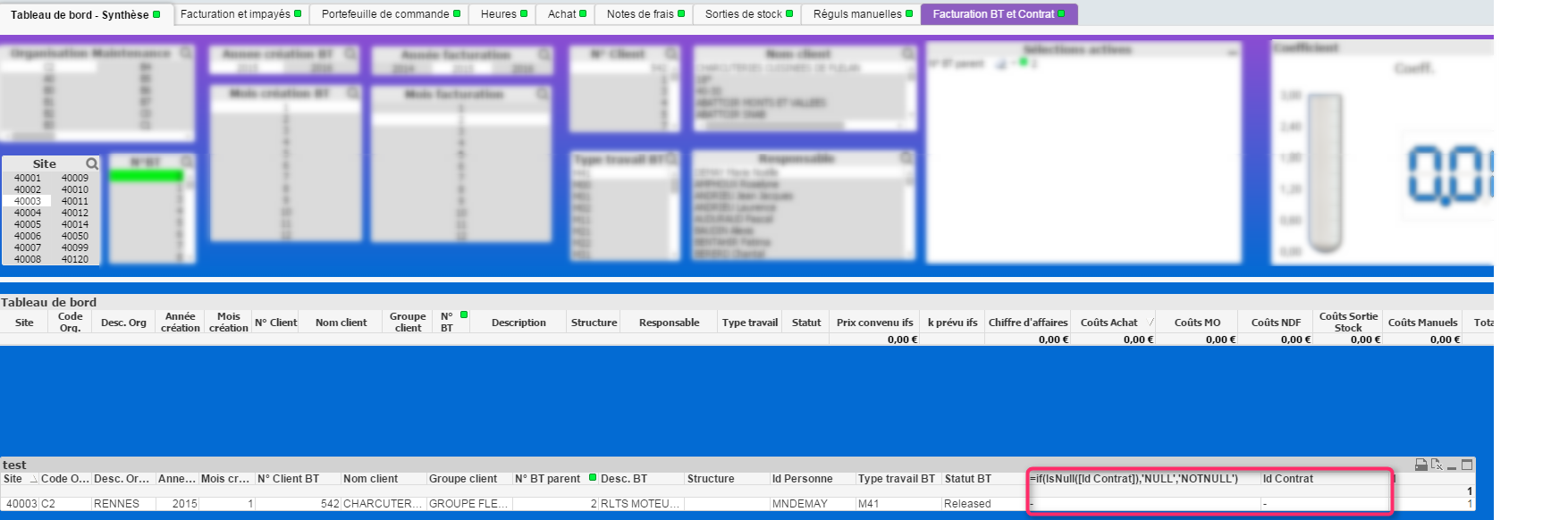
When i remove rights, it works fine, the rights are here :
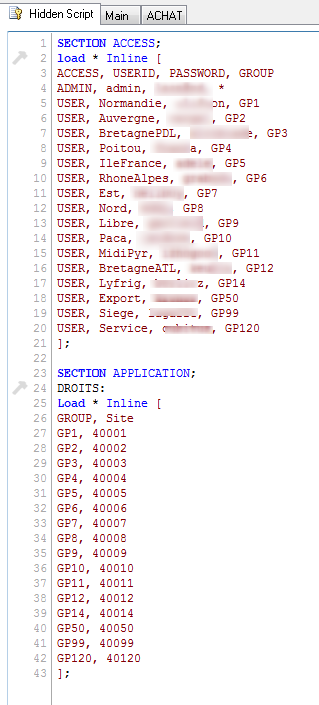
It's only on field "Site", and i connect on admin use on software AND navigator. You can see in screens that there is a Site '40003' selected.
If you have any idea, i would be greatful!
Thank you
- « Previous Replies
-
- 1
- 2
- Next Replies »
- Mark as New
- Bookmark
- Subscribe
- Mute
- Subscribe to RSS Feed
- Permalink
- Report Inappropriate Content
Hi,
I did the reload from console like that :

Then i opened web navigator but problem still here ..
- Mark as New
- Bookmark
- Subscribe
- Mute
- Subscribe to RSS Feed
- Permalink
- Report Inappropriate Content
You need to give the service account that is running the QDS service admin permissions in the section access table in your script. The document when being reloaded on the server is running under the QDS service account so will only see the data that that account can access.
The Section Access user and password you have entered should override this, but if you have publisher, you may also need to set the Section Access user and password in the Distribution Service Advanced options.
- « Previous Replies
-
- 1
- 2
- Next Replies »