Unlock a world of possibilities! Login now and discover the exclusive benefits awaiting you.
- Qlik Community
- :
- All Forums
- :
- QlikView App Dev
- :
- Different Logfiles
- Subscribe to RSS Feed
- Mark Topic as New
- Mark Topic as Read
- Float this Topic for Current User
- Bookmark
- Subscribe
- Mute
- Printer Friendly Page
- Mark as New
- Bookmark
- Subscribe
- Mute
- Subscribe to RSS Feed
- Permalink
- Report Inappropriate Content
Different Logfiles
Hello everybody,
I am currently dealing with the issue of errors. Customers of mine should send me in the future only
the log file, if an error occurs. So far, this has been done via a screenshot.
I get different Lod files for different documents. One with the time, the loaded table columns or the occurred error.
Another report lists all the commands or errors, and even the lines in the script, in addition to the times.
The only difference in the header of the logfile is another number after the "sequentialthreadcount" command.
Can someone tell me how I can influence what is listed there? I have the complete script is not locked free of charge.
Thank you for your feedback!
Accepted Solutions
- Mark as New
- Bookmark
- Subscribe
- Mute
- Subscribe to RSS Feed
- Permalink
- Report Inappropriate Content
You are talking about QlikView log files that are generated during a reload of a document that has option "Generate Logfile" enabled in Settings->Document Properties->General?
The output depends on a number of factors:
- Log file from the location of the reloaded document or from the Publisher tree (in C:\ProgramData\QlikTech\DistributionService\1\Log\). The main difference between the two is the additional timestamp in front of every line.
- Code executed from the Hidden script will not generate output in your log. So if all script code is hidden = no output in your log file.
- The Publisher tree contains a number of log files for every reload attempt. Among them a DocumentLog.txt containing script statements and their results, a TaskLog.txt containing QDS process steps and information and often a Distribution Report in xml format.
Peter
- Mark as New
- Bookmark
- Subscribe
- Mute
- Subscribe to RSS Feed
- Permalink
- Report Inappropriate Content
- Mark as New
- Bookmark
- Subscribe
- Mute
- Subscribe to RSS Feed
- Permalink
- Report Inappropriate Content
You are talking about QlikView log files that are generated during a reload of a document that has option "Generate Logfile" enabled in Settings->Document Properties->General?
The output depends on a number of factors:
- Log file from the location of the reloaded document or from the Publisher tree (in C:\ProgramData\QlikTech\DistributionService\1\Log\). The main difference between the two is the additional timestamp in front of every line.
- Code executed from the Hidden script will not generate output in your log. So if all script code is hidden = no output in your log file.
- The Publisher tree contains a number of log files for every reload attempt. Among them a DocumentLog.txt containing script statements and their results, a TaskLog.txt containing QDS process steps and information and often a Distribution Report in xml format.
Peter
- Mark as New
- Bookmark
- Subscribe
- Mute
- Subscribe to RSS Feed
- Permalink
- Report Inappropriate Content
Differences could be caused from various settings, for example the option within the user-properties to write the log-file immediately which AFAIK meant that each load-step will be written after it was executed and not after the whole reload is finished:
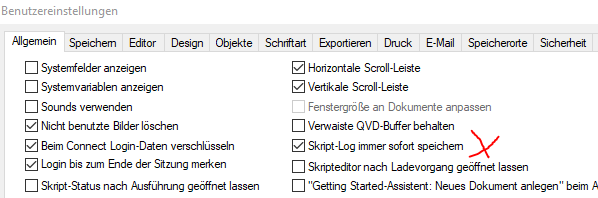
If ERORMODE is applied within the load in some applications you might see more errors as in other applications.
Also some settings within the easter egg could have an impact:

- Marcus
- Mark as New
- Bookmark
- Subscribe
- Mute
- Subscribe to RSS Feed
- Permalink
- Report Inappropriate Content
Thank you! The hint with the hidden script was just right.
I solved my problem with a trace command und an extra logfile,
which I additionally apply to the normal.