Unlock a world of possibilities! Login now and discover the exclusive benefits awaiting you.
- Qlik Community
- :
- All Forums
- :
- QlikView App Dev
- :
- Different Result for same expression in TextObject...
- Subscribe to RSS Feed
- Mark Topic as New
- Mark Topic as Read
- Float this Topic for Current User
- Bookmark
- Subscribe
- Mute
- Printer Friendly Page
- Mark as New
- Bookmark
- Subscribe
- Mute
- Subscribe to RSS Feed
- Permalink
- Report Inappropriate Content
Different Result for same expression in TextObject and Chart
Hallo Community
I have a problem and at the moment no more ideas how I can solve it or where/what the real problem is.
I use following expression in a text object and in a straight table:
=Count({<$(=vSetAnalysisPosTyp1)>} HU)
text object -> this is the right result
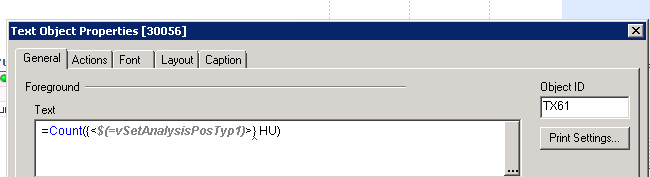
straight table
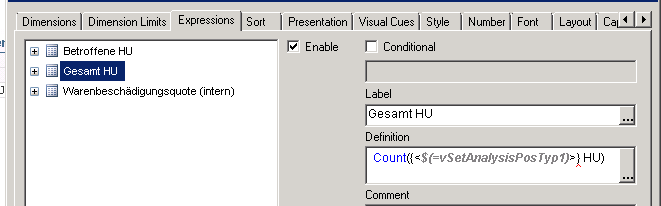
But at the end i have for the same selection two different results
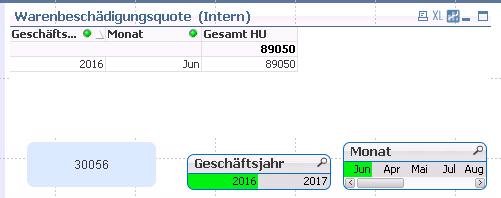
I hope someone can help me.
Why I get different results for the same expression? How I can find the right result in the straight table.
Regards
Philipp
- « Previous Replies
-
- 1
- 2
- Next Replies »
- Mark as New
- Bookmark
- Subscribe
- Mute
- Subscribe to RSS Feed
- Permalink
- Report Inappropriate Content
When I use distinct I get a different Result then in SAP where the original data is
- Mark as New
- Bookmark
- Subscribe
- Mute
- Subscribe to RSS Feed
- Permalink
- Report Inappropriate Content
In the application, you have uploaded, the problem was with the different expression.
Could you upload some example with sample data from SAP for us to help you.
Regards,
Anjali Gupta
- Mark as New
- Bookmark
- Subscribe
- Mute
- Subscribe to RSS Feed
- Permalink
- Report Inappropriate Content
i get this data directly from sap with a bapi. when i run this bapi in the sap system there are a other result.
and sorry but i can't give you the data from our sap.
- Mark as New
- Bookmark
- Subscribe
- Mute
- Subscribe to RSS Feed
- Permalink
- Report Inappropriate Content
Hi
Try like this
LOAD num(VENUM) as HU,
VEPOS as [HU Pos] ,
VBELN as Lieferung,
POSNR as [Lieferung Pos.] ,
MATNR as [HU Artikel],
PSTYV as [HU PosTyp],
1 AS Flag,
WADAT_IST as [HU Ist-Warenausgang],
UMFANG
FROM
//
And use "Flag" in ur expression
Please close the thread by marking correct answer & give likes if you like the post.
- Mark as New
- Bookmark
- Subscribe
- Mute
- Subscribe to RSS Feed
- Permalink
- Report Inappropriate Content
Hi,
your script is incomplete therefore its difficult to understand your back end script.
can you elaborate, how you are calculating
%KeyArtikel
are you doing any process on HU table???
since issue is frequency of [HU Artikel] field from HU table and [HU Artikel] from DataTable is different.
For example
for HU 5055232
Frequency of [HU Artikel] is 1 in HU table
and Frequency of [%KeyArtikel] is 3 in DataTable
therefore your count is varying if you use distinct then it will resolve or provide more information about your script.
Hope you got my point.
Kind Regards
Please appreciate our Qlik community members by giving Kudos for sharing their time for your query. If your query is answered, please mark the topic as resolved 🙂
- Mark as New
- Bookmark
- Subscribe
- Mute
- Subscribe to RSS Feed
- Permalink
- Report Inappropriate Content
i actually do nothing with the table only load the HUs and then do a resident for the data-table and connect to the calender.
With %KeyArtikel i will later add article informations, but actually i just work with this three tables calender, hu and datatable
Regards
- « Previous Replies
-
- 1
- 2
- Next Replies »