Unlock a world of possibilities! Login now and discover the exclusive benefits awaiting you.
- Qlik Community
- :
- All Forums
- :
- QlikView App Dev
- :
- Dimentionality
- Subscribe to RSS Feed
- Mark Topic as New
- Mark Topic as Read
- Float this Topic for Current User
- Bookmark
- Subscribe
- Mute
- Printer Friendly Page
- Mark as New
- Bookmark
- Subscribe
- Mute
- Subscribe to RSS Feed
- Permalink
- Report Inappropriate Content
Dimentionality
Hi Friends
I have a issue like this my below Pivot table does not calculate the % Correctly
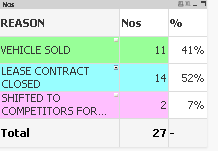
In Total row 100% is not shown
When I Expand the Pivot table It also does not calculate correctly
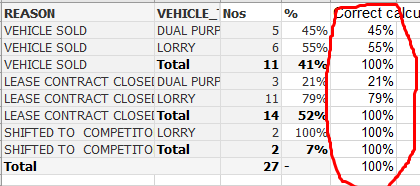
Expression I used is as follows
If(Dimensionality() = 1, count(DISTINCT{<CODE={'1','2','5'}>}POLICY_NO)/count(TOTAL DISTINCT{<CODE={'1','2','5'}>}POLICY_NO),
If(Dimensionality() = 2, count(DISTINCT{<CODE={'1','2','5'}>}POLICY_NO)/count(TOTAL<REASON> DISTINCT{<CODE={'1','2','5'}>}POLICY_NO)))
Pls help
Accepted Solutions
- Mark as New
- Bookmark
- Subscribe
- Mute
- Subscribe to RSS Feed
- Permalink
- Report Inappropriate Content
use a combination of Rowno() and Dimensionality() to identify if the Pivot is collapsed or expaned
=if(Dimensionality()=0 and (RowNo()=0 or isnull(RowNo()))
,count(DISTINCT{<CODE={'1','2','5'}>}POLICY_NO)/count(TOTAL DISTINCT{<CODE={'1','2','5'}>}POLICY_NO),
if(Dimensionality()=1 // 1st Dimension is collapsed
,if(RowNo()>0 or isnull(RowNo()) // 1st Dimension is collapsed
,count(DISTINCT{<CODE={'1','2','5'}>}POLICY_NO)/count(TOTAL DISTINCT{<CODE={'1','2','5'}>}POLICY_NO)
,if(RowNo()=0 ,count(DISTINCT{<CODE={'1','2','5'}>}POLICY_NO)/count(TOTAL <REASON> DISTINCT{<CODE={'1','2','5'}>}POLICY_NO)) // Total for first Dimension when expanded
)
,if(Dimensionality()=2 // 1st Dimension is expanded
,if(RowNo()>0,count(DISTINCT{<CODE={'1','2','5'}>}POLICY_NO)/count(TOTAL <REASON> DISTINCT{<CODE={'1','2','5'}>}POLICY_NO)) // individual row totals
)
)
)
If a post helps to resolve your issue, please accept it as a Solution.
- Mark as New
- Bookmark
- Subscribe
- Mute
- Subscribe to RSS Feed
- Permalink
- Report Inappropriate Content
the Dimensionality() value for the last TOTAL row is 0 and in your expression you are only specifying conditions for Dimensionality 1 and 2 so also add an Else condition for last total row
If a post helps to resolve your issue, please accept it as a Solution.
- Mark as New
- Bookmark
- Subscribe
- Mute
- Subscribe to RSS Feed
- Permalink
- Report Inappropriate Content
i think this **<CORRECTION>**
=If(Dimensionality() = 2,
count(DISTINCT{<CODE={'1','2','5'}>}POLICY_NO)/count(TOTAL<REASON> DISTINCT{<CODE={'1','2','5'}>}POLICY_NO)
,
If(Dimensionality() = 1,
count(DISTINCT{<CODE={'1','2','5'}>}POLICY_NO)/count(TOTAL<REASON,Vehicle_TYpe> DISTINCT{<CODE={'1','2','5'}>}POLICY_NO)
,
count(DISTINCT{<CODE={'1','2','5'}>}POLICY_NO)/count(TOTAL DISTINCT{<CODE={'1','2','5'}>}POLICY_NO)
) )
If a post helps to resolve your issue, please accept it as a Solution.
- Mark as New
- Bookmark
- Subscribe
- Mute
- Subscribe to RSS Feed
- Permalink
- Report Inappropriate Content
Thanks Vineeth,
It works for the 1st part of my question. Pls consider 2nd part also
- Mark as New
- Bookmark
- Subscribe
- Mute
- Subscribe to RSS Feed
- Permalink
- Report Inappropriate Content
can you post a sample?
If a post helps to resolve your issue, please accept it as a Solution.
- Mark as New
- Bookmark
- Subscribe
- Mute
- Subscribe to RSS Feed
- Permalink
- Report Inappropriate Content
Here I have attached my QV sample
- Mark as New
- Bookmark
- Subscribe
- Mute
- Subscribe to RSS Feed
- Permalink
- Report Inappropriate Content
use a combination of Rowno() and Dimensionality() to identify if the Pivot is collapsed or expaned
=if(Dimensionality()=0 and (RowNo()=0 or isnull(RowNo()))
,count(DISTINCT{<CODE={'1','2','5'}>}POLICY_NO)/count(TOTAL DISTINCT{<CODE={'1','2','5'}>}POLICY_NO),
if(Dimensionality()=1 // 1st Dimension is collapsed
,if(RowNo()>0 or isnull(RowNo()) // 1st Dimension is collapsed
,count(DISTINCT{<CODE={'1','2','5'}>}POLICY_NO)/count(TOTAL DISTINCT{<CODE={'1','2','5'}>}POLICY_NO)
,if(RowNo()=0 ,count(DISTINCT{<CODE={'1','2','5'}>}POLICY_NO)/count(TOTAL <REASON> DISTINCT{<CODE={'1','2','5'}>}POLICY_NO)) // Total for first Dimension when expanded
)
,if(Dimensionality()=2 // 1st Dimension is expanded
,if(RowNo()>0,count(DISTINCT{<CODE={'1','2','5'}>}POLICY_NO)/count(TOTAL <REASON> DISTINCT{<CODE={'1','2','5'}>}POLICY_NO)) // individual row totals
)
)
)
If a post helps to resolve your issue, please accept it as a Solution.