Unlock a world of possibilities! Login now and discover the exclusive benefits awaiting you.
- Qlik Community
- :
- All Forums
- :
- QlikView App Dev
- :
- Direct Query issue with one table
- Subscribe to RSS Feed
- Mark Topic as New
- Mark Topic as Read
- Float this Topic for Current User
- Bookmark
- Subscribe
- Mute
- Printer Friendly Page
- Mark as New
- Bookmark
- Subscribe
- Mute
- Subscribe to RSS Feed
- Permalink
- Report Inappropriate Content
Direct Query issue with one table
Hi team,
I am using the following query:
DIRECT query
dimension
[G_L Account No_],
[Posted at]
Measure
Amount
From
[AAF$G_L Entry] ;
This is running fine but when i select the [Posted At] date in the list box , My chart shows error:
"Direct Query Failed".
In Text Box: Sum(Amount) I am using but its giving error as "Database Connection failed".
Please help here.
Thanks
Erika Gupta
- Mark as New
- Bookmark
- Subscribe
- Mute
- Subscribe to RSS Feed
- Permalink
- Report Inappropriate Content
You might have run into the issue of not giving Direct Discovery instructions on how the back-end table has it's dates stored - the date format. [Posted at] is a date or datetime column type right?
Direct Discovery has special environment variables that should be set correctly:
Have a look at the
DirectDateFormat, DirectTimeFormat and DirectTimeStampFormat
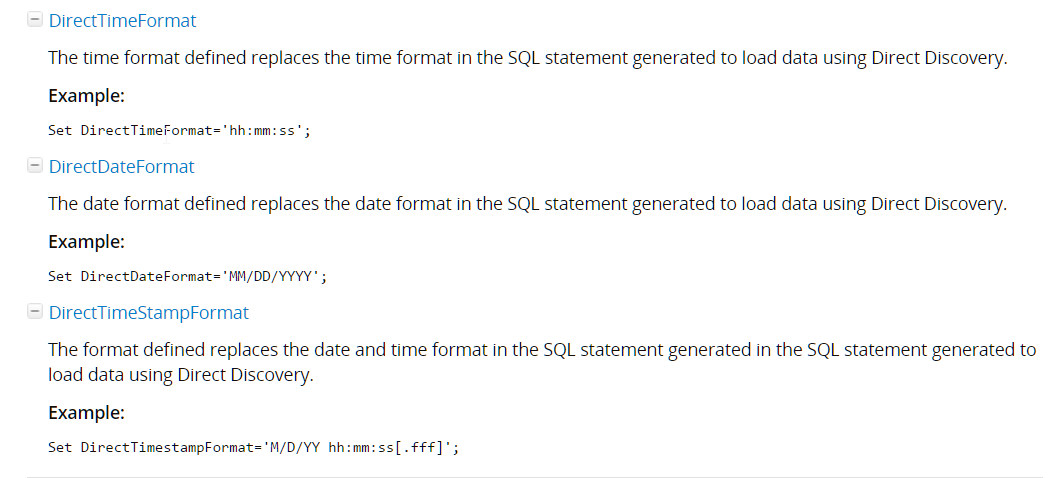
They should be set like it is in the ODBC source which might be different from what you have in QlikView
- Mark as New
- Bookmark
- Subscribe
- Mute
- Subscribe to RSS Feed
- Permalink
- Report Inappropriate Content
Hi Petter
Thanks for reply , But even if i am not using [Posted at] field in dimension, and just selecting the [G_L Account No_], then also it is giving me same error.
- Mark as New
- Bookmark
- Subscribe
- Mute
- Subscribe to RSS Feed
- Permalink
- Report Inappropriate Content
Then you should turn on ODBC trace/logging directly on your ODBC-driver by using ODBC Manager for Windows.
Then you can with a few clicks in your dashboard accumulate some debugging information in the log-file for the ODBC-driver. Here you should be able to see the exact errors and SQL that is produced. Maybe you could even zip and upload a limited logfile that you get after a quick run of your dashboard?
- Mark as New
- Bookmark
- Subscribe
- Mute
- Subscribe to RSS Feed
- Permalink
- Report Inappropriate Content
Hi Peter,
When we enable the log then our Qlikview Application gets hanged which has only 100 records.
when we disbale logging then reload runs fine but its not showing any data in chart and textbox on selections.
Its giving the same error.
Thanks
Erika