Unlock a world of possibilities! Login now and discover the exclusive benefits awaiting you.
- Qlik Community
- :
- All Forums
- :
- QlikView App Dev
- :
- Disable Hidden Script in menu
- Subscribe to RSS Feed
- Mark Topic as New
- Mark Topic as Read
- Float this Topic for Current User
- Bookmark
- Subscribe
- Mute
- Printer Friendly Page
- Mark as New
- Bookmark
- Subscribe
- Mute
- Subscribe to RSS Feed
- Permalink
- Report Inappropriate Content
Disable Hidden Script in menu
Hi,
When I want to create hidden script, it's option or (edit hidden script) is disabled.
how can i do to enable it?
Thanks in Advanced
- « Previous Replies
-
- 1
- 2
- Next Replies »
- Mark as New
- Bookmark
- Subscribe
- Mute
- Subscribe to RSS Feed
- Permalink
- Report Inappropriate Content
Hi
You create the hidden script using "Create Hidden Script" The Edit option will be enabled automatically once you have created it
Regards
Jonathan
- Mark as New
- Bookmark
- Subscribe
- Mute
- Subscribe to RSS Feed
- Permalink
- Report Inappropriate Content
Hi Jonathan,
thanks for reply.
Create hidden script and edit option is disable too. some files have this problem (not all)'
- Mark as New
- Bookmark
- Subscribe
- Mute
- Subscribe to RSS Feed
- Permalink
- Report Inappropriate Content
Are you accessing as an Admin?
- Mark as New
- Bookmark
- Subscribe
- Mute
- Subscribe to RSS Feed
- Permalink
- Report Inappropriate Content
Yes, I login to server and open files with Admin access.
this problem occured on some files.
- Mark as New
- Bookmark
- Subscribe
- Mute
- Subscribe to RSS Feed
- Permalink
- Report Inappropriate Content
Can you send us a screen shot of what you are seeing when in the script editor and select the File option?
To help users find verified answers, please don't forget to use the "Accept as Solution" button on any posts that helped you resolve your problem or question.
- Mark as New
- Bookmark
- Subscribe
- Mute
- Subscribe to RSS Feed
- Permalink
- Report Inappropriate Content
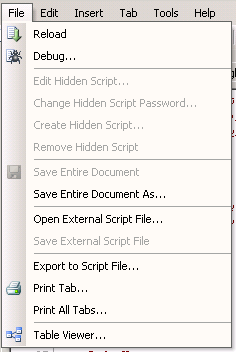
- Mark as New
- Bookmark
- Subscribe
- Mute
- Subscribe to RSS Feed
- Permalink
- Report Inappropriate Content
The only thing I can think of is that there is already a hidden script (Section Access) and your user doesn't have the correct rights.
To help users find verified answers, please don't forget to use the "Accept as Solution" button on any posts that helped you resolve your problem or question.
- Mark as New
- Bookmark
- Subscribe
- Mute
- Subscribe to RSS Feed
- Permalink
- Report Inappropriate Content
Hi
You can log onto the server with admin rights, but still open the QV document with reduced rights. The rights inside the QV document are determined by section access (typically in the hidden script!) and are unrelated to your AD admin rights.
I think Bill is right, you have reduced rights due to section access.
Regards
Jonathan
- Mark as New
- Bookmark
- Subscribe
- Mute
- Subscribe to RSS Feed
- Permalink
- Report Inappropriate Content
Hi All,
I have a customer with same problem.
He is trying to edit the hidden script on a QVW created with version 9. When this QVW is opened with Qlikview 11, the hidden script options are disabled.
Curious behavior because no section access is defined inside the script.
Any clue ?
Best Regards,
Pablo Labbe Ibaceta
Vision Gestão & Tecnologia
www.visiongi.com.br
- « Previous Replies
-
- 1
- 2
- Next Replies »