Unlock a world of possibilities! Login now and discover the exclusive benefits awaiting you.
- Qlik Community
- :
- All Forums
- :
- QlikView App Dev
- :
- Disable Properties On Objects
- Subscribe to RSS Feed
- Mark Topic as New
- Mark Topic as Read
- Float this Topic for Current User
- Bookmark
- Subscribe
- Mute
- Printer Friendly Page
- Mark as New
- Bookmark
- Subscribe
- Mute
- Subscribe to RSS Feed
- Permalink
- Report Inappropriate Content
Disable Properties On Objects
Does anyone know how to disable properties on objects? Not the read-only function one gets in security. What I am aiming to do is not allow the user to change dimensions or expressions within a certain document. They should still have full access to functionality though (selecting / filtering, etc.)
Accepted Solutions
- Mark as New
- Bookmark
- Subscribe
- Mute
- Subscribe to RSS Feed
- Permalink
- Report Inappropriate Content
Hi,
Try this screenshoot
1. Right on sheet ==> Properties ==> Security
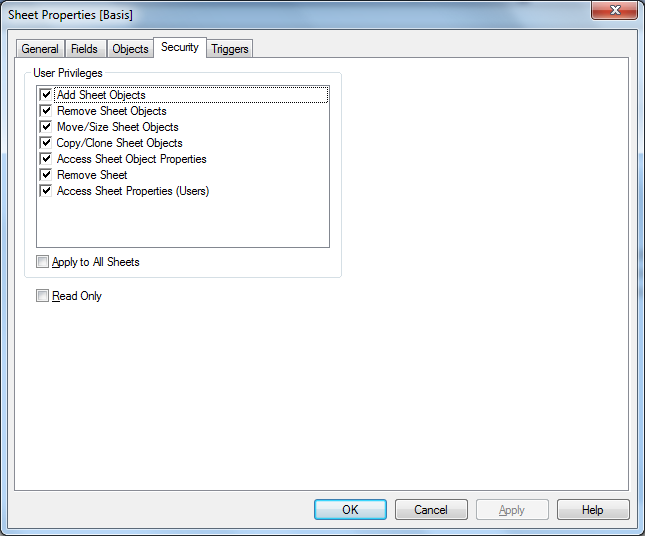
2. Goto Setting ==> Document Properties ==> Security
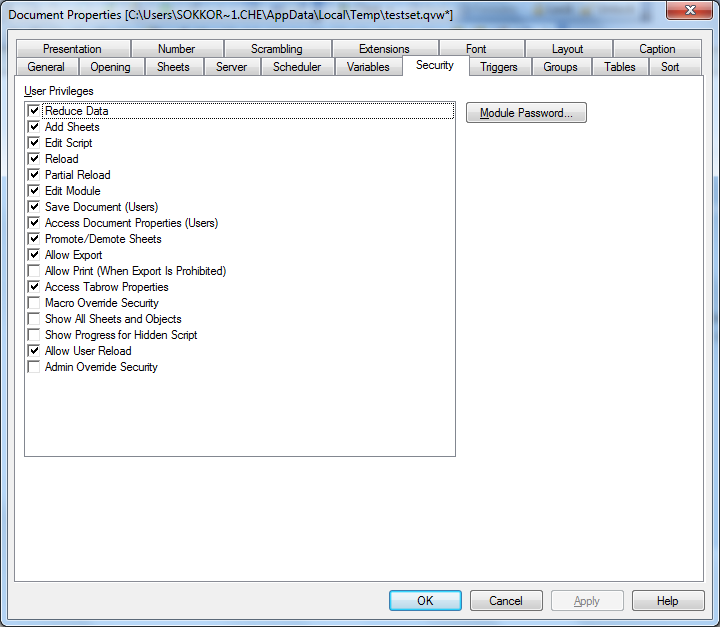
Regards,
Sokkorn Cheav
- Mark as New
- Bookmark
- Subscribe
- Mute
- Subscribe to RSS Feed
- Permalink
- Report Inappropriate Content
hi,
how your user will access the document? through browser or local?
- if in local client, you can use with section access method.
- if in browser, disable "allow server objects". From management console, open tab "System", choose QlikView Server (QVS@...), then open tab Documents. In here u can disable "allow server objects"
hope it help
- Mark as New
- Bookmark
- Subscribe
- Mute
- Subscribe to RSS Feed
- Permalink
- Report Inappropriate Content
Thank you for your answer. About the section access - how would you go about disabling the user from accessing properties on Objects? And also adding new objects/charts? There is no option that I could see in security. The closest I could find was disabling the Save option - thus they can do changes, but not save their work. Ideally, in this case, what I would like to do is a "lock down" on additions and changes to the document, but allow selections / filtering to be done.
- Mark as New
- Bookmark
- Subscribe
- Mute
- Subscribe to RSS Feed
- Permalink
- Report Inappropriate Content
Hi,
Try this screenshoot
1. Right on sheet ==> Properties ==> Security
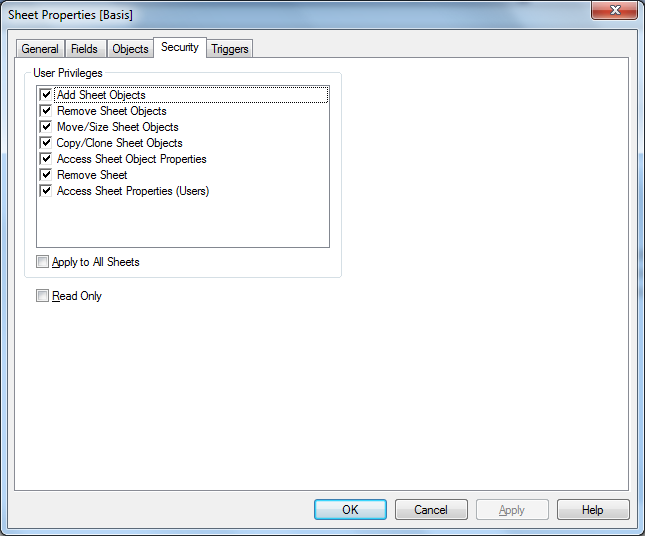
2. Goto Setting ==> Document Properties ==> Security
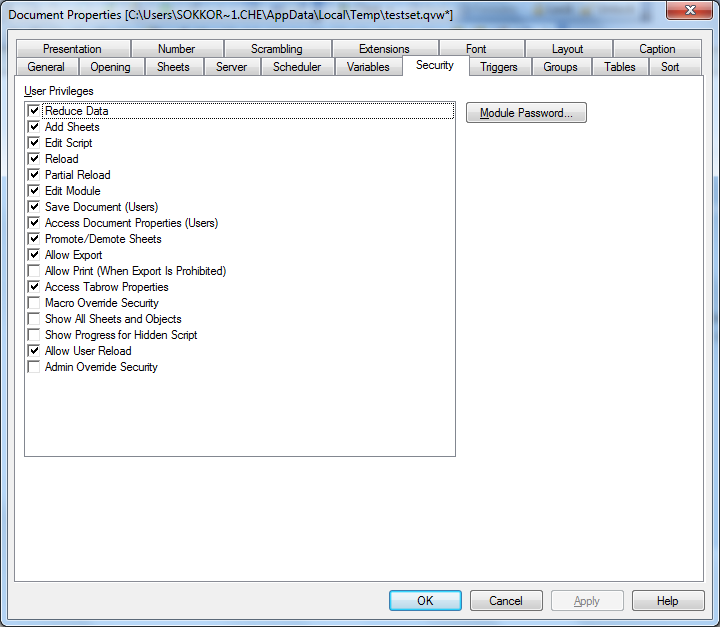
Regards,
Sokkorn Cheav
- Mark as New
- Bookmark
- Subscribe
- Mute
- Subscribe to RSS Feed
- Permalink
- Report Inappropriate Content
please refer to this document for more details on section access: http://community.qlik.com/docs/DOC-1853