Unlock a world of possibilities! Login now and discover the exclusive benefits awaiting you.
- Qlik Community
- :
- All Forums
- :
- QlikView App Dev
- :
- Re: Disappearing objects, Screen not updating prop...
- Subscribe to RSS Feed
- Mark Topic as New
- Mark Topic as Read
- Float this Topic for Current User
- Bookmark
- Subscribe
- Mute
- Printer Friendly Page
- Mark as New
- Bookmark
- Subscribe
- Mute
- Subscribe to RSS Feed
- Permalink
- Report Inappropriate Content
Disappearing objects, Screen not updating properly
Over the past few weeks I've been noticing that sheet objects on the screen disappear randomly while using the application. Once it starts happening it doesn't stop. Sometimes if I click where I know the object is supposed to be it will reappear or flash, but as you can imagine this renders the application unusable. I am only seeing the issue while using Qlikview Desktop for Windows.
In addition to objects disappearing, in some instances, they will just turn completely gray. There is no pattern to this behavior that I have noticed. It just seems like there's some graphical glitch and the screen is not redrawing properly. Is anyone else experiencing this problem?
Example: This is what the screen should look like:
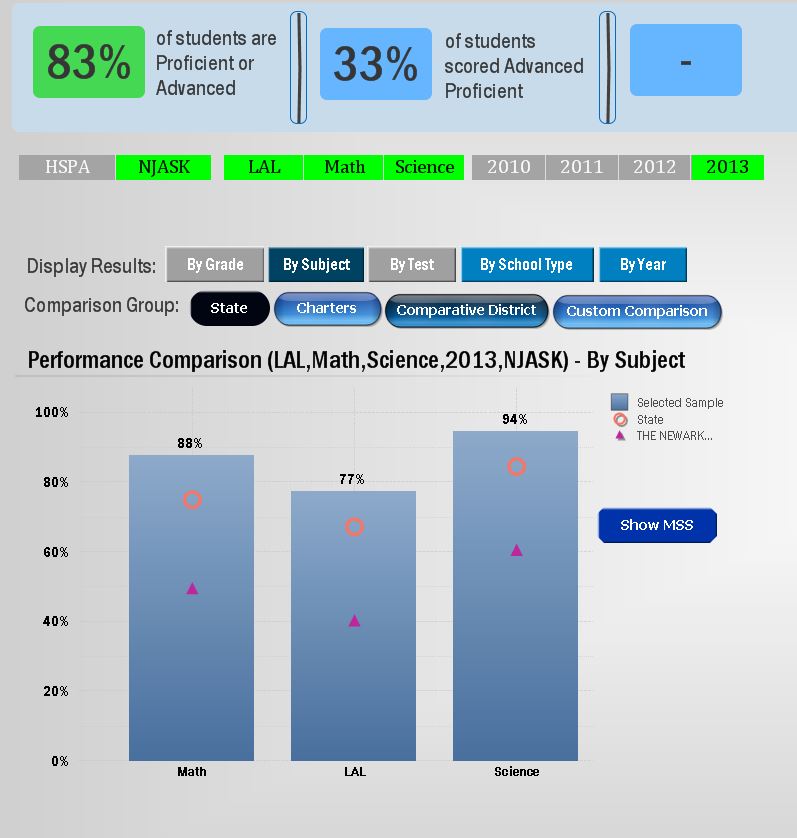
This is what randomly happens when the glitch kicks in:
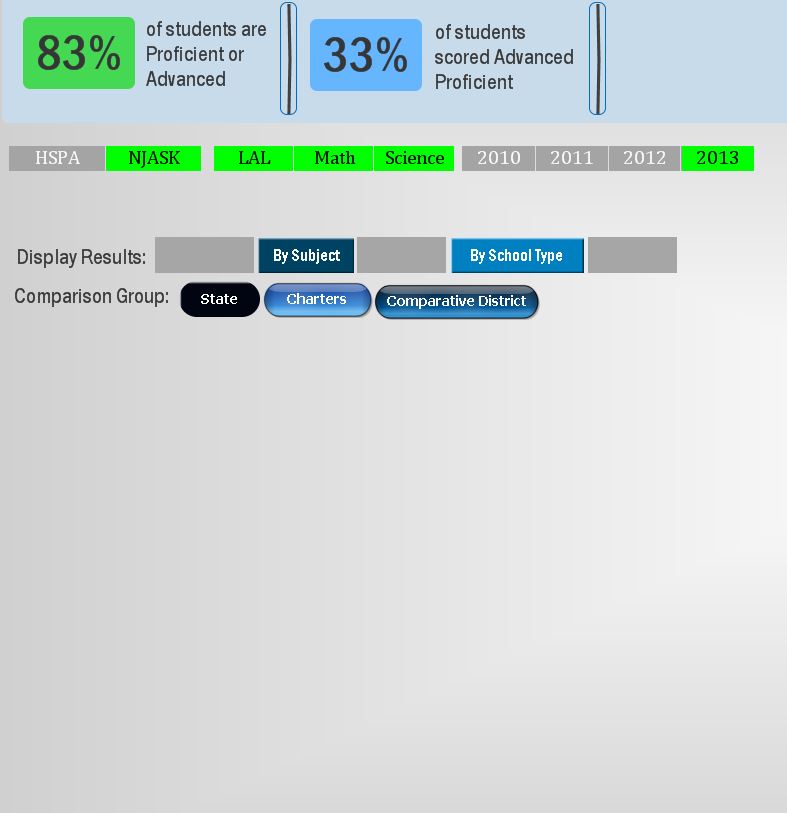
- « Previous Replies
-
- 1
- 2
- Next Replies »
- Mark as New
- Bookmark
- Subscribe
- Mute
- Subscribe to RSS Feed
- Permalink
- Report Inappropriate Content
Hi, that happend in the desktop version?
what version are you use? try to installa another SR release version and tell me
good luck
Fernando
- Mark as New
- Bookmark
- Subscribe
- Mute
- Subscribe to RSS Feed
- Permalink
- Report Inappropriate Content
I had just upgraded to 11.2 about a month ago (curiously right around the time this started happening...), but in an effort to correct this I just rolled back to 11.0. Unfortunately, I'm still experiencing the problem. I cannot remember if I upgraded from 11.0 -> 11.2 or from 10 -> 11.2. I guess I'll try rolling back to version 10....
- Mark as New
- Bookmark
- Subscribe
- Mute
- Subscribe to RSS Feed
- Permalink
- Report Inappropriate Content
Might be a problem of version, try to role back to the previous version or update to the 11.2 SR1, or SR2, SR3, SR4
good luck
- Mark as New
- Bookmark
- Subscribe
- Mute
- Subscribe to RSS Feed
- Permalink
- Report Inappropriate Content
I actually come across this problem a lot, and it only happens in Desktop (so it's only a problem for me while developing, since once it's out on the server it doesn't happen anymore). In order to "fix" the issue, I just turn Webview on and off, and everything goes back to normal (at least for a little while).
- Mark as New
- Bookmark
- Subscribe
- Mute
- Subscribe to RSS Feed
- Permalink
- Report Inappropriate Content
Brian,
Go to the layout tab and check the selections you made in the Layer section. My guess is that the light blue Text Object that should be in the background has the same setting as the one that is disappearing. Try setting the blue background object to 'Bottom' and all of the actual objects with data to 'Top'.
I hope that helps.
- Mark as New
- Bookmark
- Subscribe
- Mute
- Subscribe to RSS Feed
- Permalink
- Report Inappropriate Content
I've done the same thing for a temporary fix, but there must be a reason this is happening?! I'm supposed to be demoing a dashboard for my Board and wanted to do it on Desktop to save from having noticeable lag in the charts... But not only is it making it impossible to author the dashboard in the first place, I certainly cannot have stuff disappearing when I do my live demo... in 2 days!!!!!
- Mark as New
- Bookmark
- Subscribe
- Mute
- Subscribe to RSS Feed
- Permalink
- Report Inappropriate Content
I've investigated this a little and the layering orders are set the way I'd like them to be. The stuff that disappears are often objects that have no ordering conflicts at all like a button or list box directly on the sheet background. I'm really at a loss here...
- Mark as New
- Bookmark
- Subscribe
- Mute
- Subscribe to RSS Feed
- Permalink
- Report Inappropriate Content
I think it's a bug. If you're doing it in Desktop, can you just keep Webview on? It doesn't do it for me in Webview.
- Mark as New
- Bookmark
- Subscribe
- Mute
- Subscribe to RSS Feed
- Permalink
- Report Inappropriate Content
Unfortunately my web view triggers a 'Script Error' and won't actually load. I've been toggling it on/off just to redraw the screen. ![]()
- « Previous Replies
-
- 1
- 2
- Next Replies »