Unlock a world of possibilities! Login now and discover the exclusive benefits awaiting you.
- Qlik Community
- :
- All Forums
- :
- QlikView App Dev
- :
- Display Listbox based on $Field Selection Dynamica...
- Subscribe to RSS Feed
- Mark Topic as New
- Mark Topic as Read
- Float this Topic for Current User
- Bookmark
- Subscribe
- Mute
- Printer Friendly Page
- Mark as New
- Bookmark
- Subscribe
- Mute
- Subscribe to RSS Feed
- Permalink
- Report Inappropriate Content
Display Listbox based on $Field Selection Dynamically
Hi Guys,
I need to display the listbox based on the $Field selection. The listbox should display with the order(like $FieldNo). see the below screen shot for reference.
ttached the sample file.
- « Previous Replies
-
- 1
- 2
- Next Replies »
Accepted Solutions
- Mark as New
- Bookmark
- Subscribe
- Mute
- Subscribe to RSS Feed
- Permalink
- Report Inappropriate Content
Hi,
Use this expression for the list boxes
=$(=SubField(GetFieldSelections($Field, '|'), '|', 1))
=$(=SubField(GetFieldSelections($Field, '|'), '|', 2))
=$(=SubField(GetFieldSelections($Field, '|'), '|', 3))
Hope this helps you.
Regards,
Jagan.
- Mark as New
- Bookmark
- Subscribe
- Mute
- Subscribe to RSS Feed
- Permalink
- Report Inappropriate Content
Try adding a condition in the layout tab using GetFieldSelections().
- Mark as New
- Bookmark
- Subscribe
- Mute
- Subscribe to RSS Feed
- Permalink
- Report Inappropriate Content
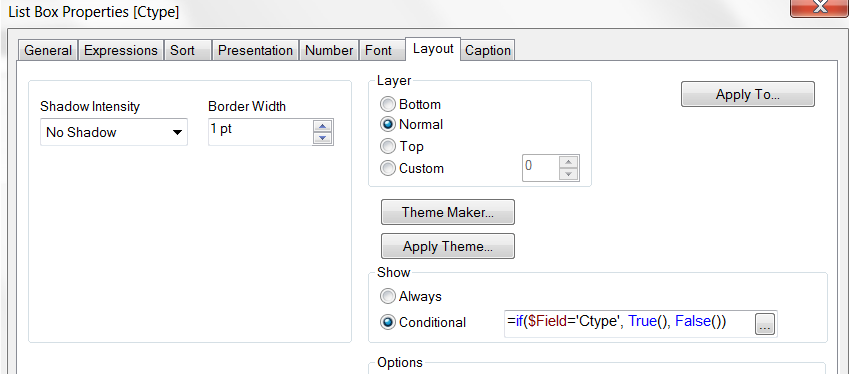
Right Click on properties for each List box, in the properties page goto Layout Tab --> Select Show Conditional and put the following condition in it "=if($Field='Ctype', True(), False())"
do the same thing for
From --> =if($Field='From ', True(), False())
Product --> =if($Field='Product ', True(), False())
- Mark as New
- Bookmark
- Subscribe
- Mute
- Subscribe to RSS Feed
- Permalink
- Report Inappropriate Content
Hi Naveen,
Thanks. But i have more than 300 Fields. The user will select the Field, based on their need.
is any other way to do this?
- Mark as New
- Bookmark
- Subscribe
- Mute
- Subscribe to RSS Feed
- Permalink
- Report Inappropriate Content
Dsiplay condition, like:
Max(If($Field='Ctype',1,0))=1
PFA
- Mark as New
- Bookmark
- Subscribe
- Mute
- Subscribe to RSS Feed
- Permalink
- Report Inappropriate Content
Thanks Tressco. I have more than 300 fields. My attached was just for sample.
need to display the Listbox, anywhere in the $Field Selection.
- Mark as New
- Bookmark
- Subscribe
- Mute
- Subscribe to RSS Feed
- Permalink
- Report Inappropriate Content
So you don't want to write this condition for all these 300 list boxes, right? I am afraid, that effort might not be bypassed.
- Mark as New
- Bookmark
- Subscribe
- Mute
- Subscribe to RSS Feed
- Permalink
- Report Inappropriate Content
I can use the expression =$(=$Field) in the Listbox Expression. But this is working for only one selection.
If i select more than one Field, the listbox should display nearby Previous Listbox. find the attached please
- Mark as New
- Bookmark
- Subscribe
- Mute
- Subscribe to RSS Feed
- Permalink
- Report Inappropriate Content
Hi,
Use this expression for the list boxes
=$(=SubField(GetFieldSelections($Field, '|'), '|', 1))
=$(=SubField(GetFieldSelections($Field, '|'), '|', 2))
=$(=SubField(GetFieldSelections($Field, '|'), '|', 3))
Hope this helps you.
Regards,
Jagan.
- Mark as New
- Bookmark
- Subscribe
- Mute
- Subscribe to RSS Feed
- Permalink
- Report Inappropriate Content
The way you trying is fine. And that would only work for one selection, because you are defining expression of one listbox, so based on your selection you can get a different field value in a list box but not many list boxes.
- « Previous Replies
-
- 1
- 2
- Next Replies »