Unlock a world of possibilities! Login now and discover the exclusive benefits awaiting you.
- Qlik Community
- :
- All Forums
- :
- QlikView App Dev
- :
- Re: Display Top N%
- Subscribe to RSS Feed
- Mark Topic as New
- Mark Topic as Read
- Float this Topic for Current User
- Bookmark
- Subscribe
- Mute
- Printer Friendly Page
- Mark as New
- Bookmark
- Subscribe
- Mute
- Subscribe to RSS Feed
- Permalink
- Report Inappropriate Content
Display Top N%
Hi all,
I'm presenting sample data here and I need to display top 5 %'s
Sample Data
Load * Inline
[
Customer, Sales
A, 100
B, 120
C, 300
D, 400
E, 75
F, 50
G, 125
H, 2000
I, 250
];
Added calculated dimension as
=IF(Aggr(Rank(SUM(Sales),4),Customer)<=5,Customer)
expression as
SUM({<Customer = {"=Rank(SUM(Sales),4)<=5"}>}Sales)
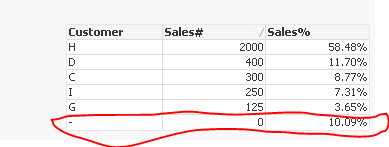
here I need to avoid highlighted row. Adding sample app here. Pls. advise.
Br, Balanandam
- « Previous Replies
-
- 1
- 2
- Next Replies »
Accepted Solutions
- Mark as New
- Bookmark
- Subscribe
- Mute
- Subscribe to RSS Feed
- Permalink
- Report Inappropriate Content
- Mark as New
- Bookmark
- Subscribe
- Mute
- Subscribe to RSS Feed
- Permalink
- Report Inappropriate Content
Check 'Suppress When Value Is Null' on the dimension tab of chart properties
- Mark as New
- Bookmark
- Subscribe
- Mute
- Subscribe to RSS Feed
- Permalink
- Report Inappropriate Content
Try to disable enable the Suppress Null value in dimension level
- Mark as New
- Bookmark
- Subscribe
- Mute
- Subscribe to RSS Feed
- Permalink
- Report Inappropriate Content
Do you mean enable?
- Mark as New
- Bookmark
- Subscribe
- Mute
- Subscribe to RSS Feed
- Permalink
- Report Inappropriate Content
Anil & Sunny,
I tried both disable and enable. But if you see sales% column, H sales is 2000 and the actual share 58.48% (if not suppressed NULL on Dimension) and share will be 65.04% for the same when suppressed NULL on Dimension. This is the problem exactly.
Br, Balanandam
- Mark as New
- Bookmark
- Subscribe
- Mute
- Subscribe to RSS Feed
- Permalink
- Report Inappropriate Content
Try this
Dimension
Customer
Expressions
Sum({<Customer = {"=Rank(SUM(Sales),4)<=5"}>}Sales)
Sum({<Customer = {"=Rank(SUM(Sales),4) <= 5"}>}Sales)/vTotalSales
- Mark as New
- Bookmark
- Subscribe
- Mute
- Subscribe to RSS Feed
- Permalink
- Report Inappropriate Content
Hi,
I may be over simplifying the question but the null is caused by the calculation.
Would it not work the way you want it to with:
Dimension - Customer
Sales# - Sum(Sales)
Sales% - Sum(Sales) / Sum(TOTAL Sales)
Then limiting the dimension using "Show values that are" - Greater Than 5% relative to the total
and then un tick "Show Others"
I think this would give you what you want to display?
Thanks Paul
- Mark as New
- Bookmark
- Subscribe
- Mute
- Subscribe to RSS Feed
- Permalink
- Report Inappropriate Content
Thanks Sunny, this is so helpful. And, one more thing here is

when I click on Dimension sales% getting changed i.e 100.00%. Can we make constant i.e 8.77% ?
Sorry If my ask is not reasonable or funny ?
Br, Balanandam
- Mark as New
- Bookmark
- Subscribe
- Mute
- Subscribe to RSS Feed
- Permalink
- Report Inappropriate Content
Update your variable to this
=Sum({<Customer>}Sales)
- Mark as New
- Bookmark
- Subscribe
- Mute
- Subscribe to RSS Feed
- Permalink
- Report Inappropriate Content
Thank you so much!
- « Previous Replies
-
- 1
- 2
- Next Replies »