Unlock a world of possibilities! Login now and discover the exclusive benefits awaiting you.
- Qlik Community
- :
- All Forums
- :
- QlikView App Dev
- :
- Display background color in Pivot table on selecti...
- Subscribe to RSS Feed
- Mark Topic as New
- Mark Topic as Read
- Float this Topic for Current User
- Bookmark
- Subscribe
- Mute
- Printer Friendly Page
- Mark as New
- Bookmark
- Subscribe
- Mute
- Subscribe to RSS Feed
- Permalink
- Report Inappropriate Content
Display background color in Pivot table on selecting a year
I am using pivot table to display the data. There are three years 2016 (current year),2015(Year-1),2014,(year-2) in the application.
When i select 2016, I have to display 2016,2015,2014
2015 - 2015,2014
2014 - 2014
I use a condition in the background color in each expression and in the dimension - year field. When i select 2016, the background color for columns corresponding to 2014 and 2015 disappears. When i select 2015, the background color in 2014 disappears.
I want to show the color always when i select the year. 2016 - max(year), 2015 - max(year)-1, 2014 - max(year)-2
Before selecting the year
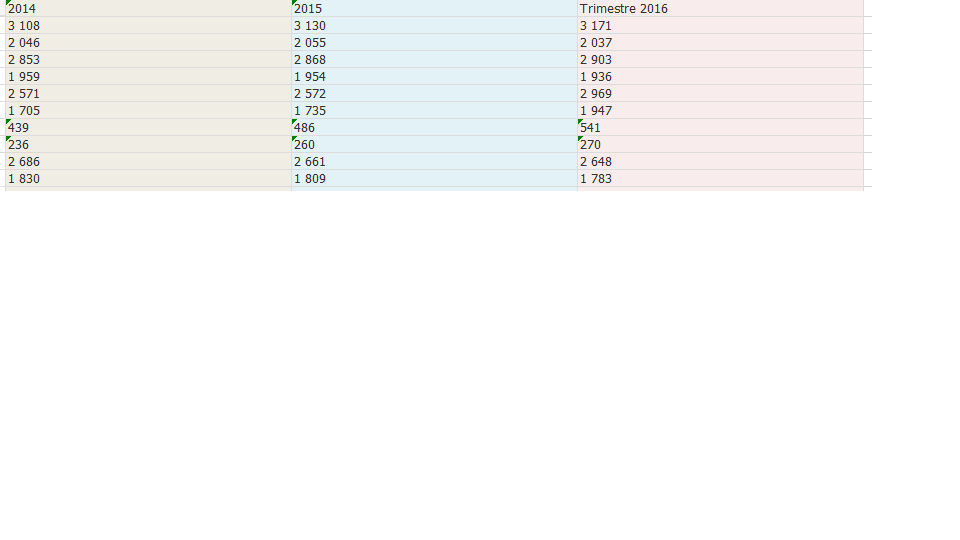
After selecting the year 2016
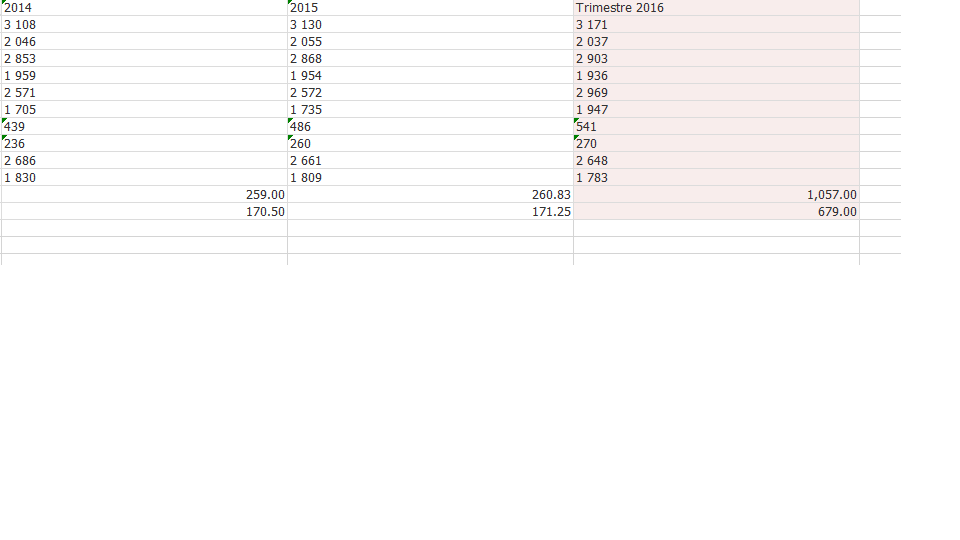
- « Previous Replies
- Next Replies »
- Mark as New
- Bookmark
- Subscribe
- Mute
- Subscribe to RSS Feed
- Permalink
- Report Inappropriate Content
@anil : Thanks for helping me to solve this problem. I have many pivot table in the application. Now background color is working.
- « Previous Replies
- Next Replies »