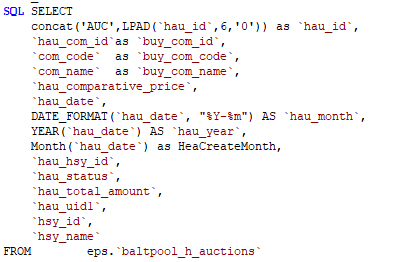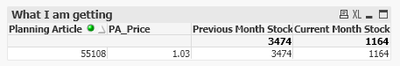Unlock a world of possibilities! Login now and discover the exclusive benefits awaiting you.
- Qlik Community
- :
- All Forums
- :
- QlikView App Dev
- :
- Display previous month data
- Subscribe to RSS Feed
- Mark Topic as New
- Mark Topic as Read
- Float this Topic for Current User
- Bookmark
- Subscribe
- Mute
- Printer Friendly Page
- Mark as New
- Bookmark
- Subscribe
- Mute
- Subscribe to RSS Feed
- Permalink
- Report Inappropriate Content
Display previous month data
Hi,
I'd like to have a column that shows data from a previous month. Tried doing this with set analysis however with no luck.
Script regarding this table looks like that:
I'm using hau_month as a dimension in the chart. I'd like to display sum(hau_total_amount) for the current and for the previous month.
Tried something like that: sum({<hau_month={$(=Max(hau_month)-1)}>}hau_total_amount)
However the result is zeroes. Hope you can help me with it !
- « Previous Replies
-
- 1
- 2
- Next Replies »
Accepted Solutions
- Mark as New
- Bookmark
- Subscribe
- Mute
- Subscribe to RSS Feed
- Permalink
- Report Inappropriate Content
Above(sum(hau_total_amount), 2)
- Mark as New
- Bookmark
- Subscribe
- Mute
- Subscribe to RSS Feed
- Permalink
- Report Inappropriate Content
Hi,
What type of chart you are trying to create.
Did you try bar chart, with month(hau_month) in the dimension, and sum(hau_total_amount) as expression. This should show month wise data.
It would be better if you upload a sample QVW or screenshots along, this will help us give you correct answer.
cheers,
Basav
- Mark as New
- Bookmark
- Subscribe
- Mute
- Subscribe to RSS Feed
- Permalink
- Report Inappropriate Content
Hi, I'm creating a table chart. There is no problem displaying data month wise, however in this case I need to display previous period (month) data in the same column. What would you like to see in the screenshot?
- Mark as New
- Bookmark
- Subscribe
- Mute
- Subscribe to RSS Feed
- Permalink
- Report Inappropriate Content
Hi,
Please always try to attach sample QVW with sample data, if a precise answer is required.
Please check these posts, hope these helps:
https://community.qlik.com/t5/New-to-QlikView/Show-previous-month-data/td-p/1246957
cheers,
Basav
- Mark as New
- Bookmark
- Subscribe
- Mute
- Subscribe to RSS Feed
- Permalink
- Report Inappropriate Content
I've already checked those topics before posting but didn't manage to adapt formulas to my document.
I've uploaded sample file.
- Mark as New
- Bookmark
- Subscribe
- Mute
- Subscribe to RSS Feed
- Permalink
- Report Inappropriate Content
Try this expression:
=sum(TOTAL {<MonthYear={'$(vPrevMthNo)'}>}[Total Stock])
- Mark as New
- Bookmark
- Subscribe
- Mute
- Subscribe to RSS Feed
- Permalink
- Report Inappropriate Content
Would it be possible for you to edit this expression according to the sample file I've uploaded? That would be a big help!
- Mark as New
- Bookmark
- Subscribe
- Mute
- Subscribe to RSS Feed
- Permalink
- Report Inappropriate Content
Sorry, I didn't get you. I have already edited your expression , i.e. - added 'total' in the expression.
- Mark as New
- Bookmark
- Subscribe
- Mute
- Subscribe to RSS Feed
- Permalink
- Report Inappropriate Content
Oh sorry wrong file uploaded...
This is correct one:
- Mark as New
- Bookmark
- Subscribe
- Mute
- Subscribe to RSS Feed
- Permalink
- Report Inappropriate Content
When you use month as dimension, try like:
Above(sum(hau_total_amount))
- « Previous Replies
-
- 1
- 2
- Next Replies »