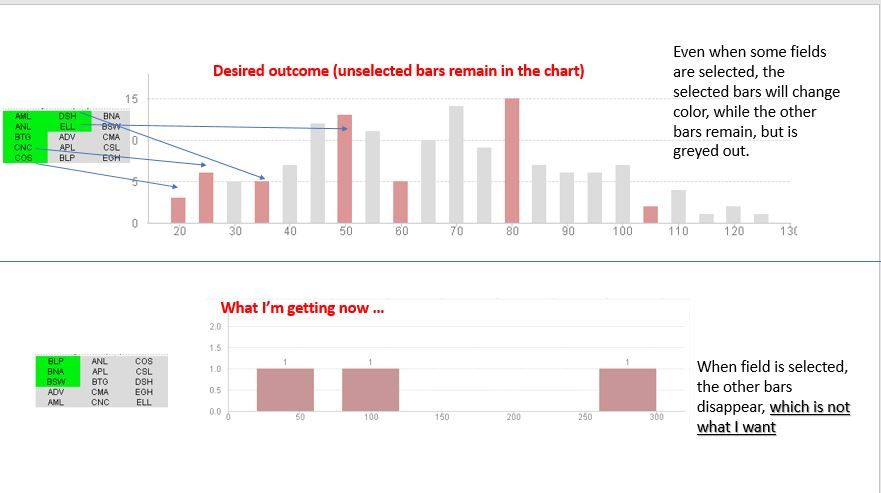Unlock a world of possibilities! Login now and discover the exclusive benefits awaiting you.
- Qlik Community
- :
- All Forums
- :
- QlikView App Dev
- :
- How to prevent non-related bars from disappearing ...
- Subscribe to RSS Feed
- Mark Topic as New
- Mark Topic as Read
- Float this Topic for Current User
- Bookmark
- Subscribe
- Mute
- Printer Friendly Page
- Mark as New
- Bookmark
- Subscribe
- Mute
- Subscribe to RSS Feed
- Permalink
- Report Inappropriate Content
How to prevent non-related bars from disappearing when a field is selected
Hi there. I am trying to achieve a graph, where even when fields are selected, the bars do not disappear, but simply change colors.
Have attached the image on what I have currently, and what I want, to explain in more details.
I have tried adding under expressions background color:
if(GetSelectedCount(Field1) OR GetSelectedCount(Field2),
if(len(concat(Field2)), RGB(200,150,150), RGB(220, 220, 220)), RGB(195, 140, 150))
However, the unselected bars will still disappear.
Any idea what should i do to get the desired outcome?
Thank you!
Kim
Accepted Solutions
- Mark as New
- Bookmark
- Subscribe
- Mute
- Subscribe to RSS Feed
- Permalink
- Report Inappropriate Content
Use the same set analysis in your calculated dimension as well, like:
=aggr({$<Class=, Student=>}
subfield(class(
$(=_Z_Formula)
, $(=_Z_Bin)), ' <', 1)
, Student)
- Mark as New
- Bookmark
- Subscribe
- Mute
- Subscribe to RSS Feed
- Permalink
- Report Inappropriate Content
Use set analysis in your main expression/measure, like:
Sum({<FieldOfSelection>} Sales)
and then background color expression like:
=If(FieldOfSelection=FieldOfSelection, <selection color>, < light color>)
- Mark as New
- Bookmark
- Subscribe
- Mute
- Subscribe to RSS Feed
- Permalink
- Report Inappropriate Content
Hi Treseco,
I've tried that but doesn't seem to work.
Have attached my qvw on this graph with sample excel.
Able to guide me on where did I go wrong?
Thanks!
Kim
- Mark as New
- Bookmark
- Subscribe
- Mute
- Subscribe to RSS Feed
- Permalink
- Report Inappropriate Content
Use the same set analysis in your calculated dimension as well, like:
=aggr({$<Class=, Student=>}
subfield(class(
$(=_Z_Formula)
, $(=_Z_Bin)), ' <', 1)
, Student)
- Mark as New
- Bookmark
- Subscribe
- Mute
- Subscribe to RSS Feed
- Permalink
- Report Inappropriate Content
Thank you!
It works!