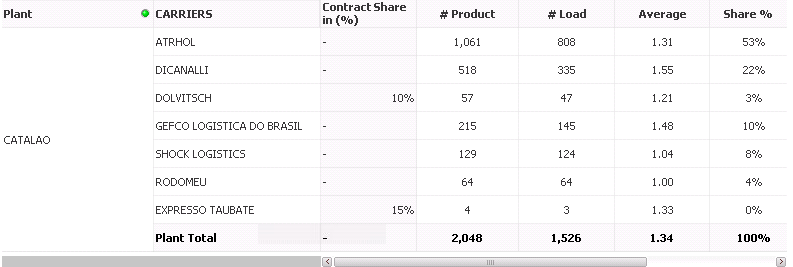Unlock a world of possibilities! Login now and discover the exclusive benefits awaiting you.
- Qlik Community
- :
- All Forums
- :
- QlikView App Dev
- :
- Re: Display year wise static value across fields i...
- Subscribe to RSS Feed
- Mark Topic as New
- Mark Topic as Read
- Float this Topic for Current User
- Bookmark
- Subscribe
- Mute
- Printer Friendly Page
- Mark as New
- Bookmark
- Subscribe
- Mute
- Subscribe to RSS Feed
- Permalink
- Report Inappropriate Content
Display year wise static value across fields in Pivot table
We have year wise Contract Share% for 2018,2019. How to display the constant Contract Share % per year across the dimensions and KPIs in a pivot table
Contract Share comes from an inline table in below format..
| Share_Date | Share_Year | Share_Month | Plant | Carrier | Contract Share (%) |
and key has been created Share_Year&'_'&Share_Month&'_'&upper(Plant) &'_'& upper(Carrier) as %Key_ContractShare,
To Map the key in KPI table i.e. Year([Ship Date])&'_'&Month([Ship Date])&'_'& upper(Plant) &'_'& upper(Carrier) as %Key_ContractShare,
Below is the screenshot which is showing wrong values for Contract Share %. Need help in correcting
The actual Contract shares are below
| 2019 | ||
| Catalao | ATRHOL | 50 |
| Catalao | DICANALLI | 10 |
| Catalao | DOLVITSCH | 10 |
| Catalao | GEFCO | 5 |
| Catalao | RODOMEU | 5 |
| Catalao | SHOCK | 10 |
| Catalao | TME | 10 |
- « Previous Replies
-
- 1
- 2
- Next Replies »
Accepted Solutions
- Mark as New
- Bookmark
- Subscribe
- Mute
- Subscribe to RSS Feed
- Permalink
- Report Inappropriate Content
Check this?
Sum(Aggr(Min(TOTAL <Carrier> [Contract Share (%)]), <Dim1>, <Dim2>, ..))
- Mark as New
- Bookmark
- Subscribe
- Mute
- Subscribe to RSS Feed
- Permalink
- Report Inappropriate Content
Hi,
what is your expression for Contract Share%
- Mark as New
- Bookmark
- Subscribe
- Mute
- Subscribe to RSS Feed
- Permalink
- Report Inappropriate Content
sum(Contract Share%) which isn't working.
Please suggest an expression to display the static value for Contract share
- Mark as New
- Bookmark
- Subscribe
- Mute
- Subscribe to RSS Feed
- Permalink
- Report Inappropriate Content
You need to manipulate with Num() format?
- Mark as New
- Bookmark
- Subscribe
- Mute
- Subscribe to RSS Feed
- Permalink
- Report Inappropriate Content
- Mark as New
- Bookmark
- Subscribe
- Mute
- Subscribe to RSS Feed
- Permalink
- Report Inappropriate Content
From your question, I understood that values should always remain static.
You can acheive it by showing it as a dimension or an expression.
For dimension: =Num([2019]/100,'#,##0%')
For expression: Sum([2019])/100 and Under Number tab, change it to Fixed to and Enable 'Show in Percentage'
Thanks,
Jesh
- Mark as New
- Bookmark
- Subscribe
- Mute
- Subscribe to RSS Feed
- Permalink
- Report Inappropriate Content
@sangeetha_changu if you simply paste the image, I strongly believe that won't help for others instead what you have handy in the expression that may helps for sure
- Mark as New
- Bookmark
- Subscribe
- Mute
- Subscribe to RSS Feed
- Permalink
- Report Inappropriate Content
i was just using some trial expressions like
sum({<Year={$(vMaxYear)}>}Contract Share%)
Max({<Year={$(vMaxYear)}>}Contract Share%)
i even directly used [Contract Share %] field in expression
which is not giving me the desired results
- Mark as New
- Bookmark
- Subscribe
- Mute
- Subscribe to RSS Feed
- Permalink
- Report Inappropriate Content
Do you have some sample data set which concur the same?
- Mark as New
- Bookmark
- Subscribe
- Mute
- Subscribe to RSS Feed
- Permalink
- Report Inappropriate Content
Please find the attached sample qvw
- « Previous Replies
-
- 1
- 2
- Next Replies »